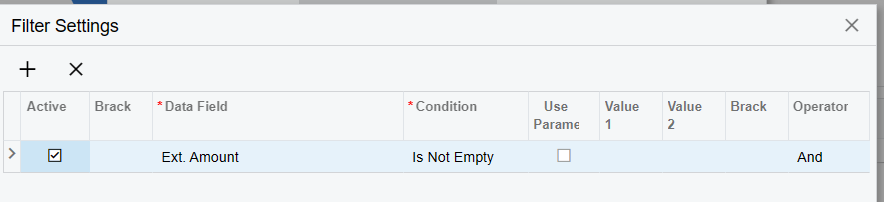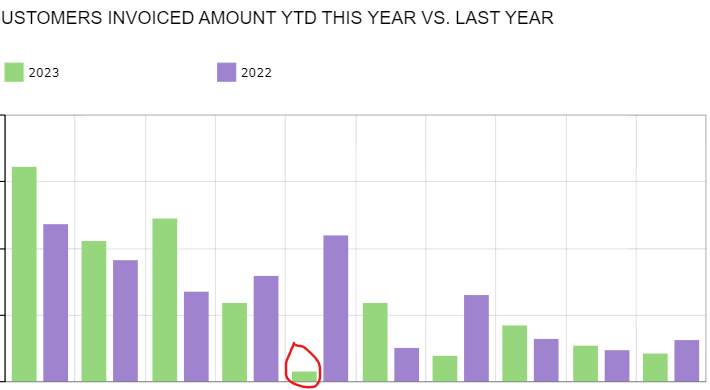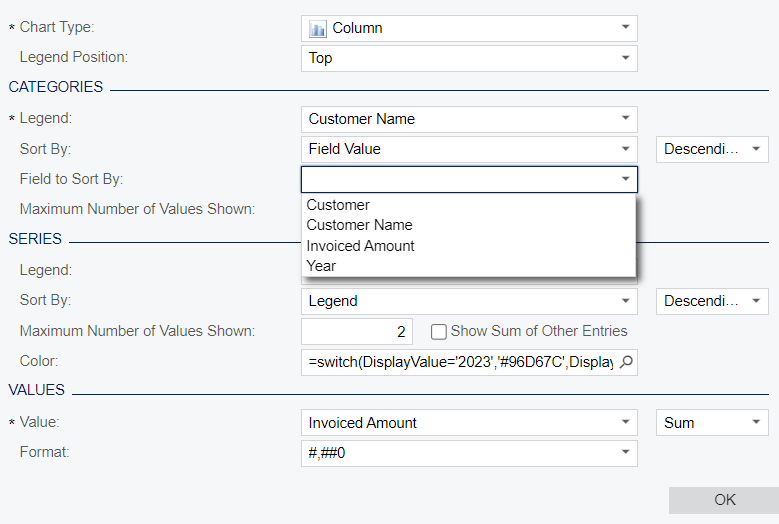I am working on creating a dashboard chart to show top 10 customers we billed this year vs. last year. The underlying GI is simply using the ARInvoice table to pull out all invoices with positive number and credit memos with negative numbers without grouping. I then added a new column using the Year () formula with DocDate to get the Year field. However, when I put the “year” as series, I got error. Can someone help me with it?
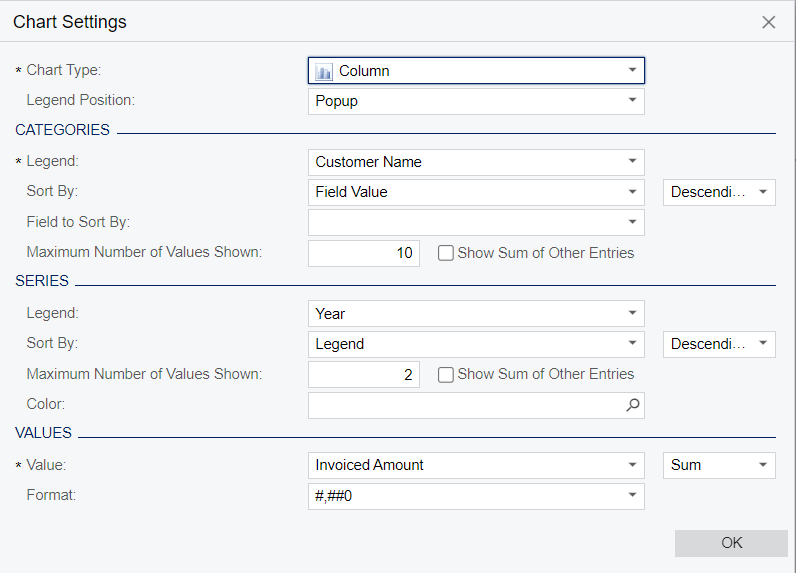
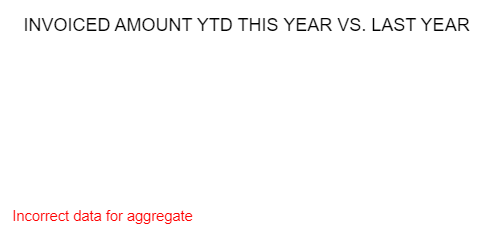
I also tried to link the ARInvoice table with MasterFinPeriod table to use FinYear field, but I got the same error for the dashboard chart.
Best answer by lwang13
View original