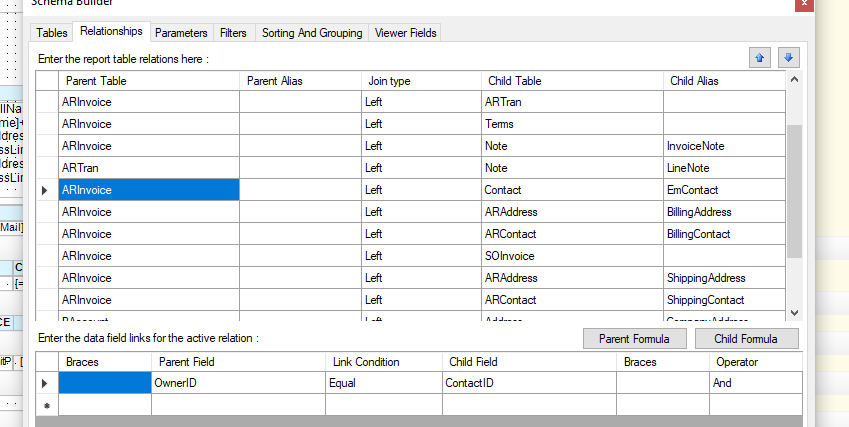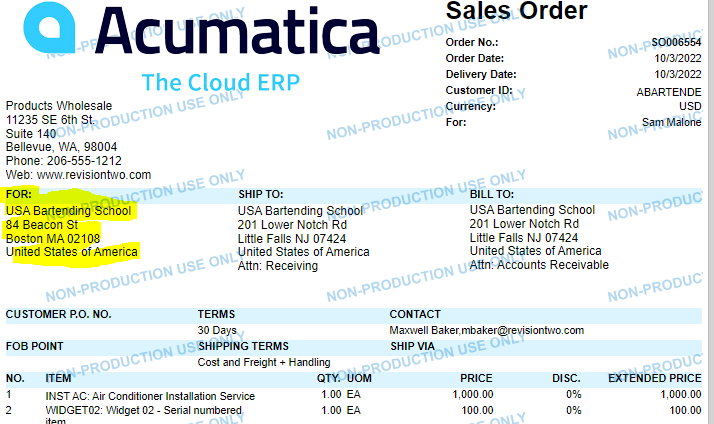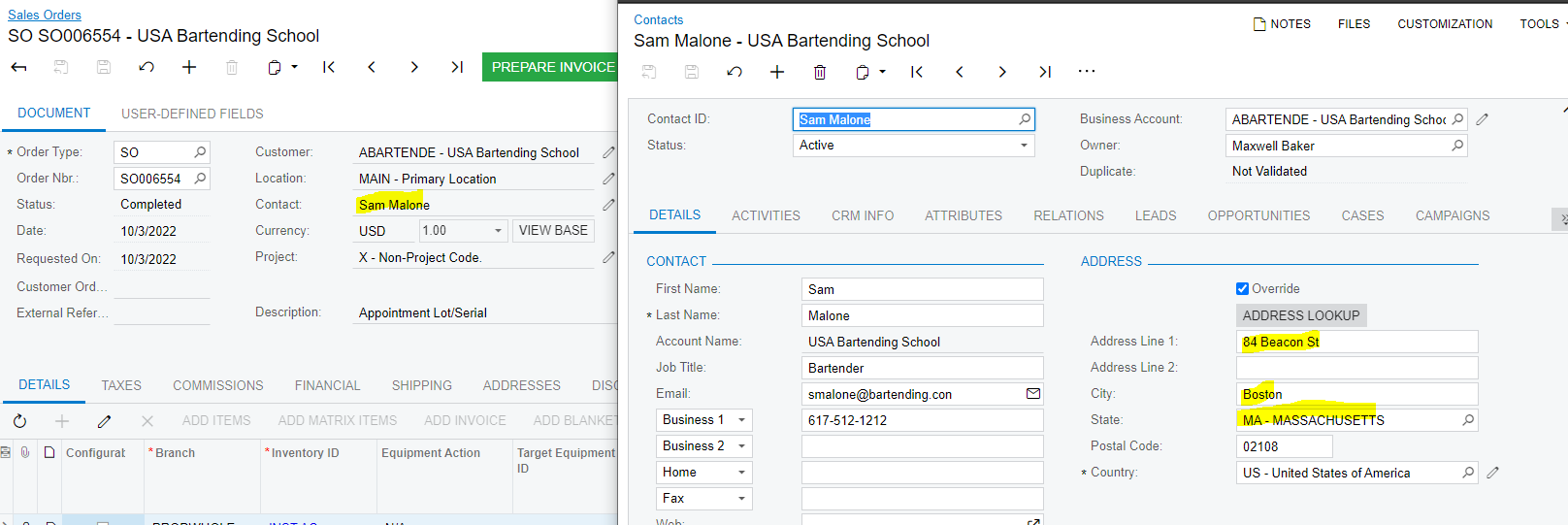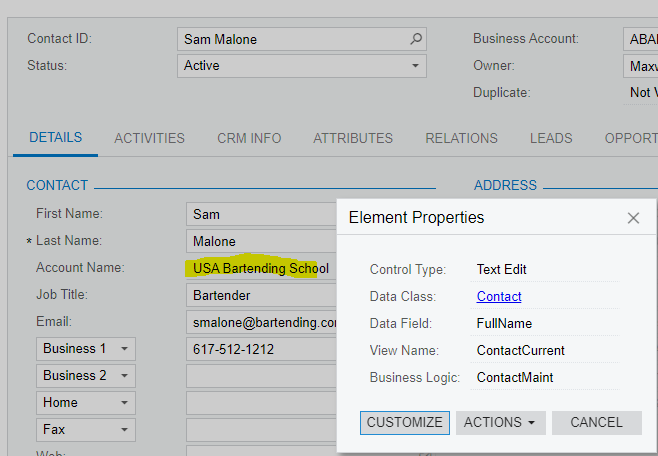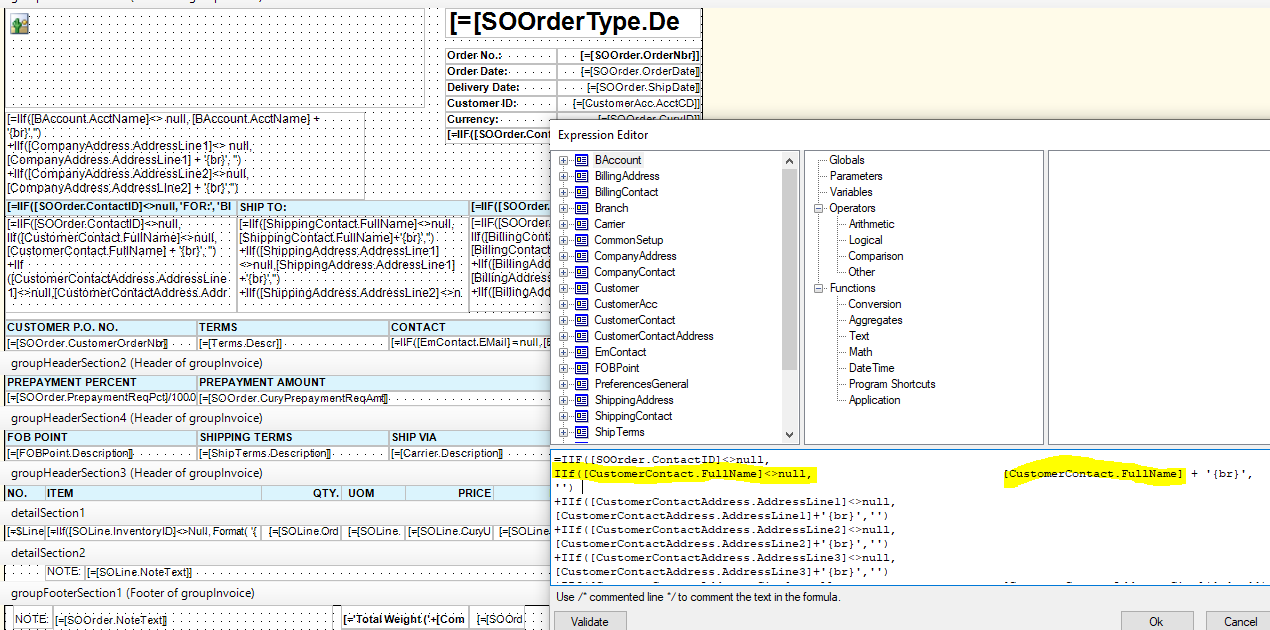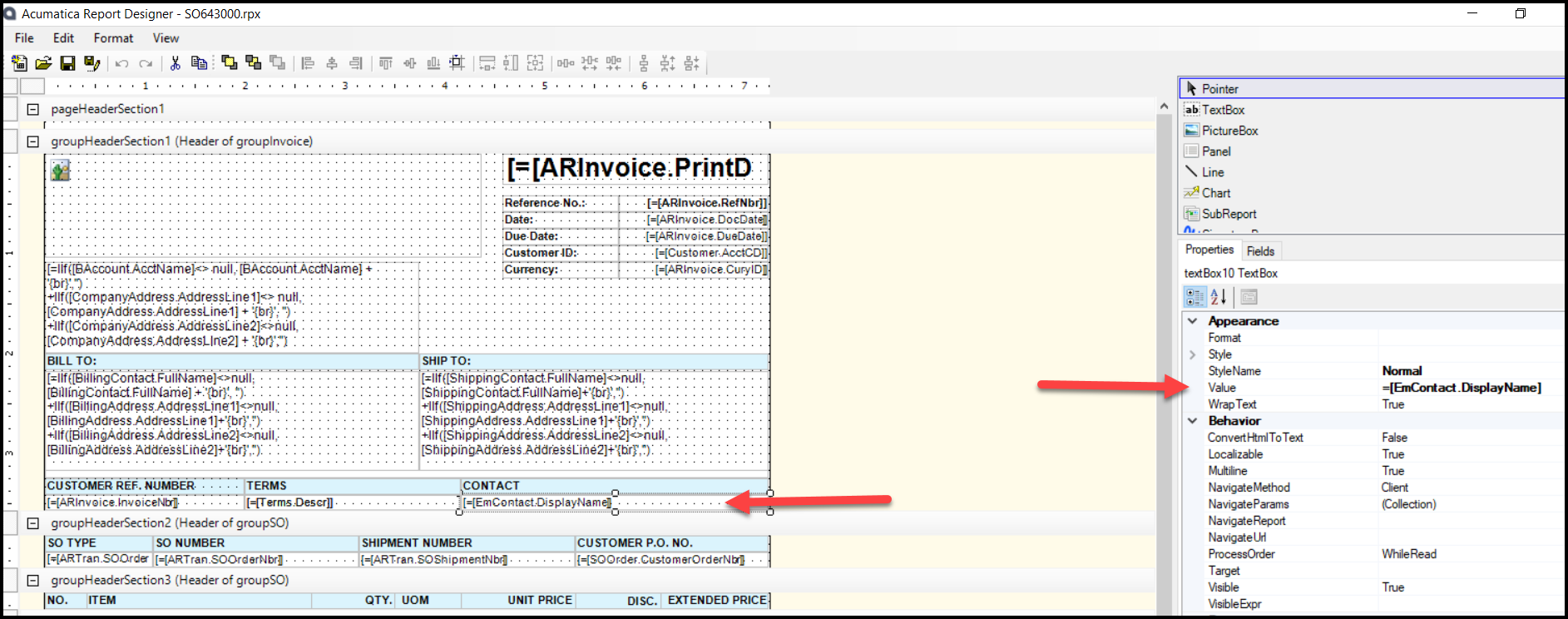Hello,
The standard AR invoice and the Sales Order Invoice both have a place to print the contact.
However, this does not seem to work. I printed many invoices out of the standard sales demo to confirm that contact is never printed.
I have been playing around with my own copy of the 2 invoice forms and am having difficulty getting contact information to print on the form.
If I am correct (and I could be wrong, it did happen once back in the 90’s) and the standard forms are broken, I am assuming someone has already worked this out.
Any thoughts?
Thanks!