Hey all,
I’m working on the Production Ticket with Barcode report. I have added SOLine.NoteText but it is showing up empty despite the note on the line item having text in it. Any solutions?
Hey all,
I’m working on the Production Ticket with Barcode report. I have added SOLine.NoteText but it is showing up empty despite the note on the line item having text in it. Any solutions?
Best answer by aborisova37
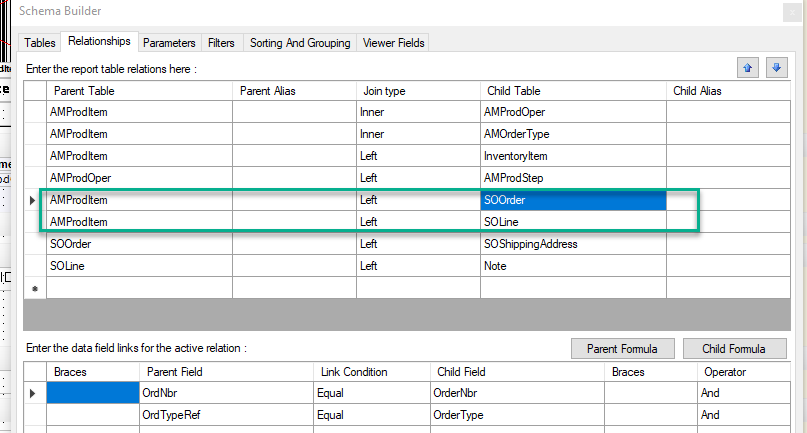
Once they got corrected, the Line Note appeared on the form. See attached an updated report.
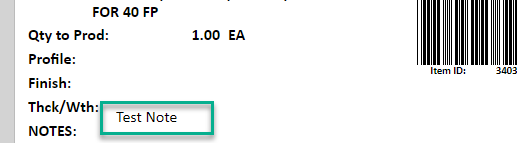
Enter your E-mail address. We'll send you an e-mail with instructions to reset your password.