I can’t figure out where the access rights to share a filter on a GI is located in the permission settings.
Best answer by Manikanta Dhulipudi
View originalI can’t figure out where the access rights to share a filter on a GI is located in the permission settings.
Best answer by Manikanta Dhulipudi
View originalIf the user has access to the screen where the filter is on, they should also have access to the filter. Are you trying to deny filter access to a user?
They have access to filters but not to share it. I want to grant them access to share the filter.
HI
Have you looked at this post from
HI
Have you looked at this post from
Yes, but that doesn’t address my question. See screenshot below where the shared button is grayed out.
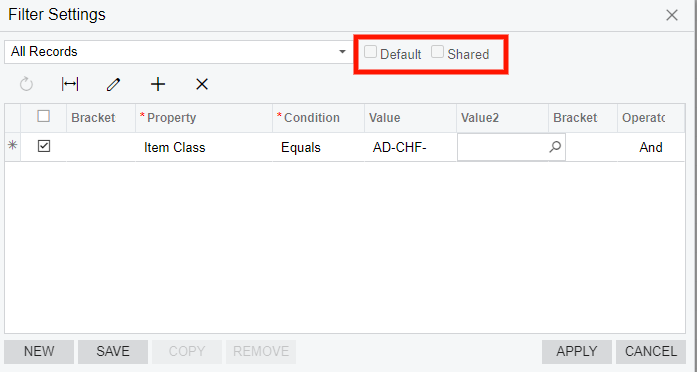
HI
Have you looked at this post from
Yes, but that doesn’t address my question. See screenshot below where the shared button is grayed out.
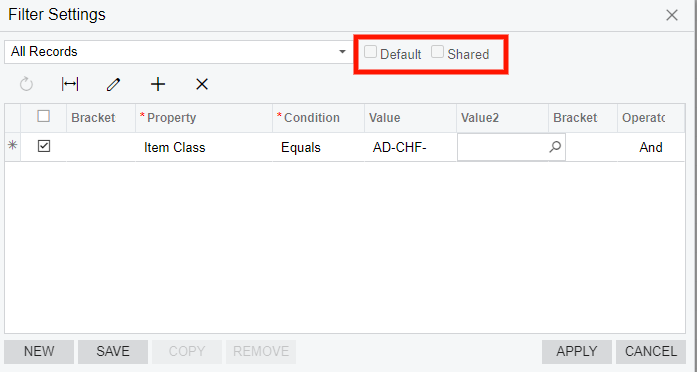
Have you created a NEW filter then shared?
HI
Have you looked at this post from
Yes, but that doesn’t address my question. See screenshot below where the shared button is grayed out.
Have you created a NEW filter then shared?
Correct.
HI
Here is how I did it:
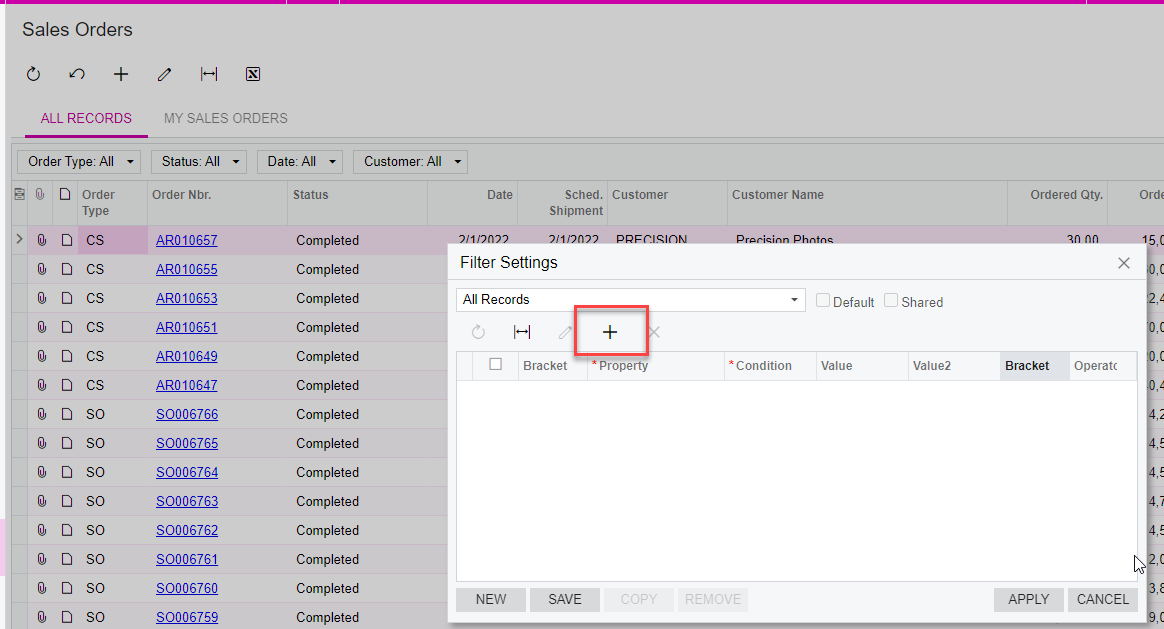
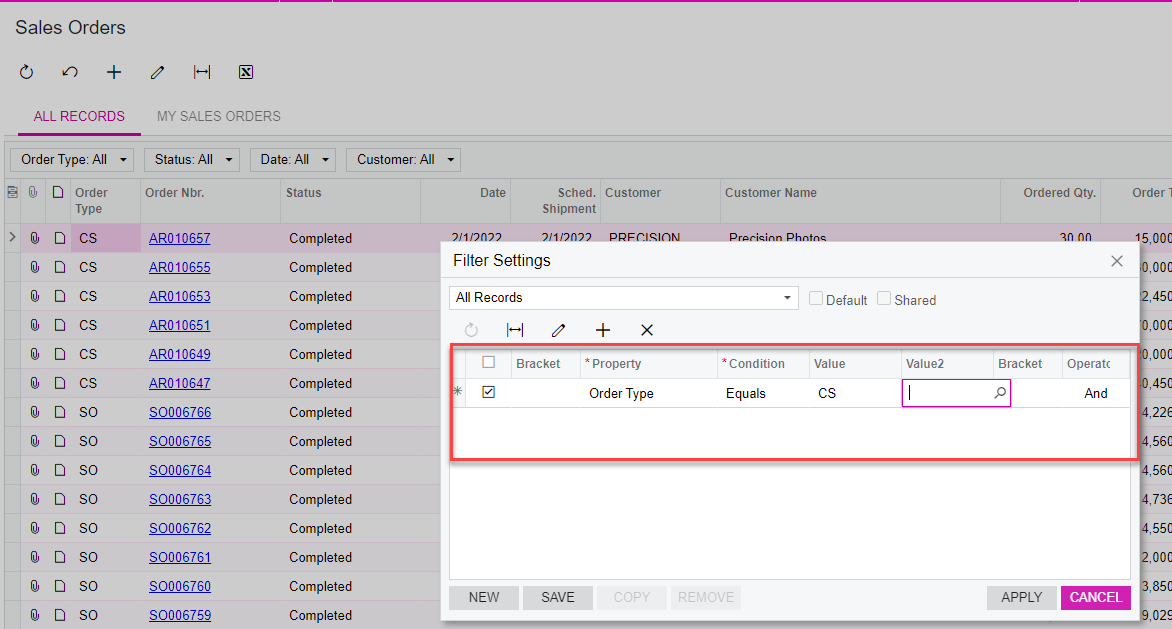
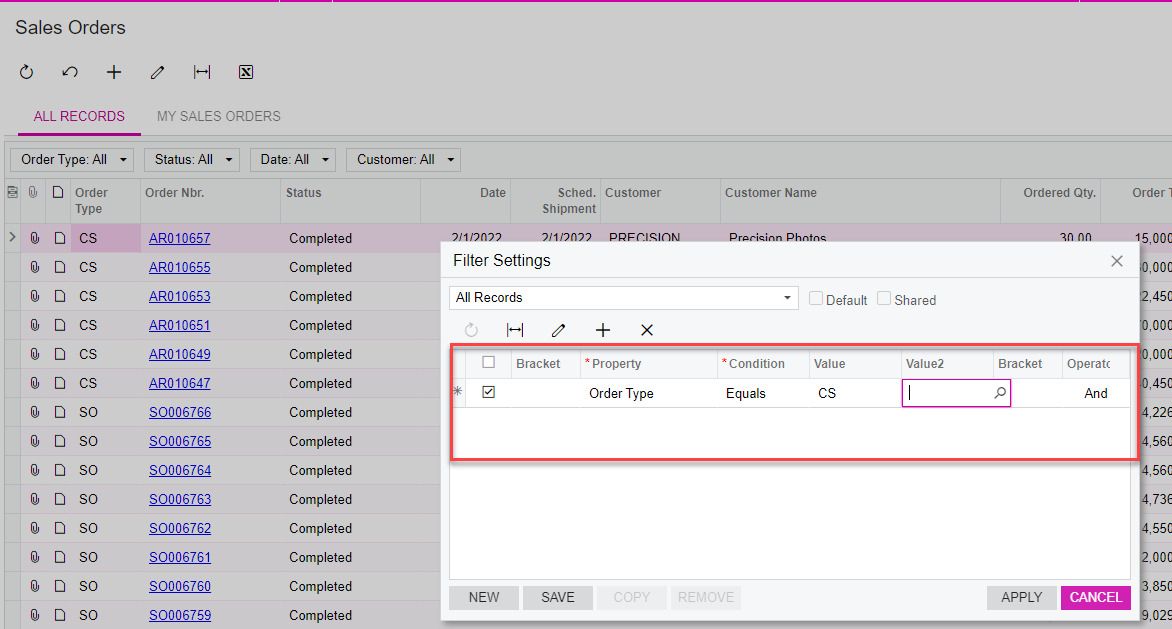
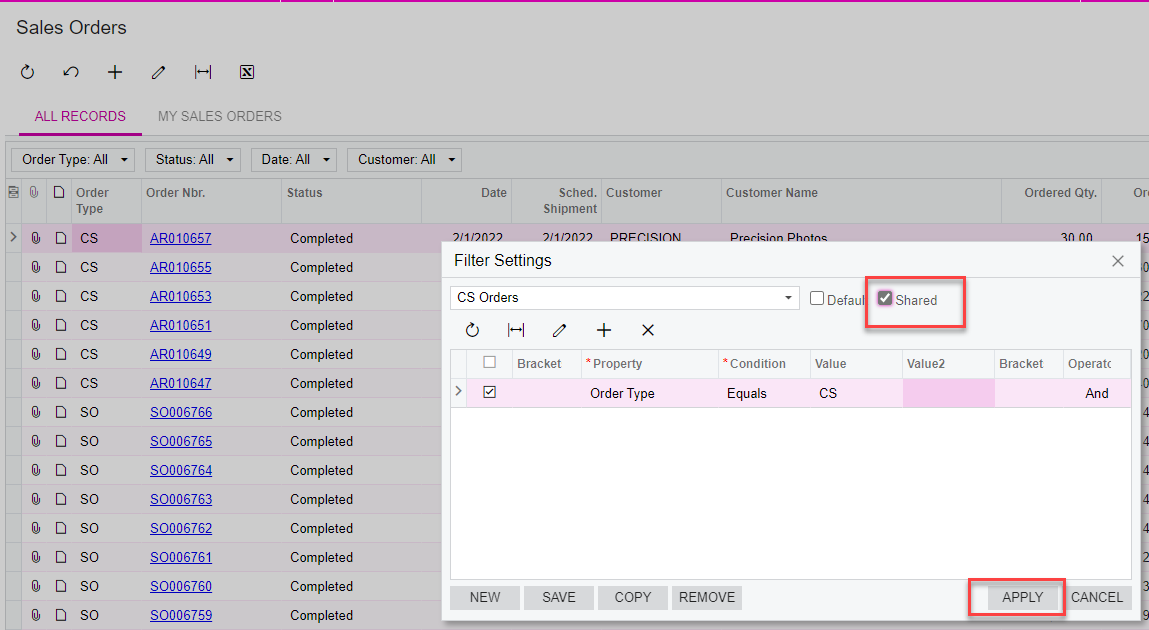
HI
Here is how I did it:
I’m aware of how to crate and share it. There is a user in my company that doesn’t have the option to share, and I’m wondering what permission setting needs to be changed in order to allow that.
HI
Here is how I did it:
I’m aware of how to crate and share it. There is a user in my company that doesn’t have the option to share, and I’m wondering what permission setting needs to be changed in order to allow that.
I believe they need the customizer role.
Hi
Please follow the below article https://www.crestwood.com/2017/08/12/filters-permissions-in-acumatica/#:~:text=In%20order%20for%20users%20to,edit%2Fremove%20their%20own%20filters.
In order for users to be able to create filters in Acumatica, users need permissions to the “Filters” screen (located at System -> Customization -> Work Area -> Manage -> Filters). Giving the role, Delete rights, makes sure they can add/edit/remove their own filters. If you want to block users from being able to set a filter as “Shared”, here is what I’d recommend:
Thanks
I did some testing on this and in order to share filters, the user has to have the Administrator role. Here is a link to help documentation on this.
I did some testing on this and in order to share filters, the user has to have the Administrator role. Here is a link to help documentation on this.
This is incorrect. See the comment marked as answer.
Actually the answer “marked as answer” is for creating filters, not sharing them. It clearly says to revoke access on the filter is shared setting. Your indication is that you want to share filters. I tested before providing that answer so I know how this works.
Actually the answer “marked as answer” is for creating filters, not sharing them. It clearly says to revoke access on the filter is shared setting. Your indication is that you want to share filters. I tested before providing that answer so I know how this works.
Correct. That post indicates how to remove access to share filters, reverse that and you know how to enable sharing. There is no need to be an admin to do this.
Is there a way to deny filter access to a select user?
Enter your E-mail address. We'll send you an e-mail with instructions to reset your password.