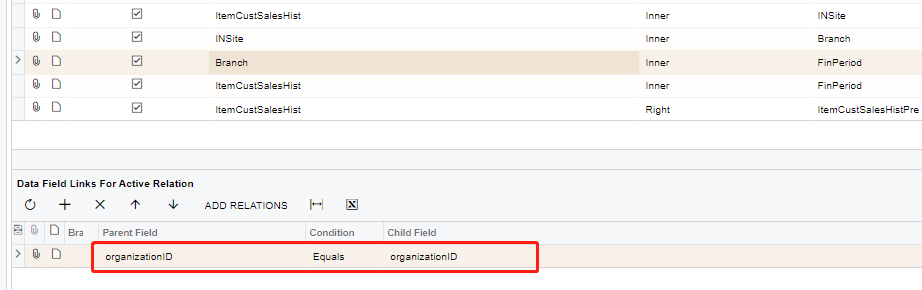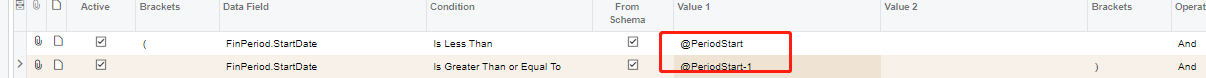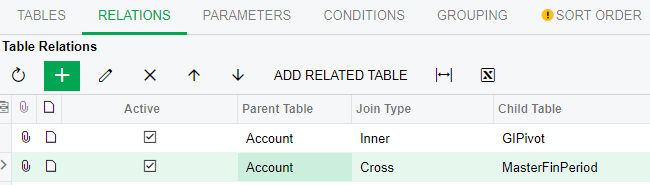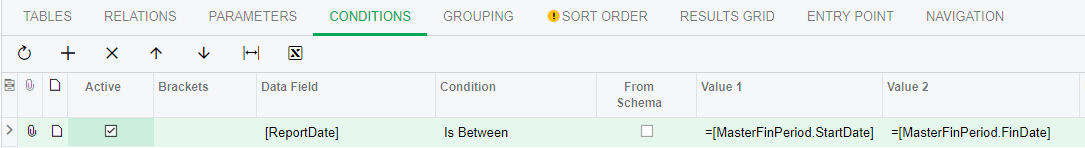Hello,
Irina previously shared a trick to get the current finperiod as default in GI. This worked fine in 2020R2, but it does not work in 2021R2.
Normally, we just only want the current period data.
The below trick is working. If someone has better solution, please also share. Thanks.
Although it shows 06-2022 in screen, it actually stores as 202206 in DB, so I am using the below formula to calculate current fin period.
=IIf( Month( Today())>9, Concat( CStr( Year( Today())),CStr( Month( Today()))), Concat( CStr( Year( Today())),'0',CStr( Month( Today()))))
And then put it in GI conditions.