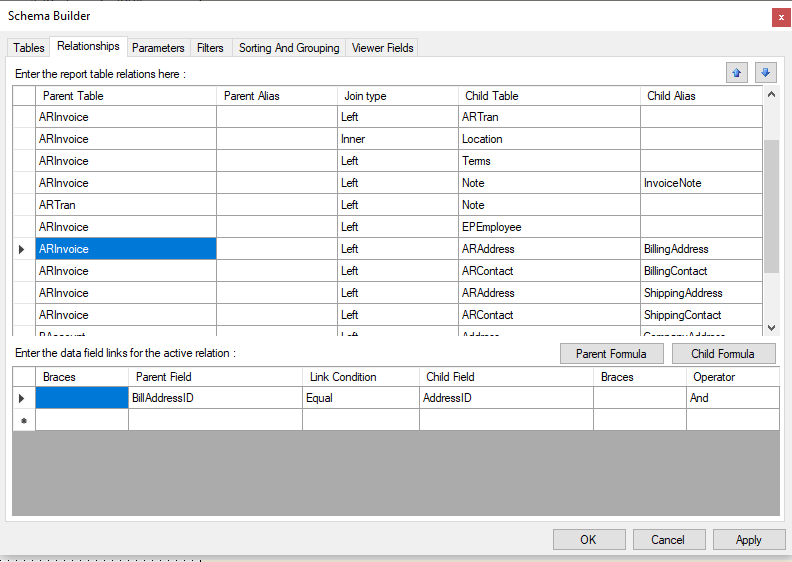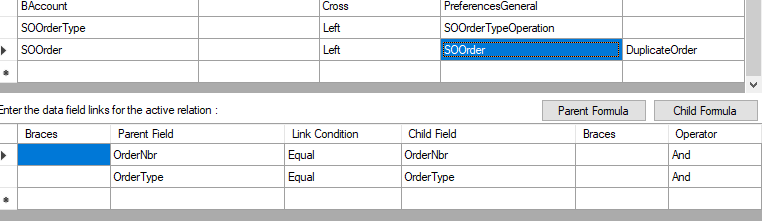Hello,
I need to write a report (or GI) that allows me to report if there are more than 1 sales order in Acumatica with the same “Customer Order Nbr.”
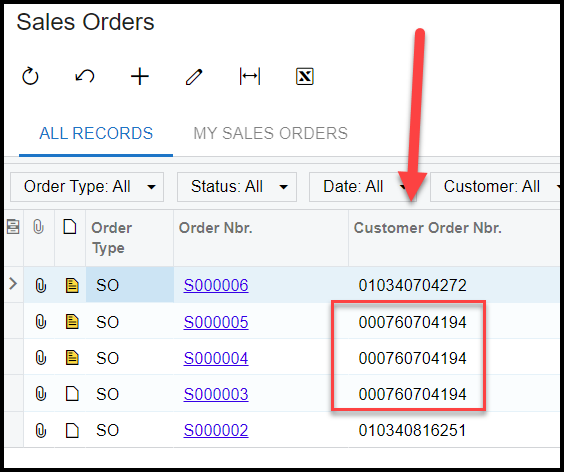
I have done similar things a million times in other report writers, but I do not know of a method to accomplish this with Acumatica’s report writer.
So I need to run through the SO’s and report Acumatica sales orders and their associated “Customer Order Nbr”, but only if multiple sales orders have the same “Customer Order Nbr.”. I’ve used functions like running totals that reset on the change of a field value etc… using other reporting tools, but I don’t know how to accomplish this here.
Any great ideas on Friday afternoon in AcumaticaLand!!!???
Thanks!!!!