Hello,
Before my sales order reports would not display a line space if there is no data in address 2 or address 3 fields but now it display a empty line and it bumps the rest of the data down. Is there anyway to correct this issue?
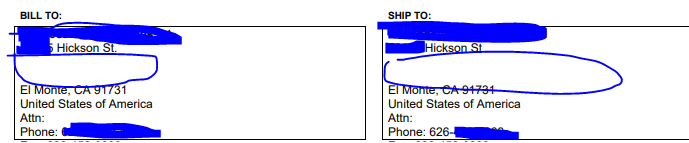
Hello,
Before my sales order reports would not display a line space if there is no data in address 2 or address 3 fields but now it display a empty line and it bumps the rest of the data down. Is there anyway to correct this issue?
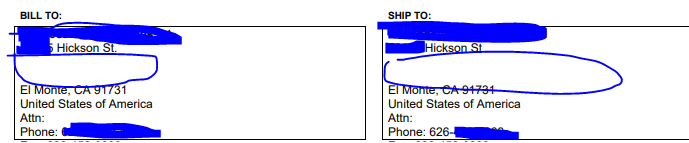
Best answer by Naveen Boga
Hi
=IIf([ShippingContact.FullName]<> '' , IIf([ShippingContact.FullName]<> null,[ShippingContact.FullName]+'{br}','') ,'')
+IIf([ShippingContact.Attention]<> '', IIf([ShippingContact.Attention]<> null,[ShippingContact.Attention]+'{br}','') ,'')
+IIf([ShippingAddress.AddressLine1]<> '', IIf([ShippingAddress.AddressLine1]<> null,[ShippingAddress.AddressLine1]+'{br}','') ,'')
+IIf([ShippingAddress.AddressLine2]<> '', IIf([ShippingAddress.AddressLine2]<> null,[ShippingAddress.AddressLine2]+'{br}','') ,'')
+IIf([ShippingAddress.AddressLine3]<> '', IIf([ShippingAddress.AddressLine3]<> null,[ShippingAddress.AddressLine3]+'{br}','') ,'')
+IIf([ShippingAddress.City]<>null, [ShippingAddress.City]+' ',' ')
+IIf([ShippingAddress.State]<>null, [ShippingAddress.State]+' ',' ')
+IIf([ShippingAddress.PostalCode]<>null, [ShippingAddress.PostalCode],'')
+IIf([ShippingAddress.City]<>null OR [ShippingAddress.State]<>null OR [ShippingAddress.PostalCode]<>null,'{br}','')
+IIf([ShippingAddress.CountryID]<>null, [ShippingAddress.CountryID_Country_Description]+'{br}','')
Hope this helps!!
Enter your E-mail address. We'll send you an e-mail with instructions to reset your password.