Does anyone know how to add or modify the tree view on the in reports that are made with report designer? Several reports in 2023 R1 all reports have this function, but I can’t tell where they are coming from in report designer.
Thanks
Does anyone know how to add or modify the tree view on the in reports that are made with report designer? Several reports in 2023 R1 all reports have this function, but I can’t tell where they are coming from in report designer.
Thanks
Best answer by Laura03
Hi,
In Financial Reports like Balance Sheet, Income Statement, the Groups come from the Unit Set.
In Not Financial reports like AR Balance by Customer, the Groups come from Groups collection in the Report Designer.
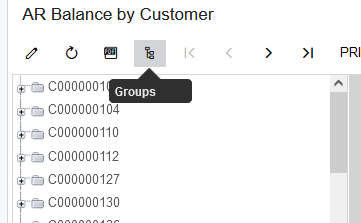
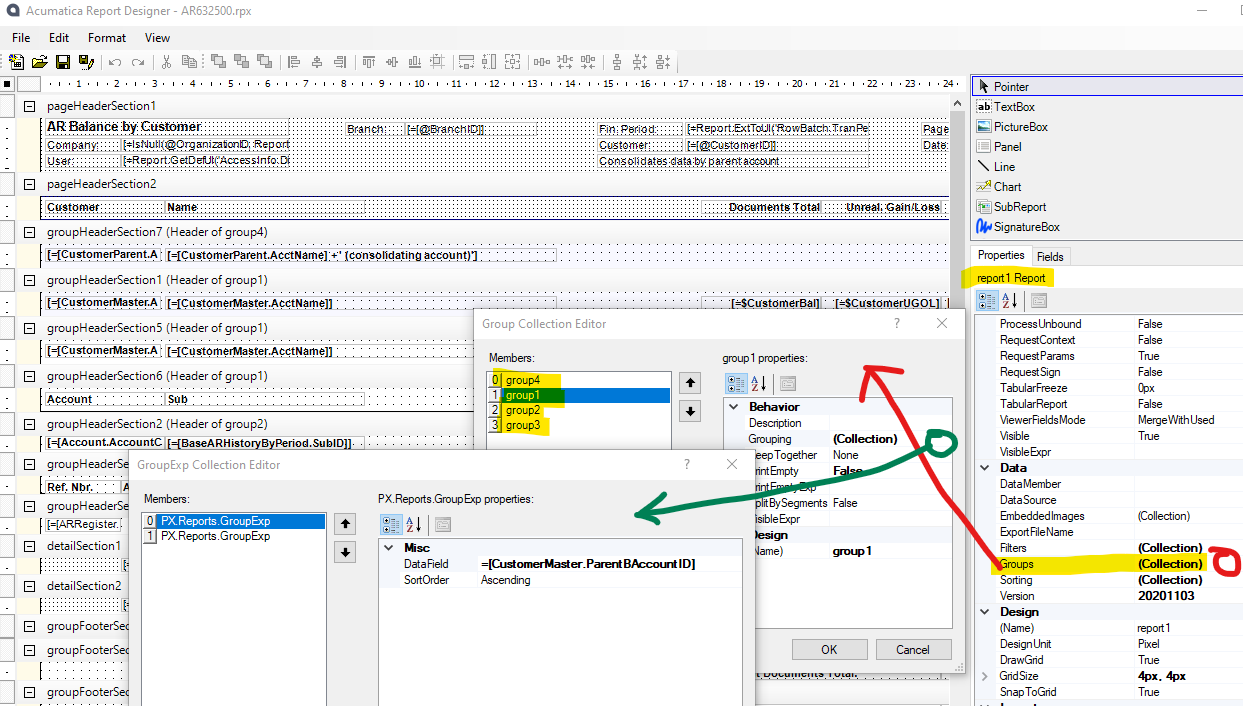
Enter your E-mail address. We'll send you an e-mail with instructions to reset your password.