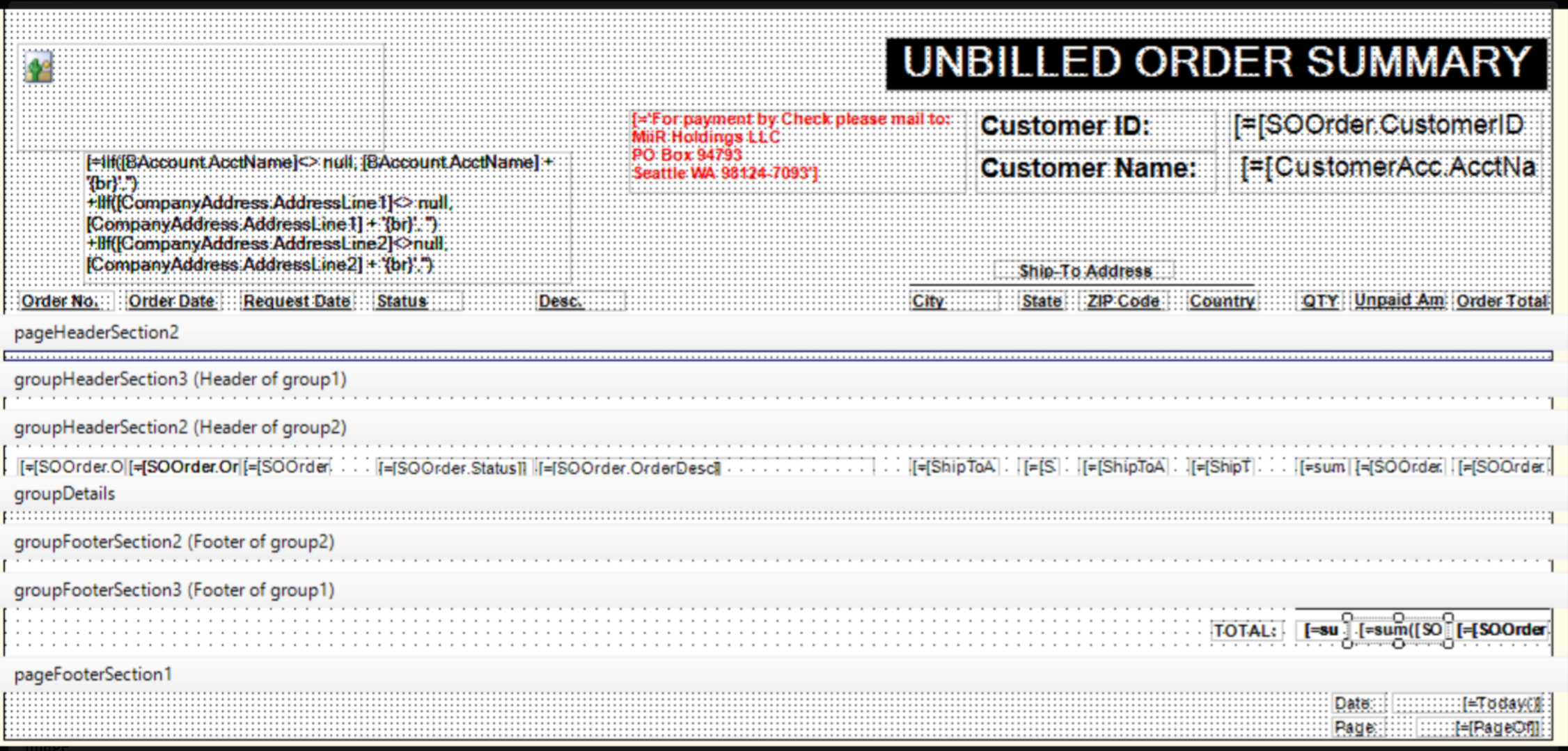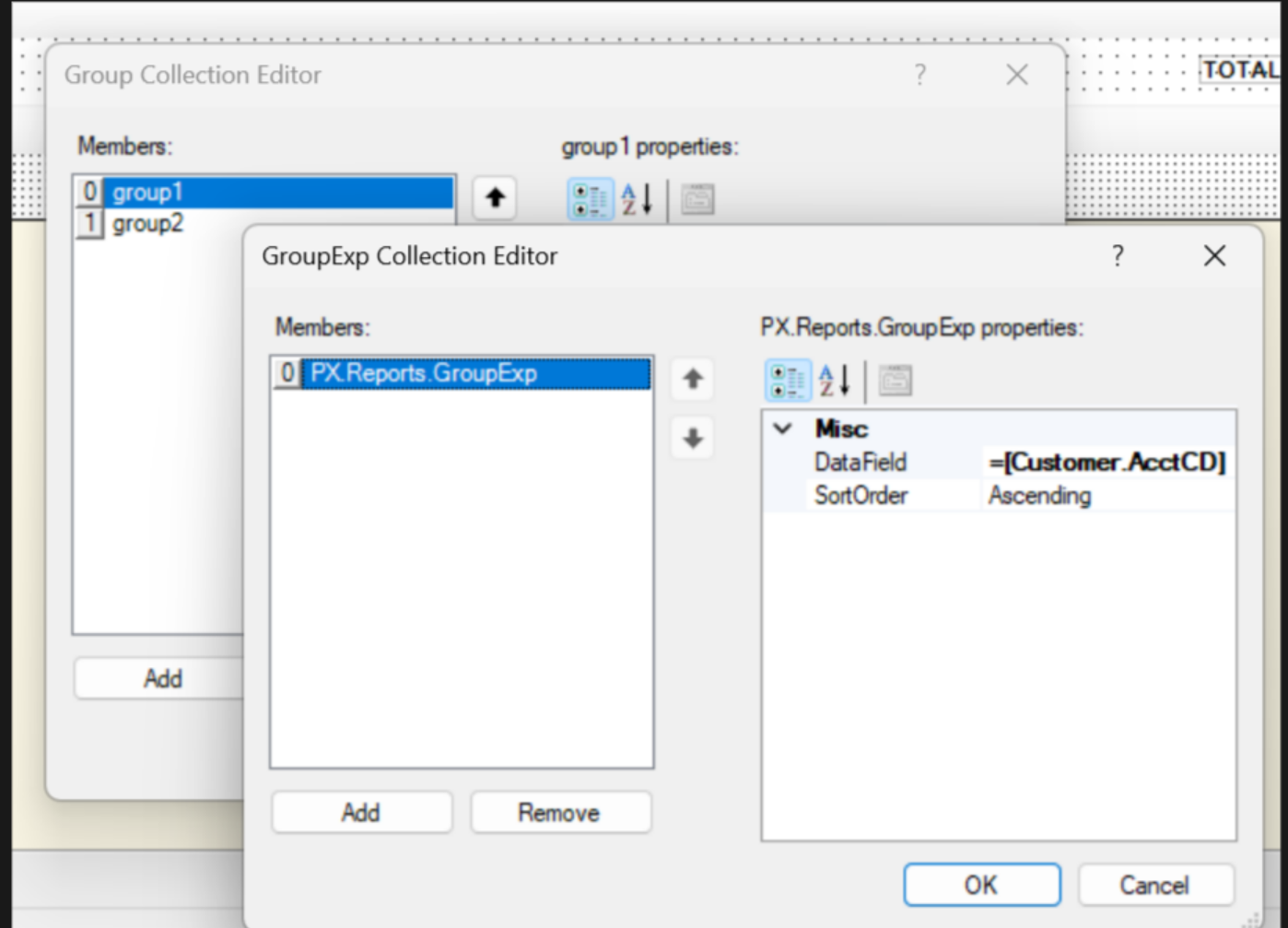Ok, I'm sure I'm missing something super simple.
i have a report that I want to summarize open/unpaid balances for a customer where certain Sales Orders are Flagged (with a manual) Checkbox.
I have the schema and all data flowing properly in the report EXCEPT when it comes to totaling the report. I assumed that I could accomplish this with grouping, but that doesn't seem to work.
In the report you can see i have 2 Sales Orders. The report should calculate the total unpaid, but it is circling through and adding up the unpaid balance from ALL the lines on the SO.
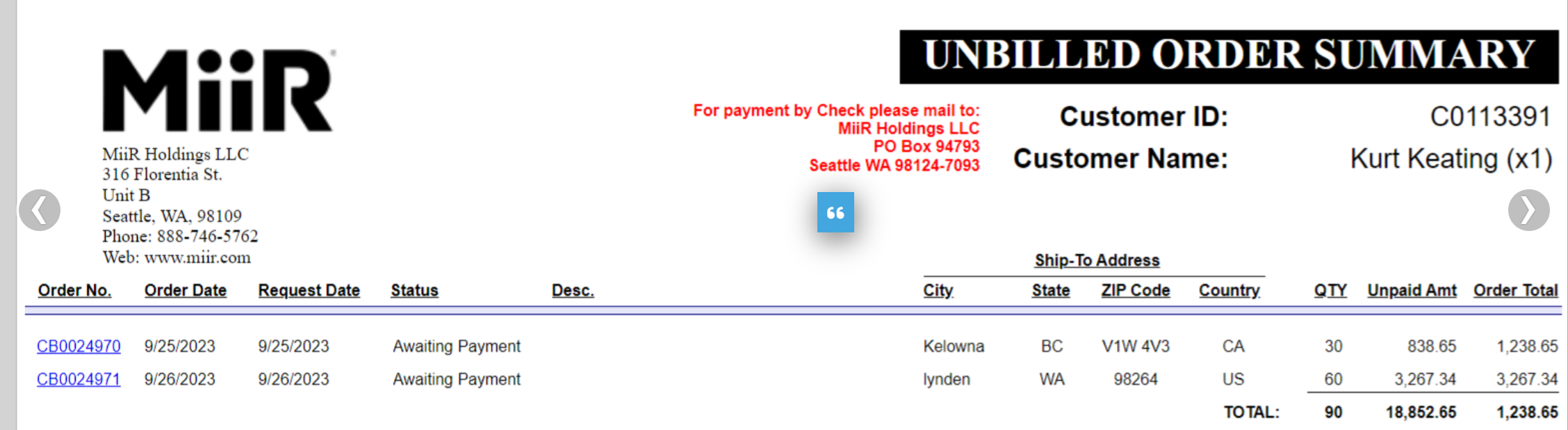
I thought if i put the 'totals' in a group and grouped by Customer AcctCD that it would sum at that level but I"m obviously missing something: