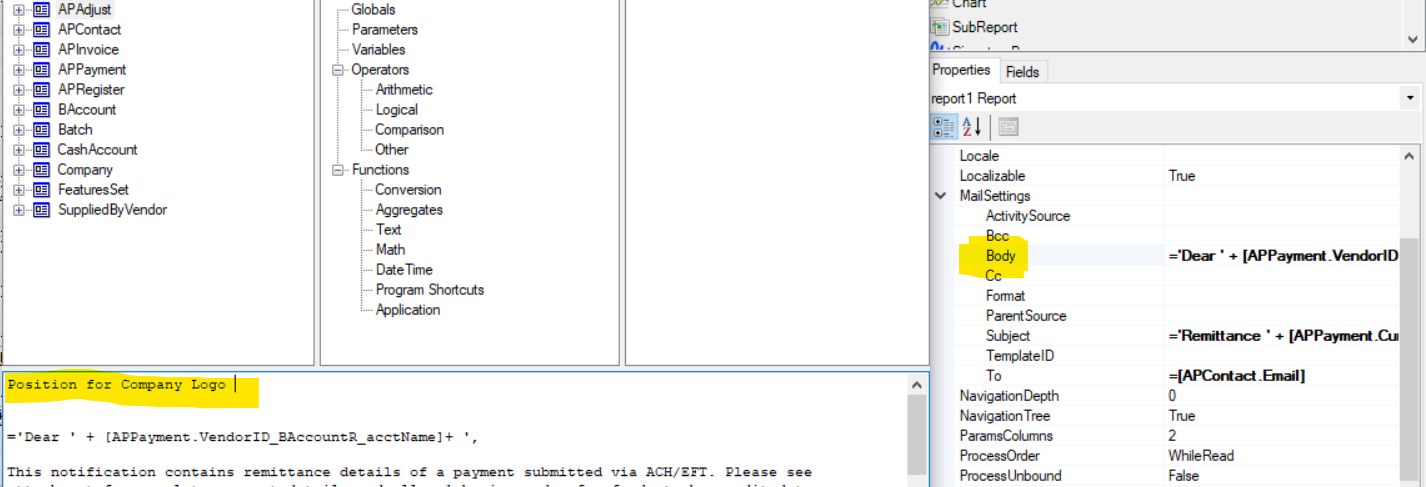Hello Everyone,
I am trying to create a email template to be used when sending out an email from a payables report. I wanted to embed both the vendor’s name and a logo of our company on the report.
The problem is that I cannot do both on either the notification templates screen or the report designer mail settings body section. If I use notification templates, the vendor account name does not show up as the screen I am using does not appear in the screen selection. Does anyone know if it is possible to embed an image in the formula editor?