i am trying to modify a report I want to add another layer of grouping for subtotals. I want to add Group3. I can modify group 1 and group 2 but cant figure out how to add a Group 3. fairly new to Report designer
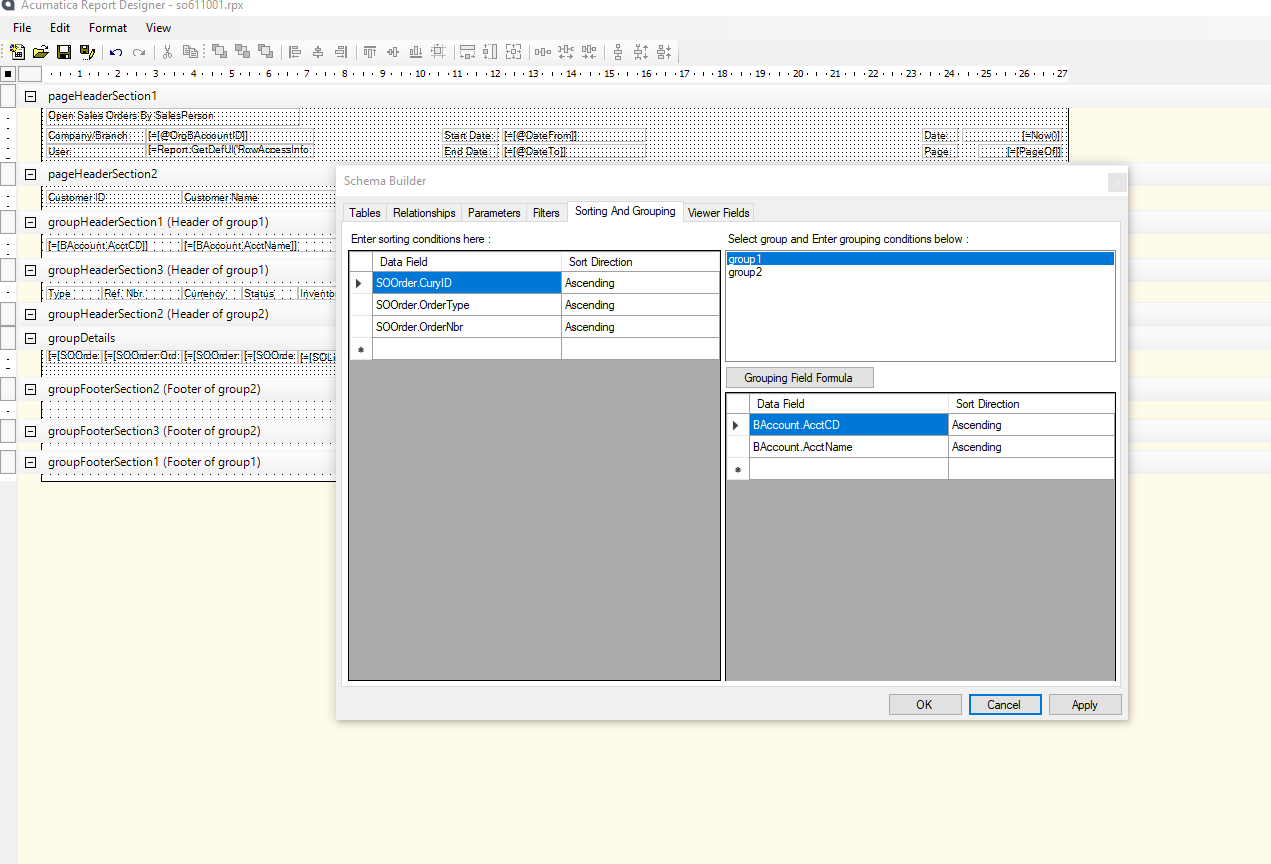
i am trying to modify a report I want to add another layer of grouping for subtotals. I want to add Group3. I can modify group 1 and group 2 but cant figure out how to add a Group 3. fairly new to Report designer
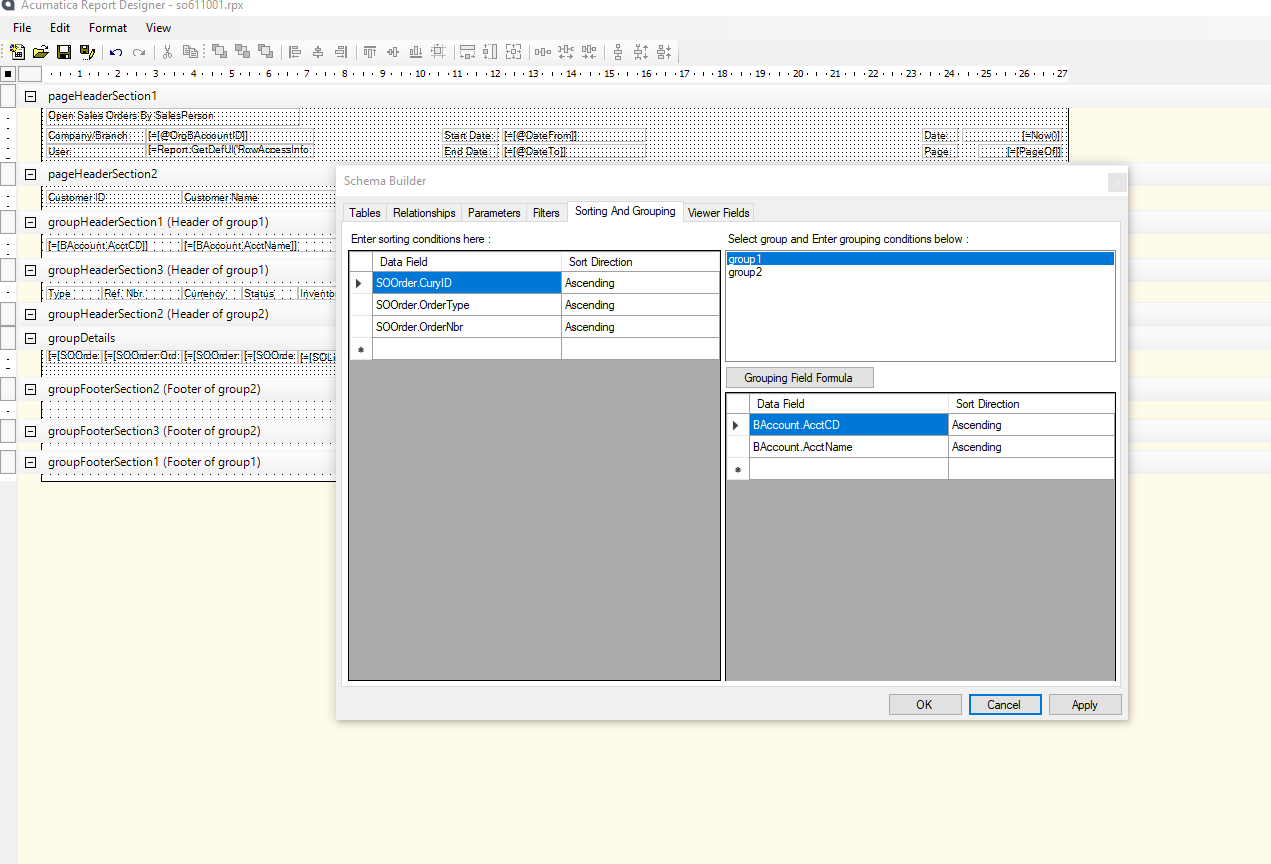
Best answer by mbridges00
To add a grouping to an existing report, you will want to click on the yellow background behind the report and in the right-hand Properties section find and select the “Groups” Collection option.
This opens the Group Collections editor, which allows you to add, remove, and modify existing grouping options on the report. You can give the new group a name and select the fields to group the new grouping by. Once added here, the report should display a new group header and footer section in the appropriate place.
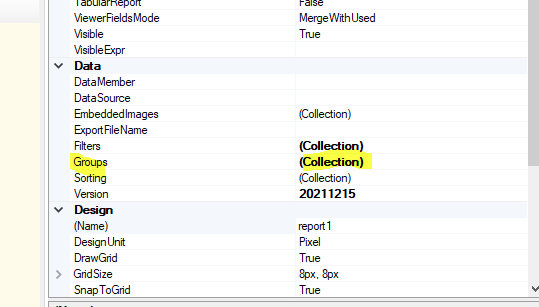
Enter your E-mail address. We'll send you an e-mail with instructions to reset your password.