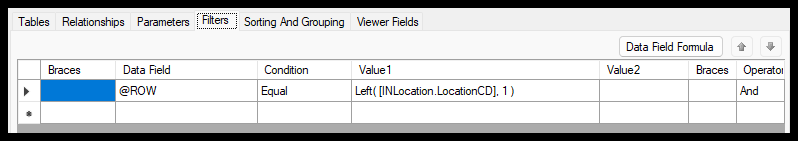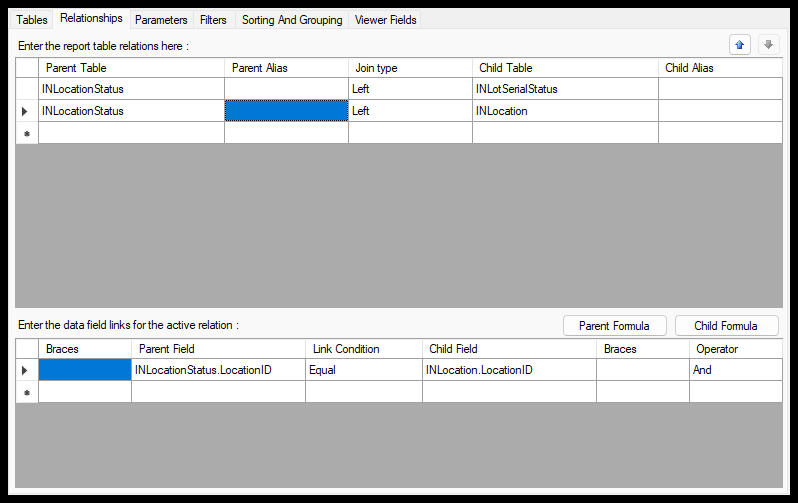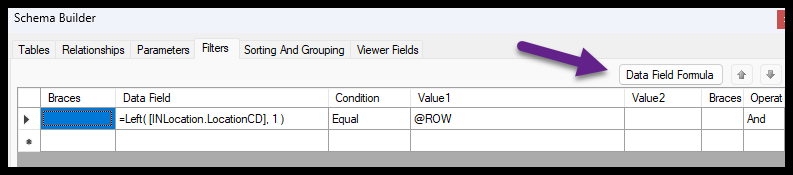Hello,
I have a parameter.
I want to select location records when the 1st character of the location is equal to the parameter value.
I don’t get any errors, but I do not select any records when I know I should.
Any thoughts?
Default value of ROW below is “A”.
I know I have locations that start with “A” and I report these when the filter is off.
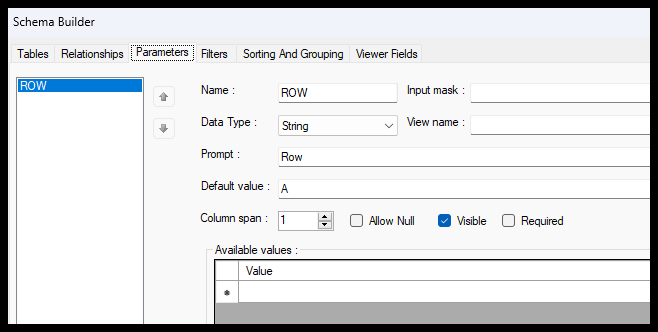
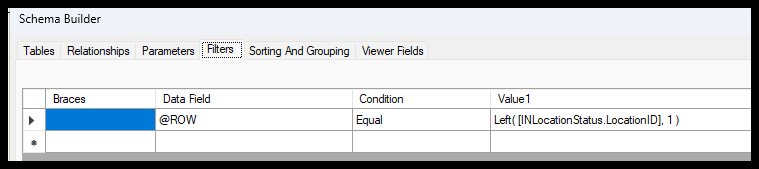
Best answer by ltussing03
View original