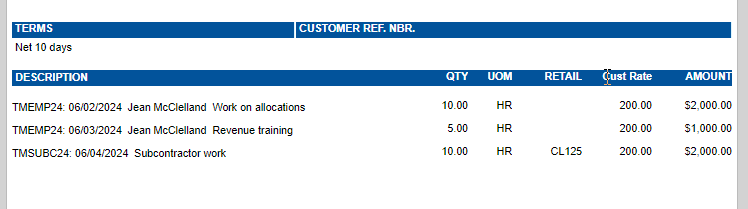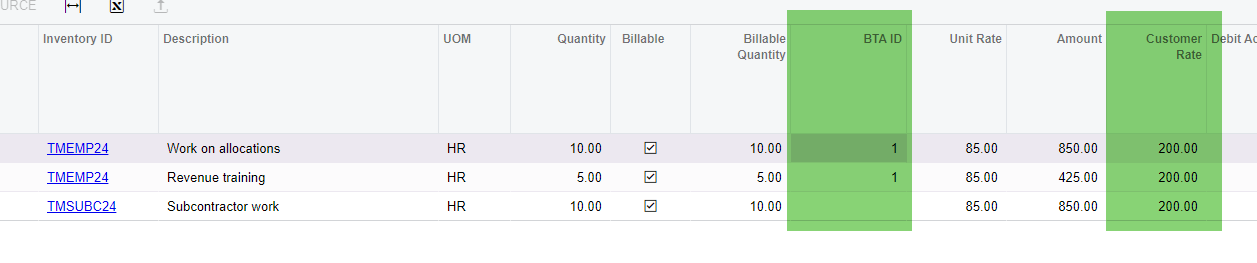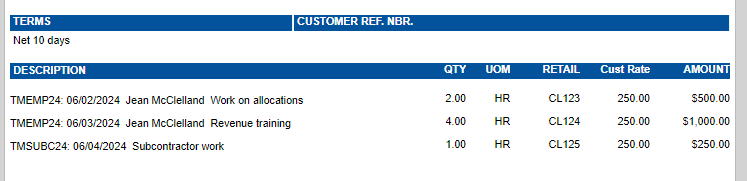I’ve done this but there is one problem. This is in reference to a custom PRO/Invoice report (PM641000).
BACKGROUND
Project Transactions are being used to record time expenses from another software - no GL, just charging the project. There are three custom columns on the Project Transactions
- one for the Retail/Rack Rate of the time being spent
- one column for the rate that the customer will be charged for the time
- one column for the BTA ID (block time agreement ID). The Block Time Agreement lowers the Rack Rate to the Customer Rate.
Data in all three of those columns is to show on the PRO/Invoice. The custom columns are not pushed to the invoice. The Customer Rate is being used in the T&M Billing Rule. That’s working nicely.
The T&M Billing Rule has two steps that use the same Income Account Group. The first step charges the Customer Rate and produces a positive row on the invoice. The second time it is used, the T&M Billing Rule checks to see if a BTAID exists on the PMTran and, if so, calculates a negative amount and posts it to the liability created by the BTA Agreement. That, too is working well. Here’s the Billing Rule:
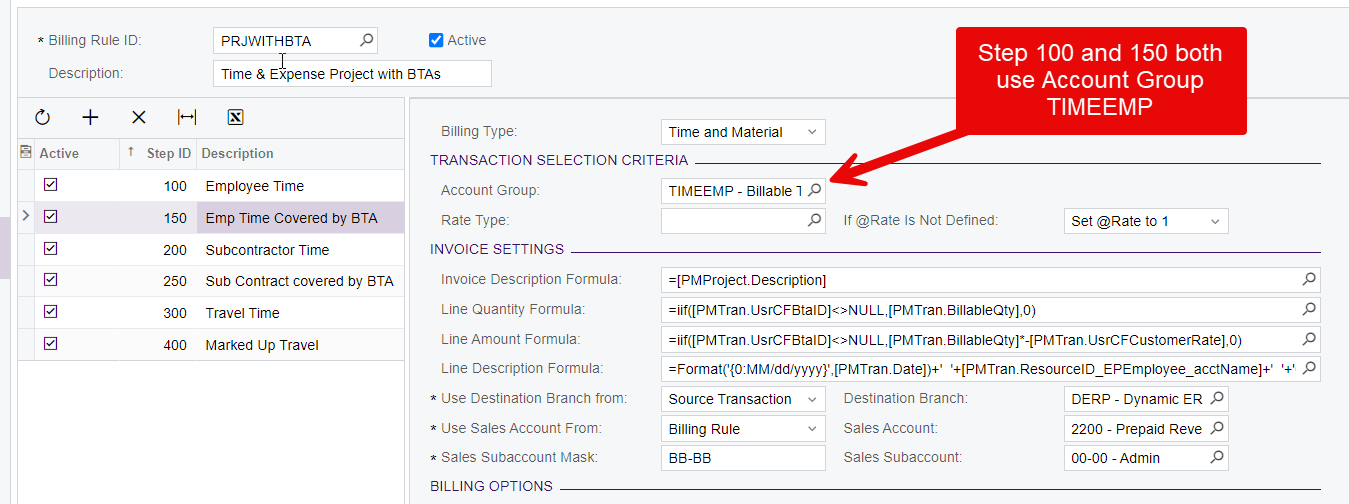
The Invoice created by RUN PROJECT BILLING looks like this and flows to the GL perfectly:
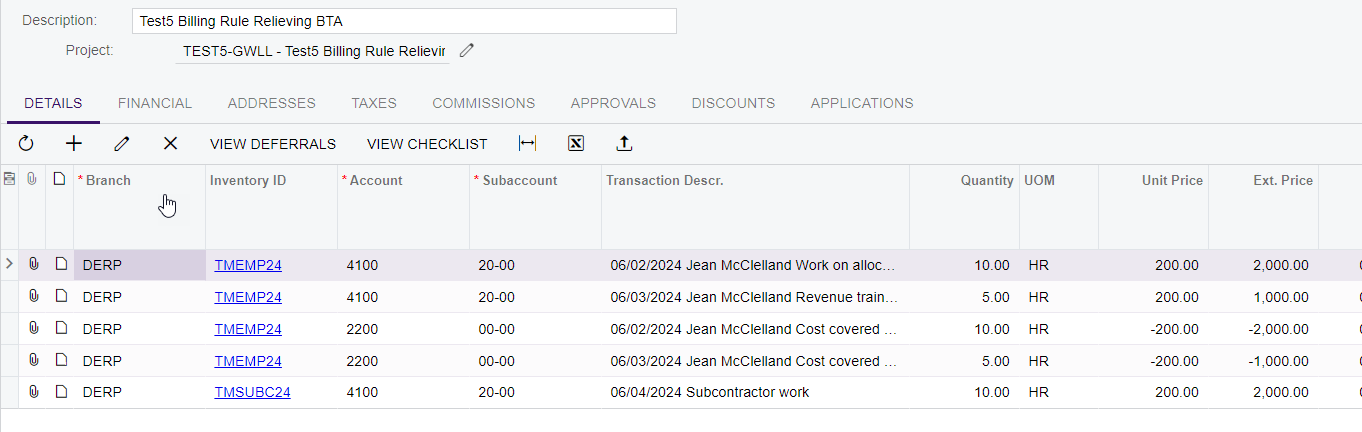
CHALLENGE
BTW - the client has declined to use discounts or customer price sheets, despite strong suggestions.
The client wants the invoice to show the the Rack Rate, the Customer Rate and the amount of the invoice covered by a BTA. The BTA “credits” are to appear in a different color so that they are more obvious.
To provide a different color of text for the BTA credits, I duplicated the detail section that shows the positive amounts to a separate detail section. Both detail sections have their own visibility expressions. The second detail section is only visible if the ARTran.AccountID is a balance sheet account. (Yes, I used the Account, not a GL Type… I know...)
The custom column (PMTran.USRCustomerRate) shows up perfectly on the second Detail Section ever time. However, it will not show on the first Detail Section if the second Detail Section comes into play. If the second Detail Section is NOT in play, the first Detail Section picks up the custom column perfectly fine. Why?
PDF of Invoice:
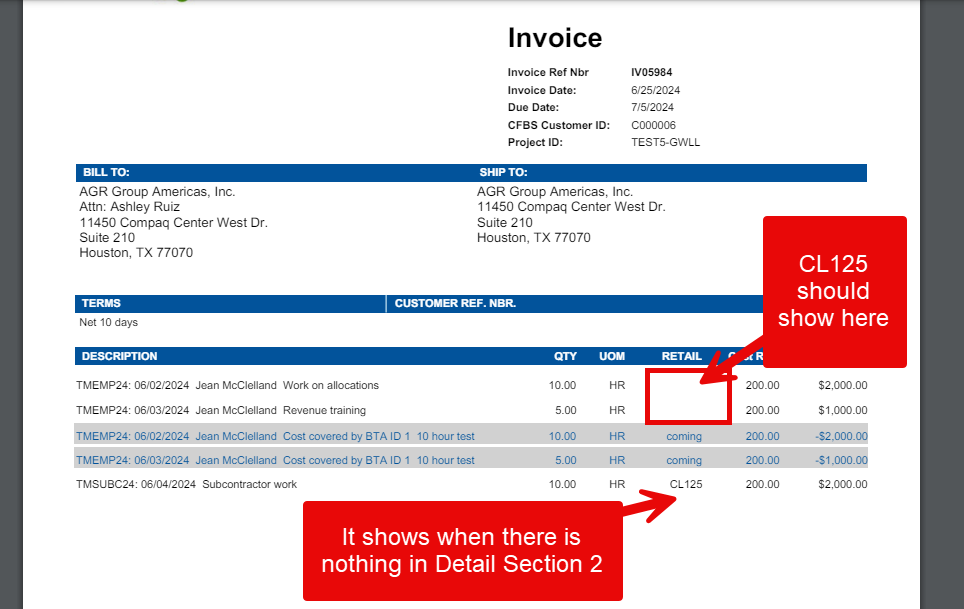
Report file format is not supported so it can’t be uploaded. Here’s the salient part.
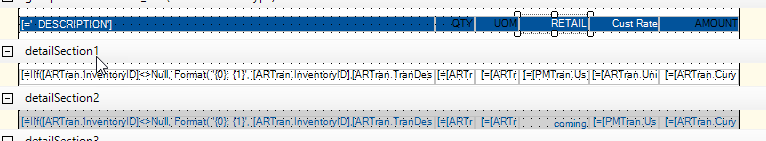
Help?