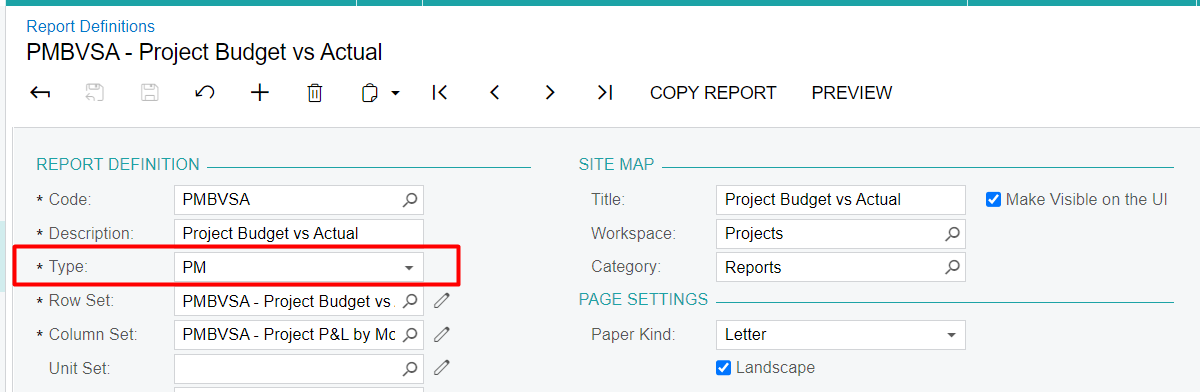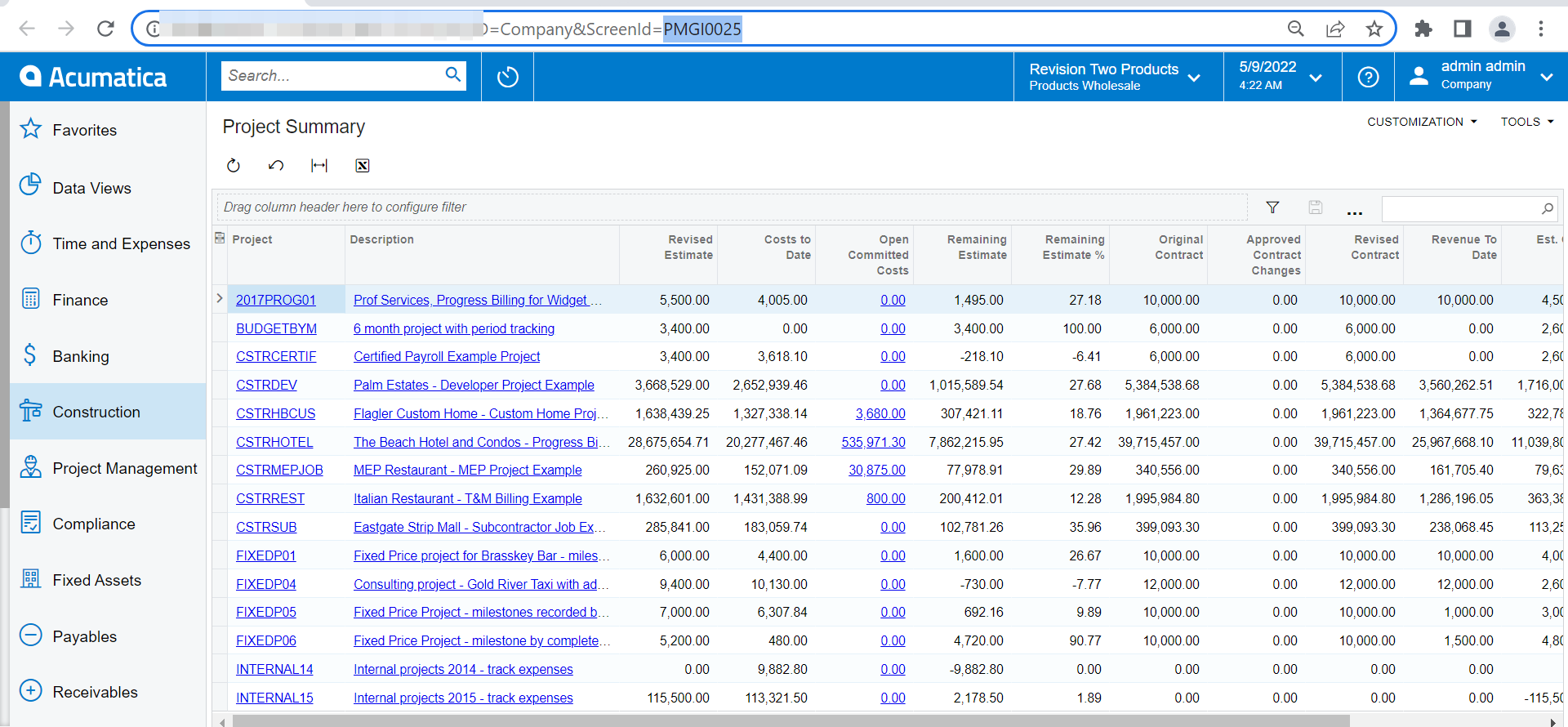We’re trying to build a inquiry/report that displays the following:
From Project Summary:
- Project number
- Project description
- Project Manager (owner)
From Project Balances
- Original Budgeted Amount
- Revised Budgeted Amount
- Actual Amount
- Actual + Open Committed Amount
- Variance Amount
- Performance %
All the data is in the system but we’re struggling to find the correct tables/fields to pull this data from.
Has anyone out there developed something like this?