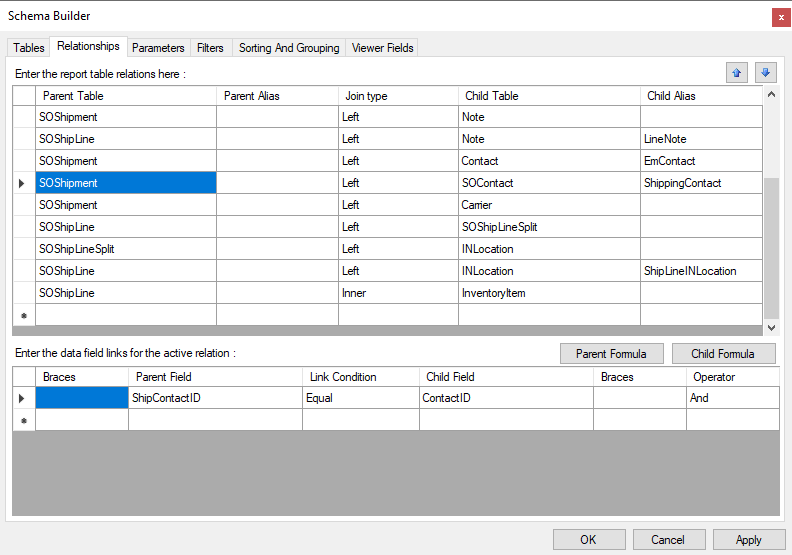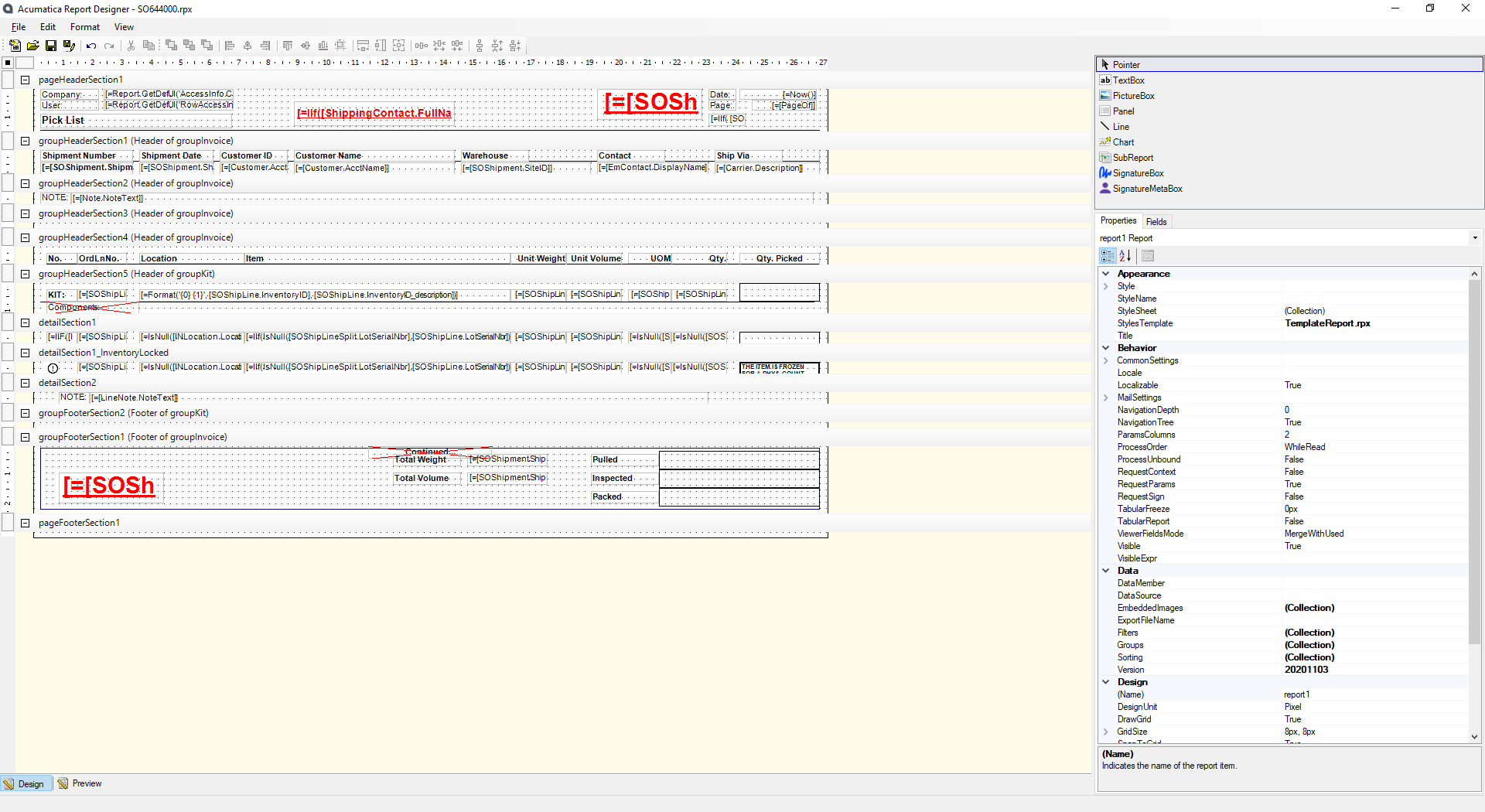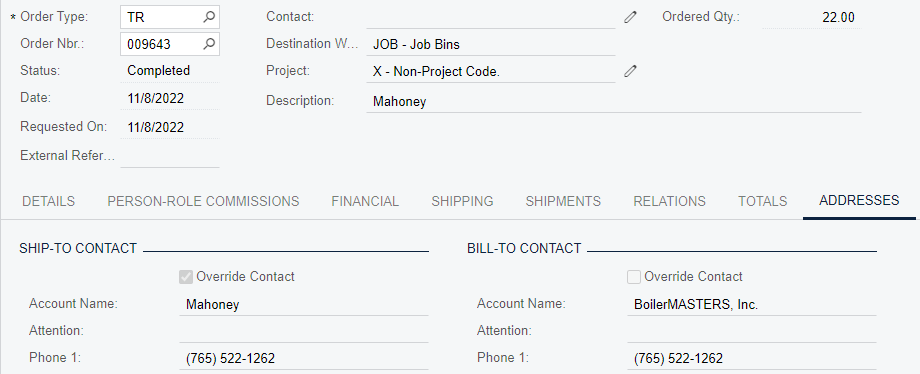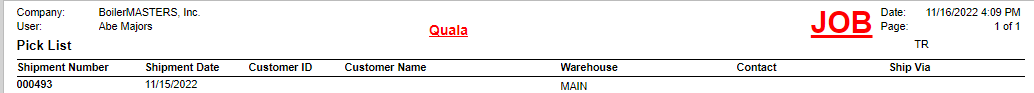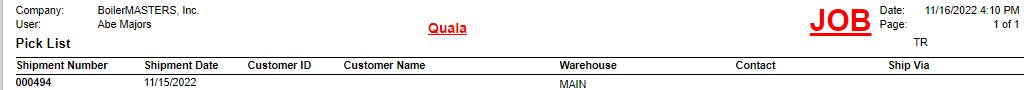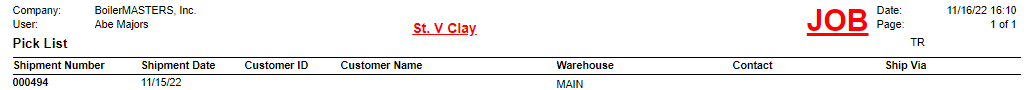We enter order transfers between warehouses. When we create the order, we override the Ship To Contact Account Name with a Customer Name. I have setup the Pick List to show that name on at the top. The report customization works well until multiple Pick Lists get printed at the same time. If that happens, all the pages show the same name at the top. I have tried to mimic the Shipment Confirmation setup to keep this from happening but can’t get it to work. What am I missing?