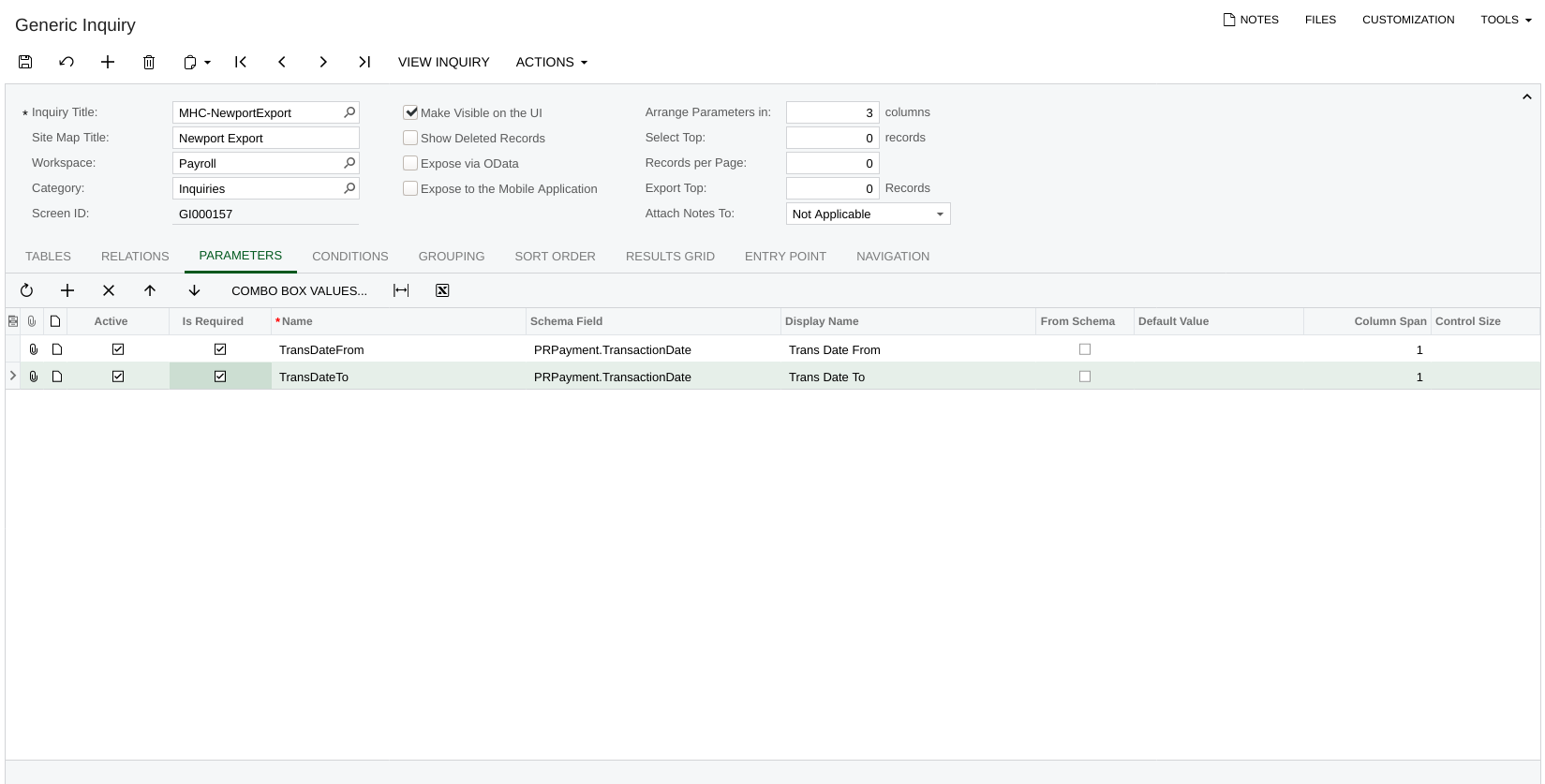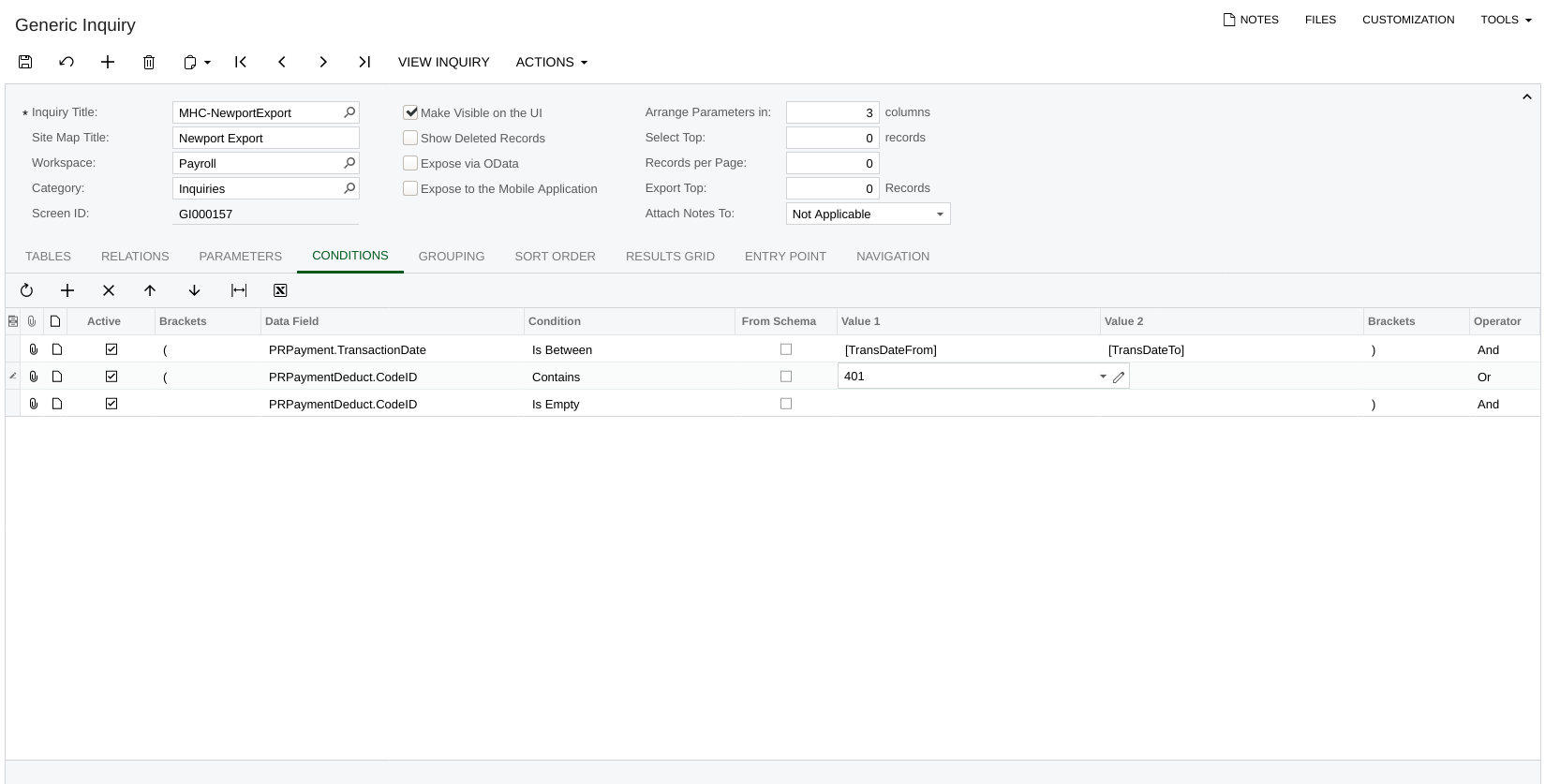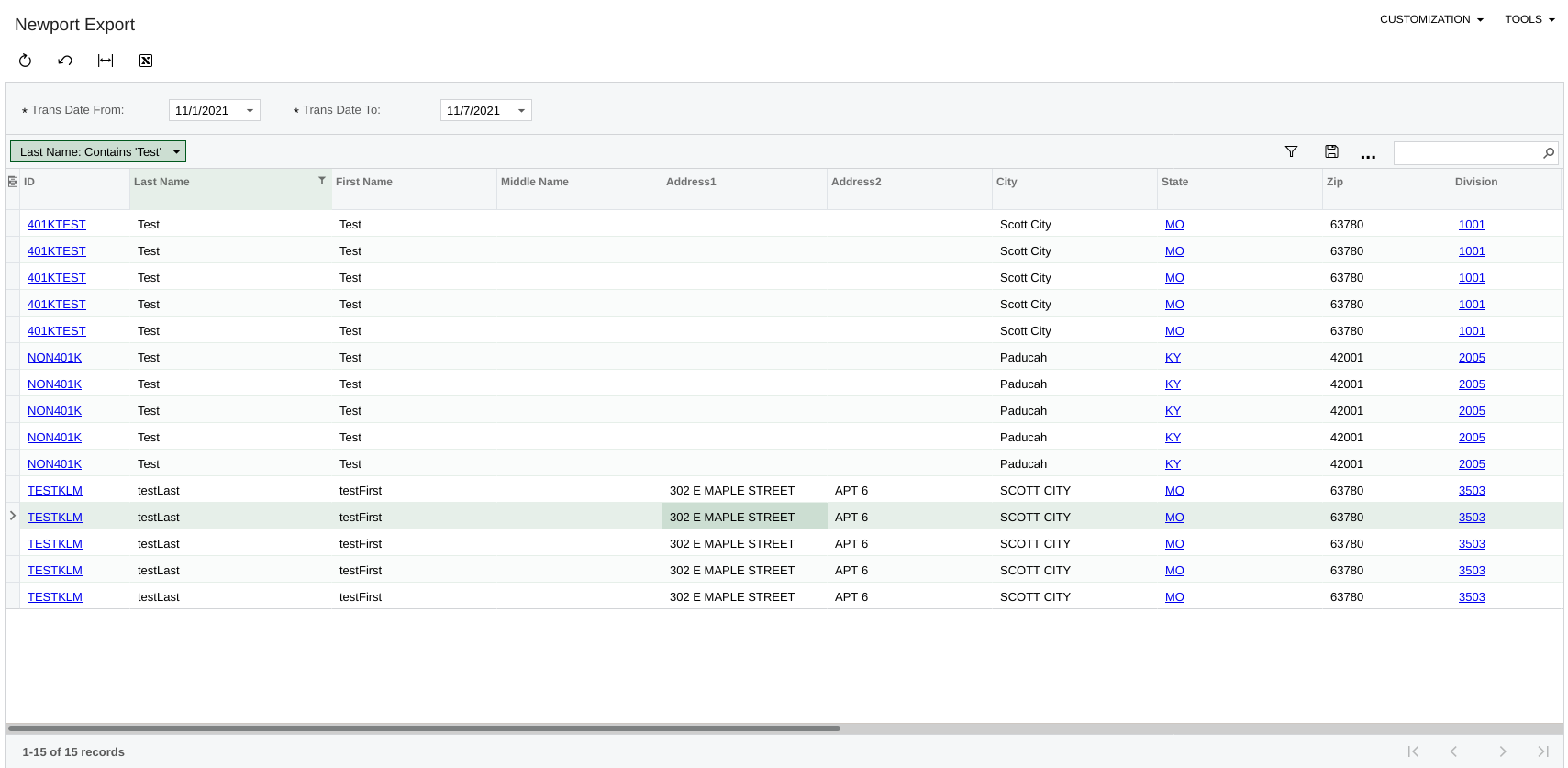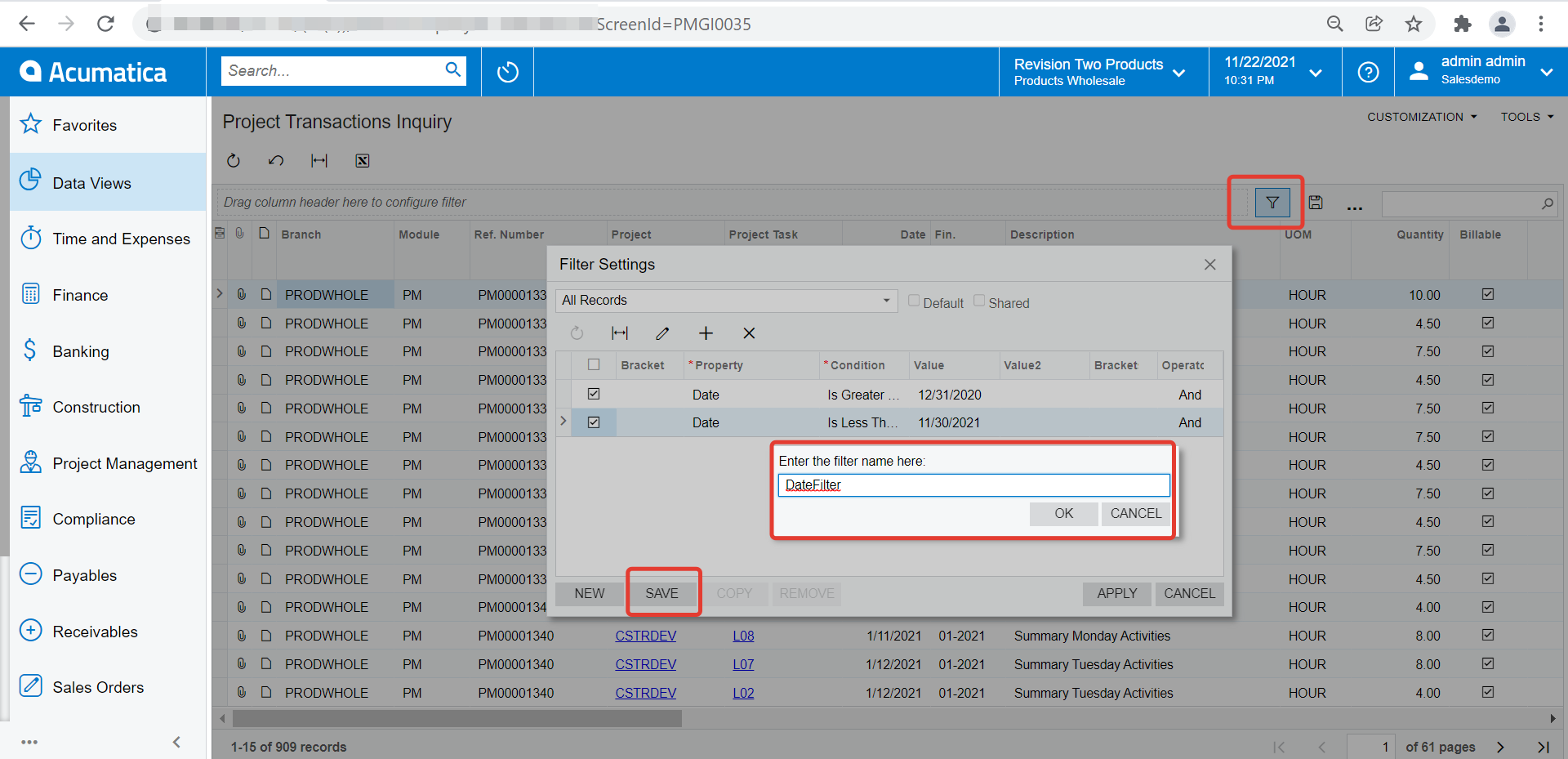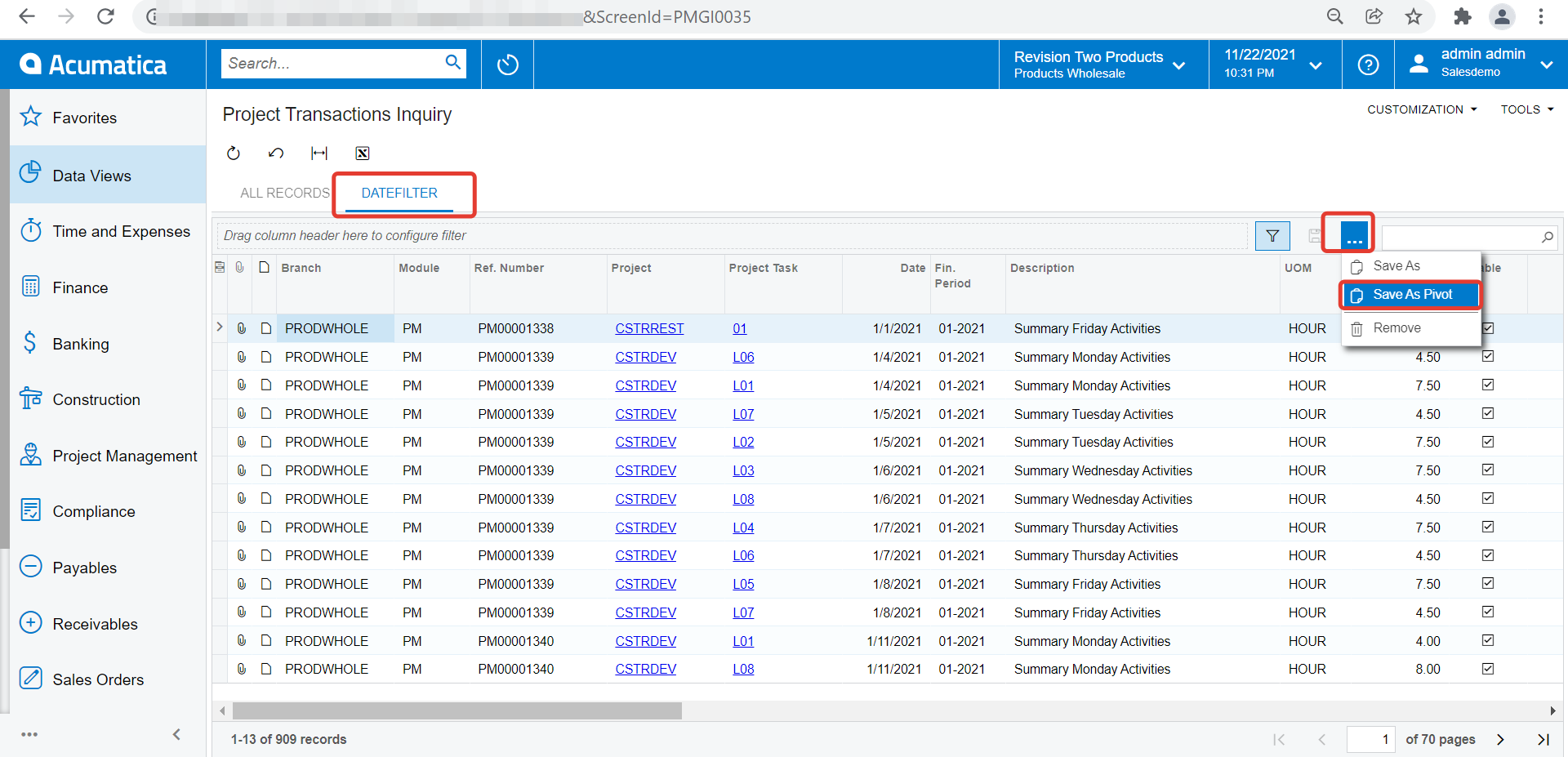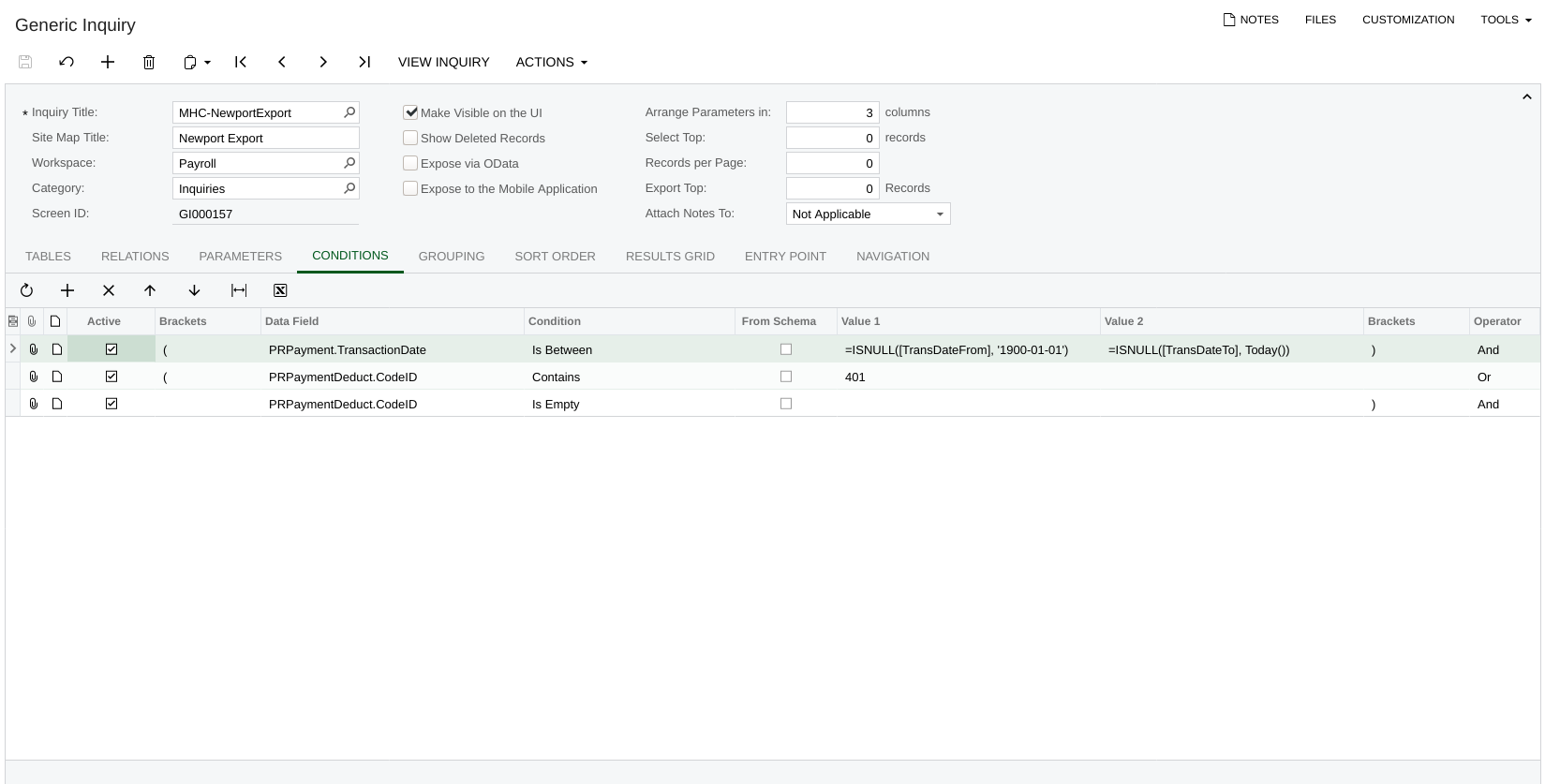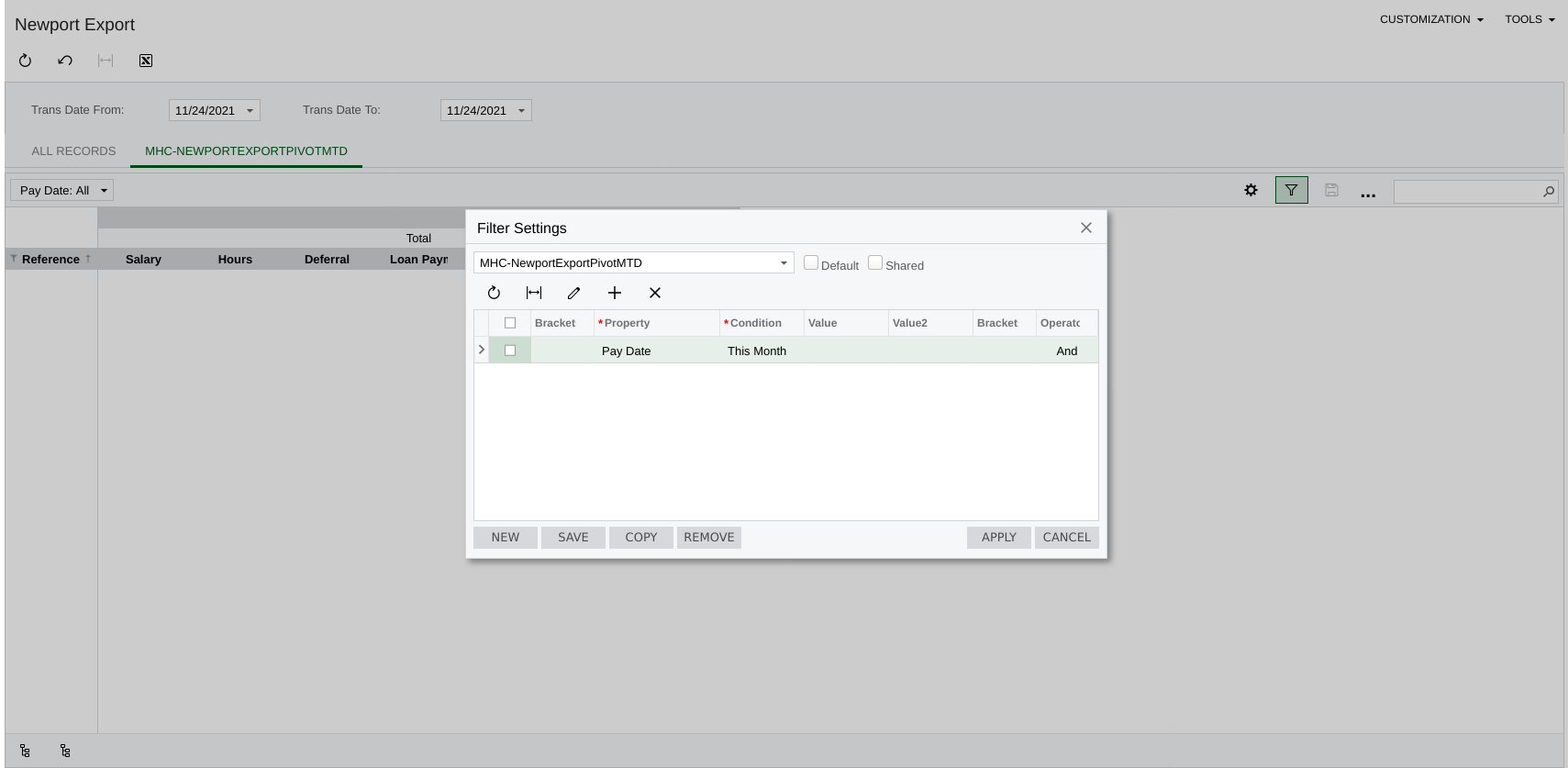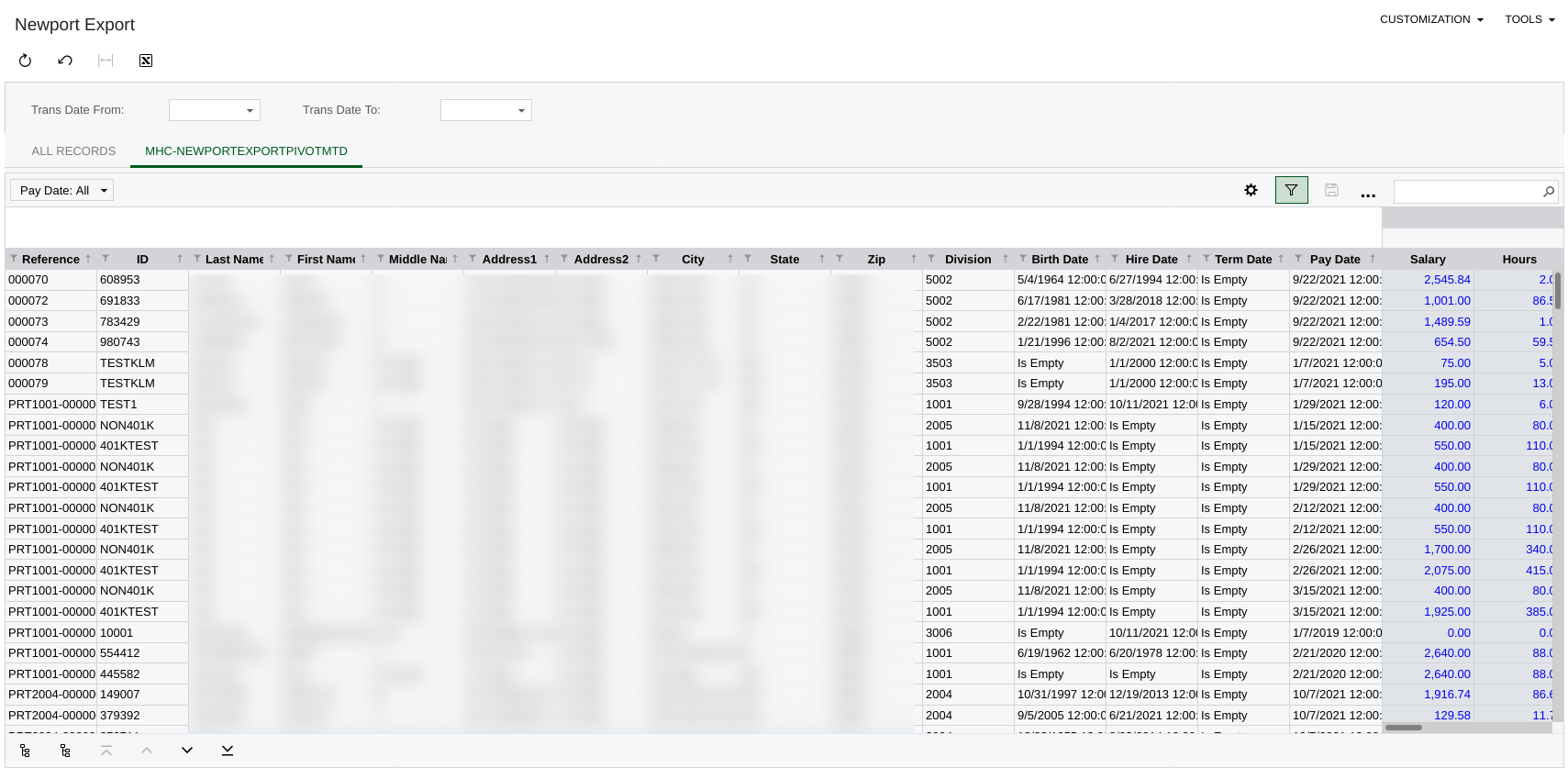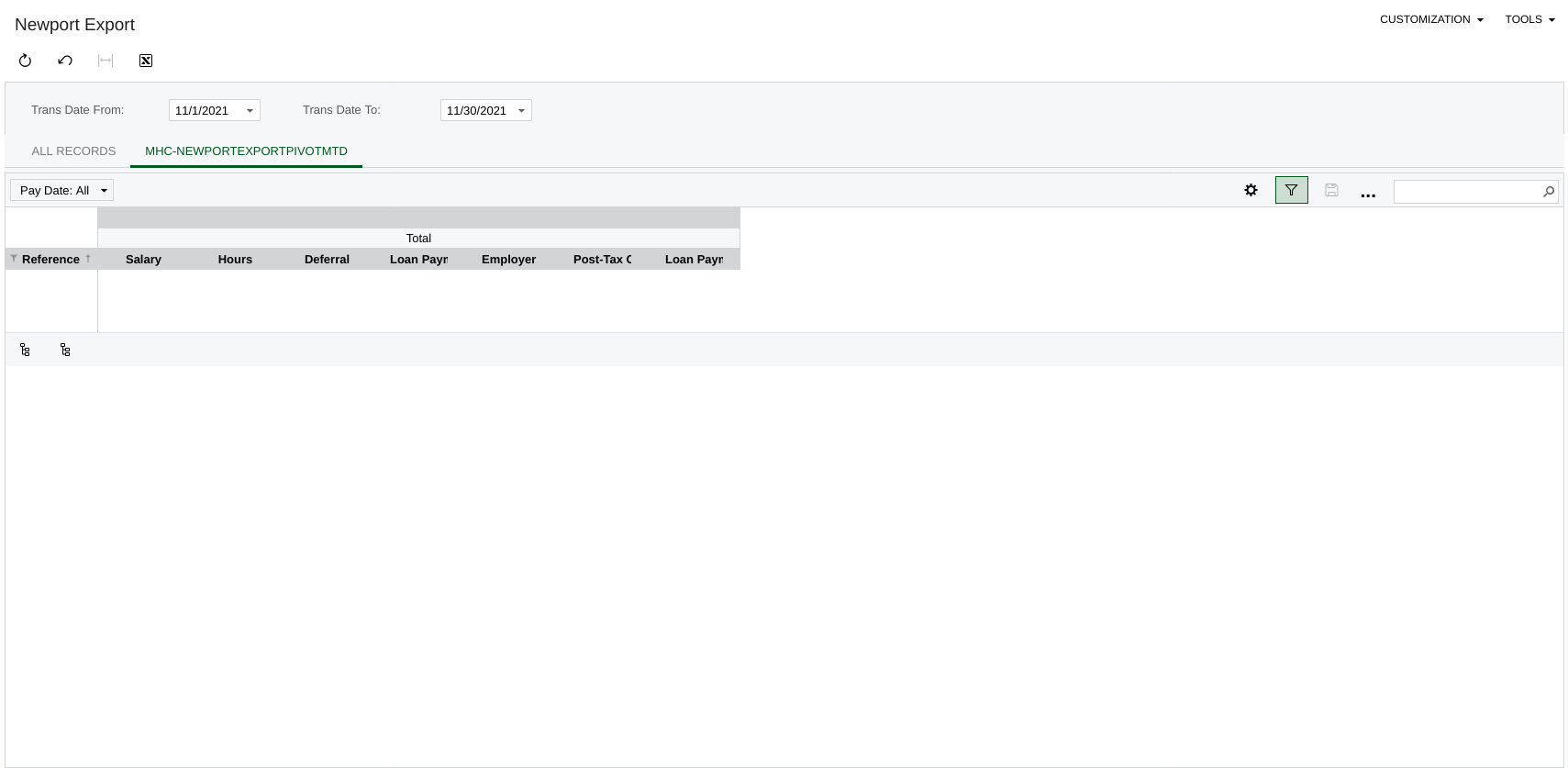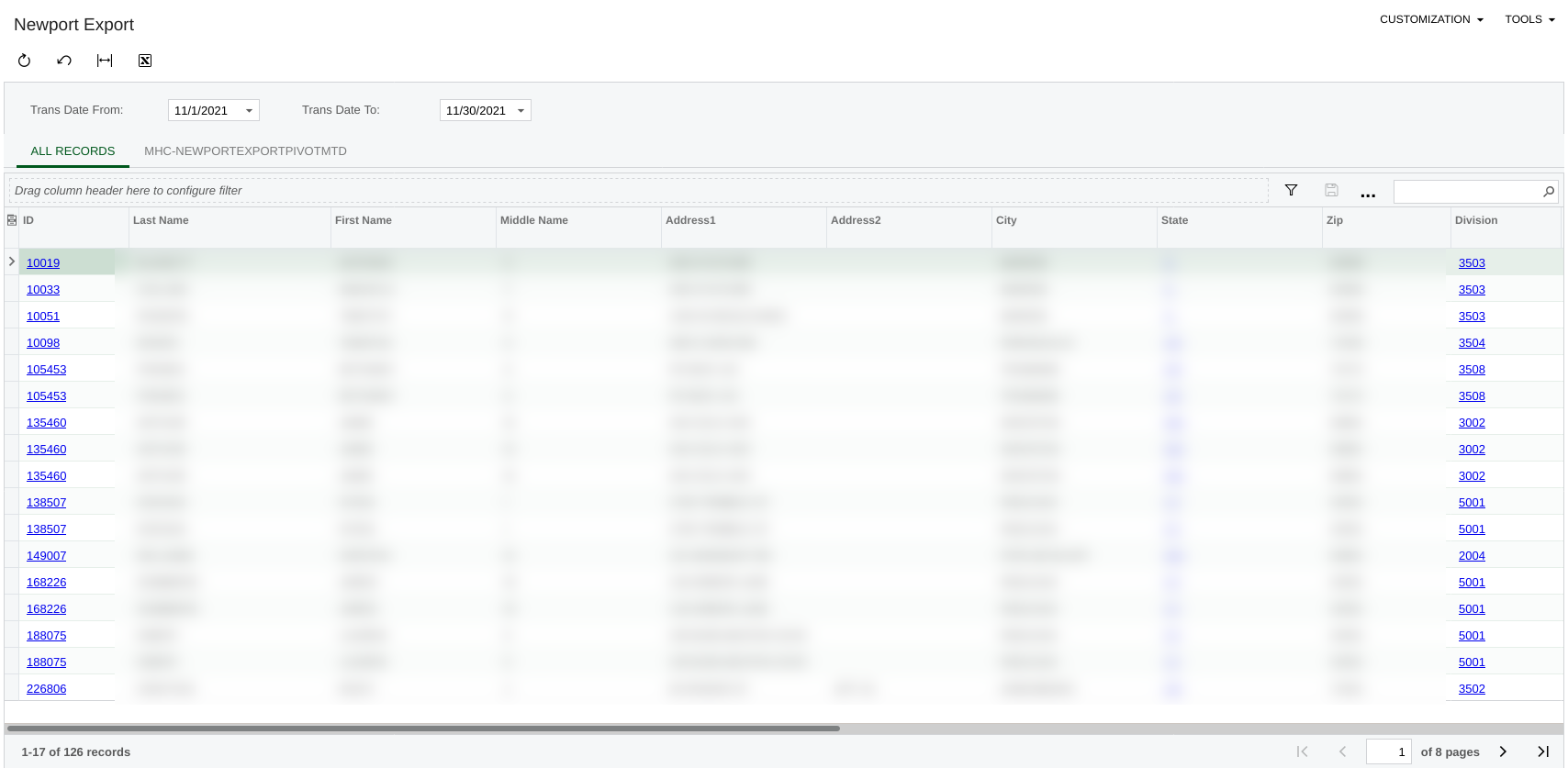Hello,
I built a simple GI that has two parameters - a date from and date to. These parameters are required and used as part of the Condition to load data.
Everything works as expected for the GI. I supply the parameters and the appropriate data records are returned. However, this becomes a problem when I try to create a Pivot table from it. Specifically, no data loads and there seems to be no way to supply the parameters specified as required in the GI. I cannot use Pivot Table Filters either, since, presumably this requires some data to actually filter on.
To get the Pivot Table to function, I realize I could remove the condition from my GI and then rely on Pivot Filters. However, this is not ideal for my use case since I would like to keep the GI parameters and conditions as is.
How might I accomplish this?
Thanks.
Best answer by KellyMarchewa
View original