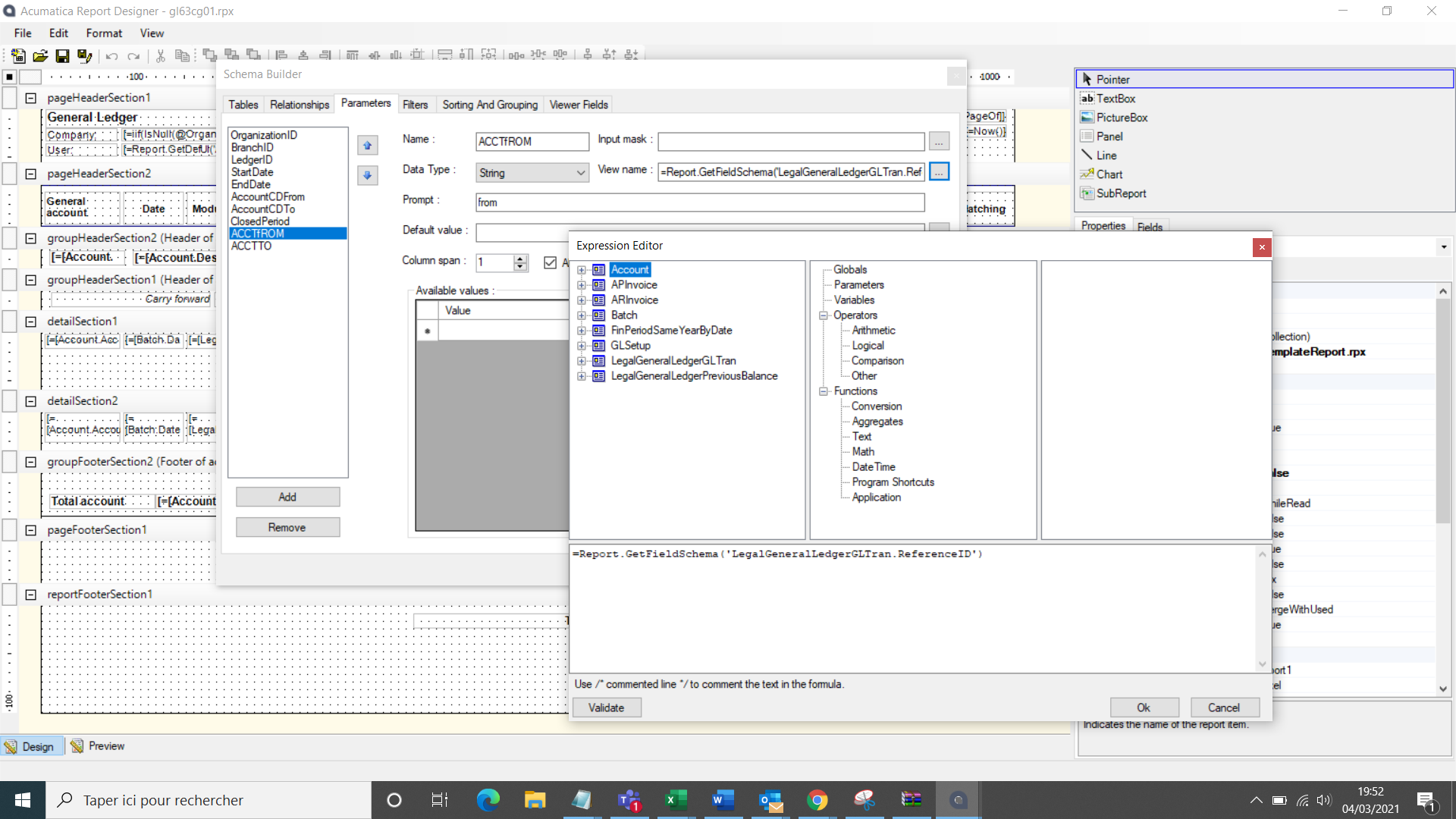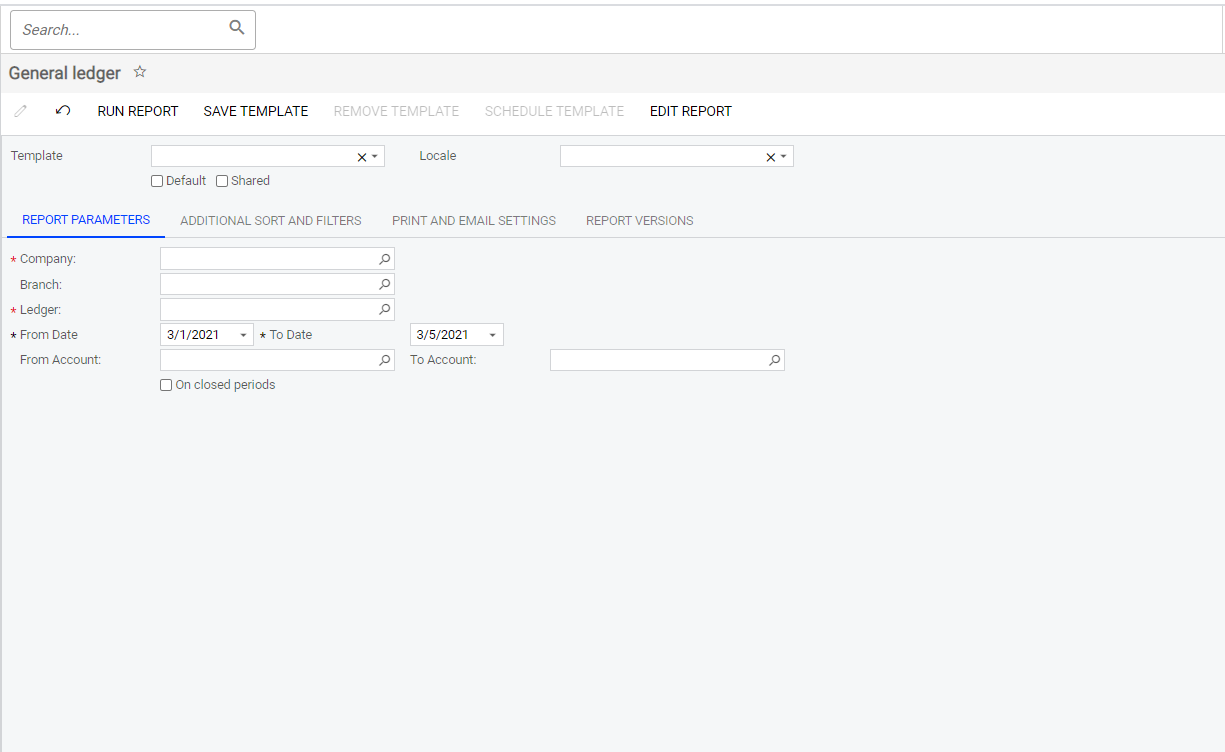Hi @NAWRES ! Sometimes the field does not really have a schema which can be pulled using this expression, Report.GetFieldSchema(), but in this case when I check the Journal Entry screen I do not have the ability to edit the Customer/Vendor field.
Fields which are read-only can’t really be used as parameter due to the fact that they aren’t able to be manipulated in the software, but there could still be a couple workarounds.
You can try using something like the BAccount table which can pull both customers and vendors, then in the filter conditions just match the GLTran.ReferenceID to the parameter value in the filters.
Alternatively, you can just leave it as a blank field which can have the customer or vendor typed in manually, then use this in the filters as described above, though I imagine having a selector to click the entity is what is needed, so the first option would likely be the better one.
Sometimes you can get away with just using =[GLTran.ReferenceID] instead of using the Report.GetFieldSchema() and it will work better, but it needs to be tested and in this case I’m pretty sure it still wouldn’t work due to the behavior of the field on the Journal Entry screen.
Let me know if these options work out, thanks!