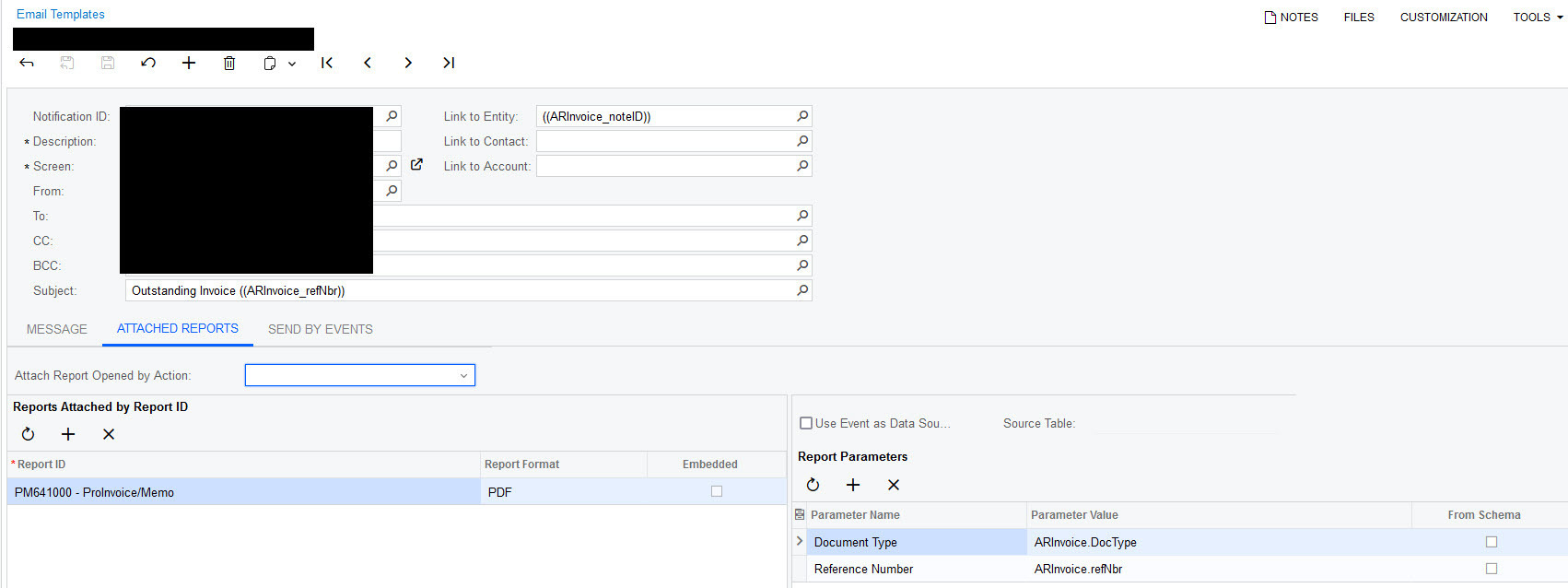Hello, new to Acumatica and looking for help. I’ve looked through the receivables and noticed that I can’t select certain past due invoices to the same customer with attached copy of their invoices by email. Are we able to do this? Also, are we able set up a schedule for past due invoice(s) to customer by email along with a copy of the invoice(s)? Thank you!!
Solved
Manually select certain AR invoices/past due invoices and email customer
Best answer by Laura03
Hello,
Please consider using Statements feature of Receivables to group past due invoices into one report that can be emailed to the customer. The processes to prepare and email statements may be automated and scheduled.
“Out of the box” there is no feature that will facilitate hand-selecting certain groups of past due invoices and having the system send copies of each on one email. There is no feature whereby the Acumatica can identify all a customer’s open invoices and send copies of each on one email.
Laura
Enter your E-mail address. We'll send you an e-mail with instructions to reset your password.