Hi Everyone,
Good Morning,
I have added a multiple filters in Report Designer.
But, all are working fine expect Location lookup data not populated.
Here is my setup…
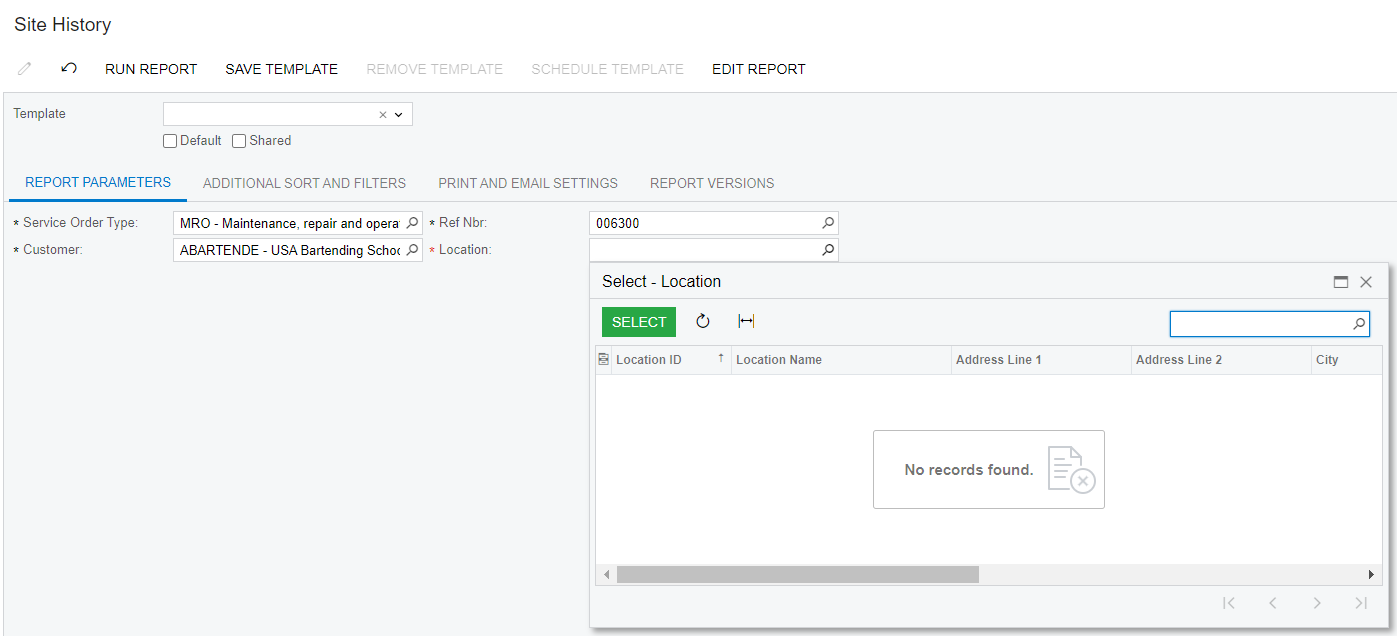
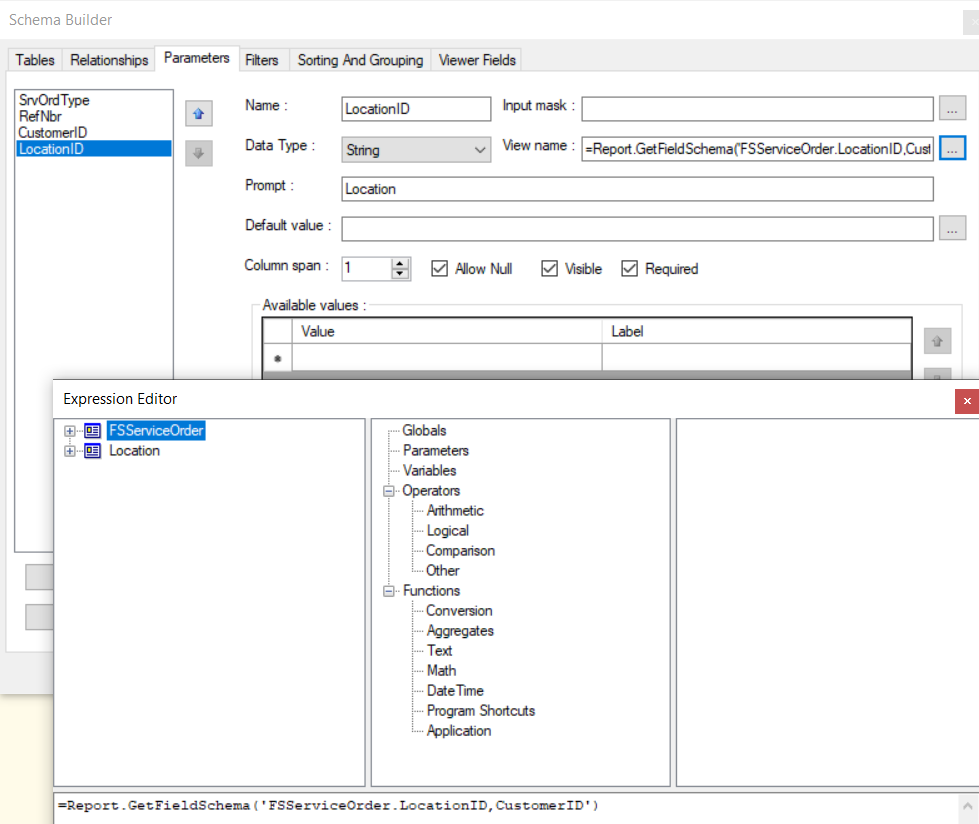
So please help me out, How to fix this?
Thanks,
Nageswararao A.
Hi Everyone,
Good Morning,
I have added a multiple filters in Report Designer.
But, all are working fine expect Location lookup data not populated.
Here is my setup…
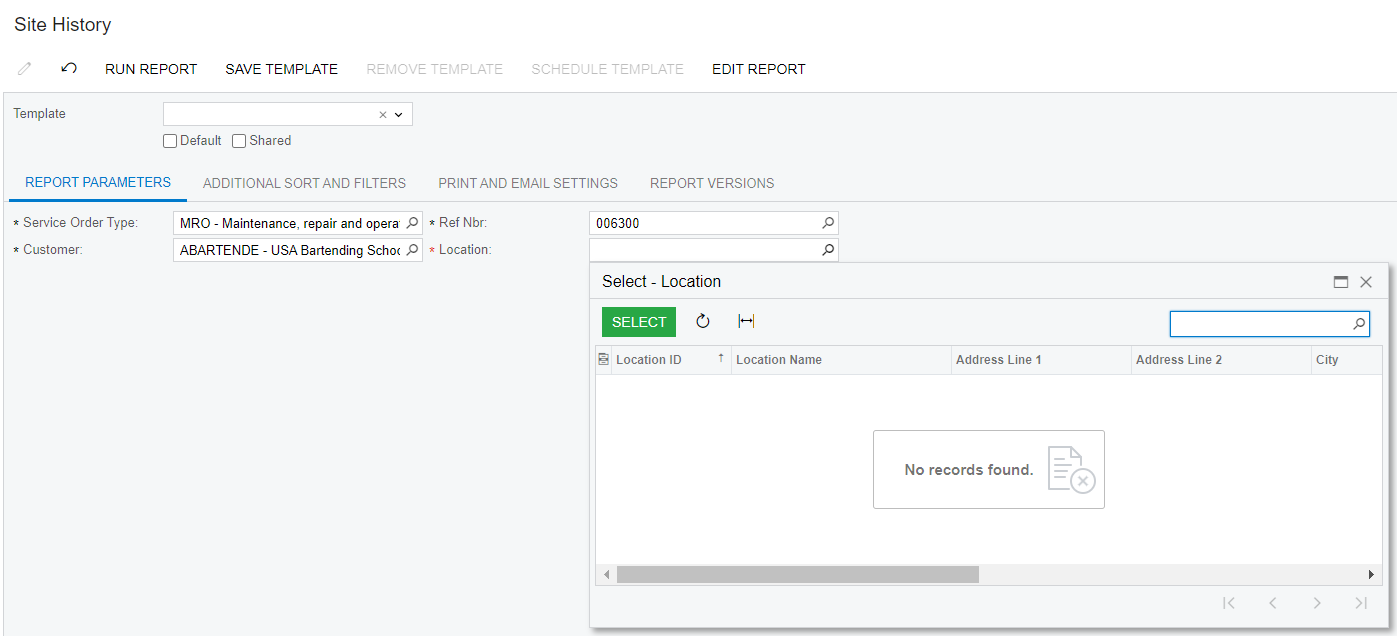
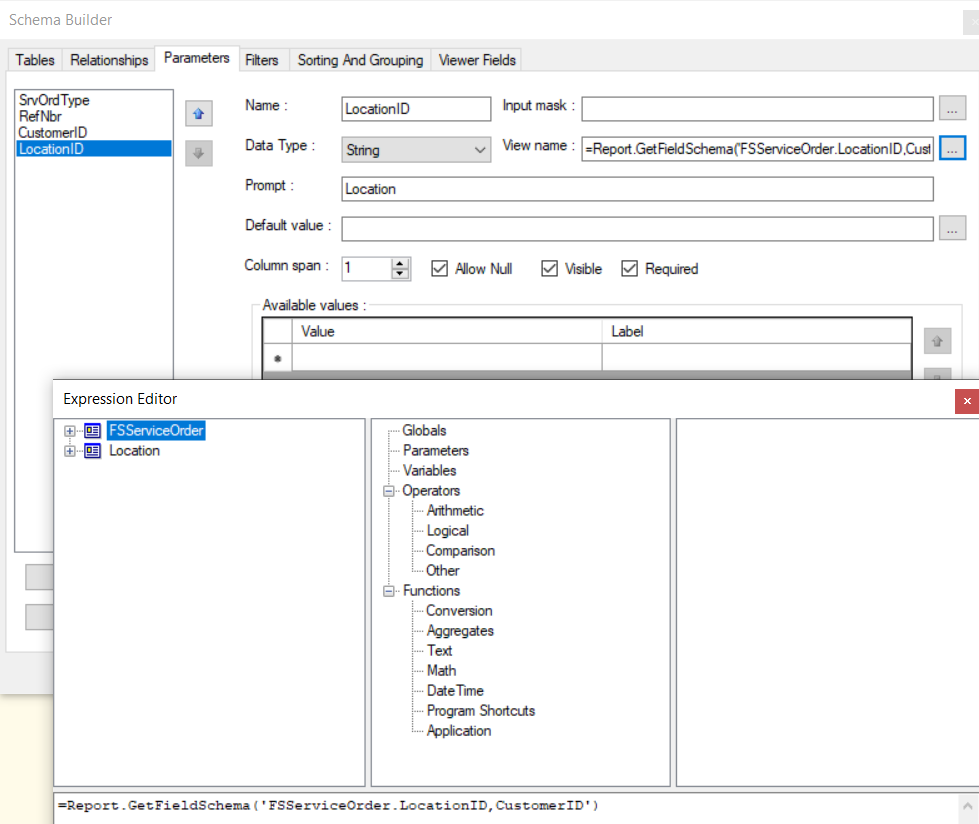
So please help me out, How to fix this?
Thanks,
Nageswararao A.
Best answer by BenjaminCrisman
Hi
Since this was 2 years ago there is a slight tweak, that being the Customer parameter needs to called CustomerID:
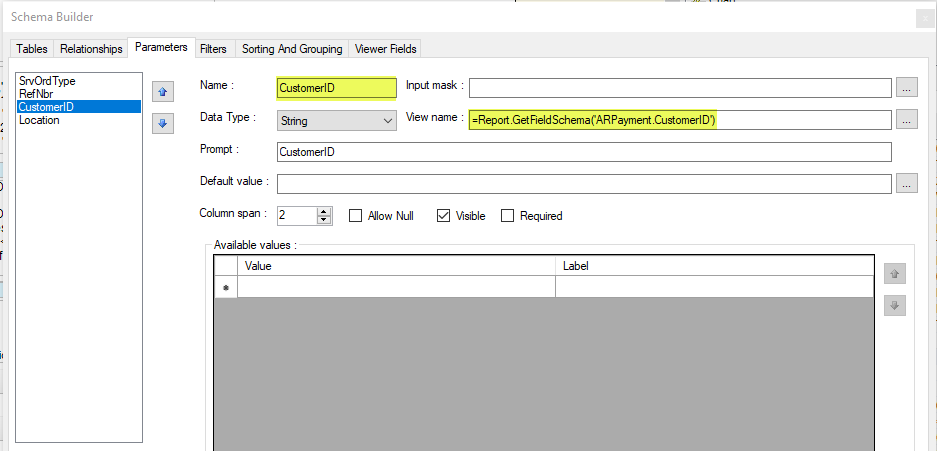

Which are the same locations we see on the actual service order:
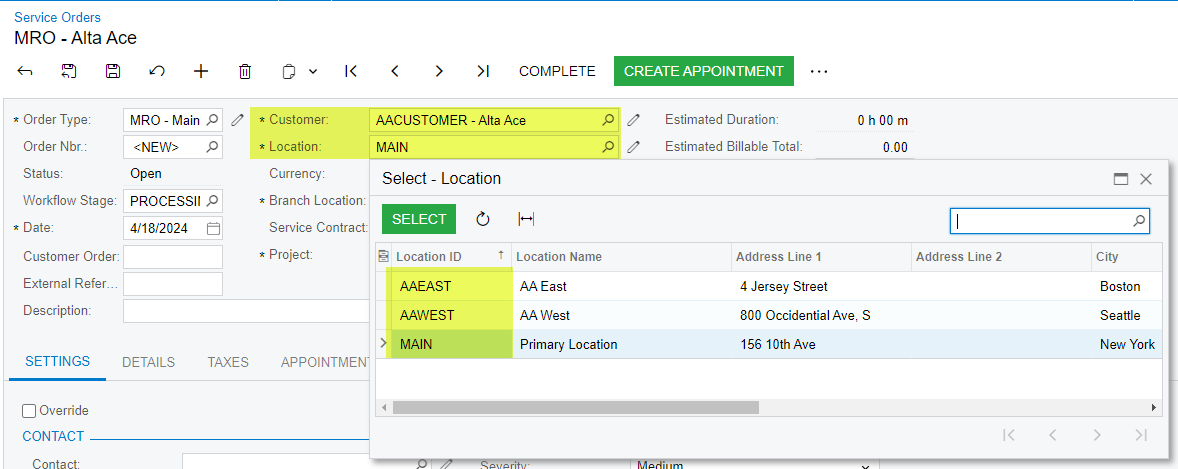
Enter your E-mail address. We'll send you an e-mail with instructions to reset your password.