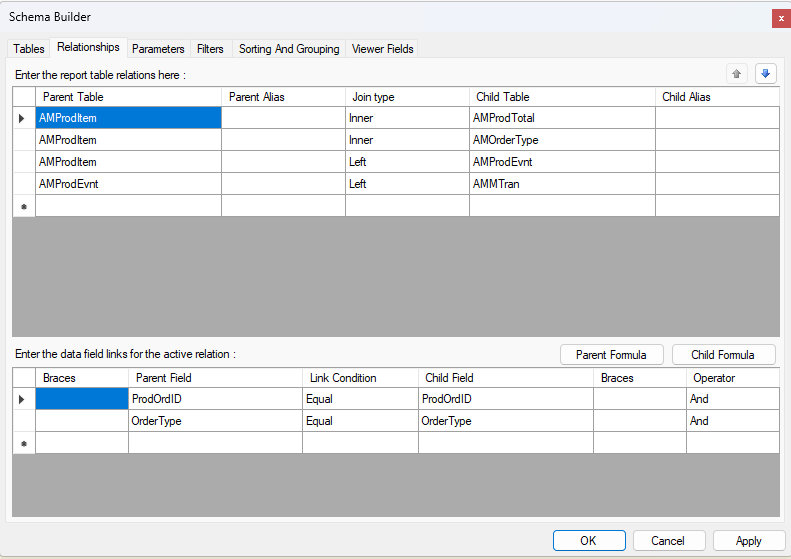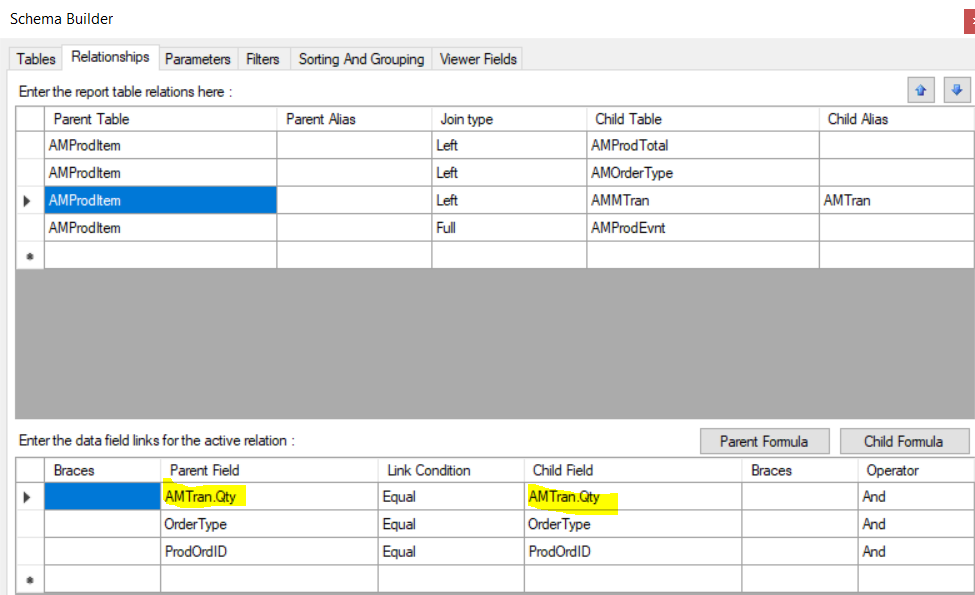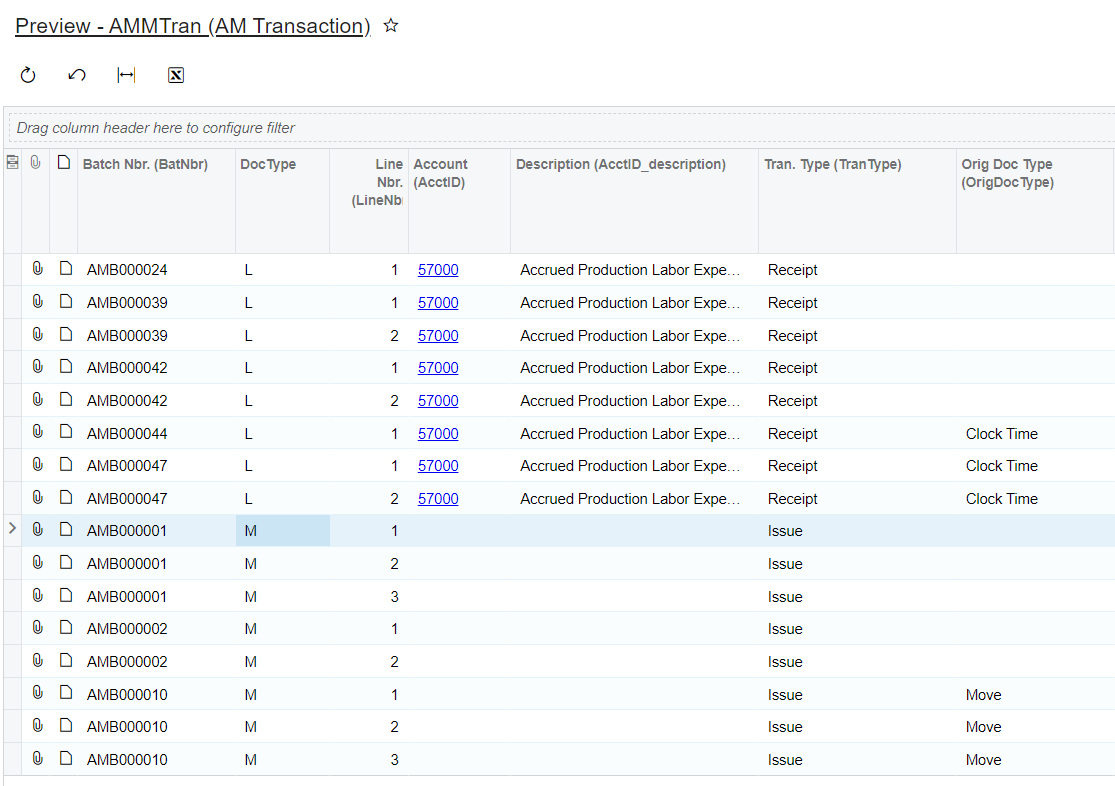Hey all,
I’m working on modifying the Production Order Performance report. I had some issues with it repeating lines yesterday, but ended up fixing them. After making further changes (necessary ones) it has started looping again. I can’t repeat the same solution, as the solution would simultaneously undo the changes as they conflict. It has to do with the relationships of tables. A screenshot is included below. I need to have the AMProdEvnt and AMMTran tables involved. They are necessary for the changes I am making. I don’t know how to properly configure them as to not cause looping. Any help is greatly appreciated.