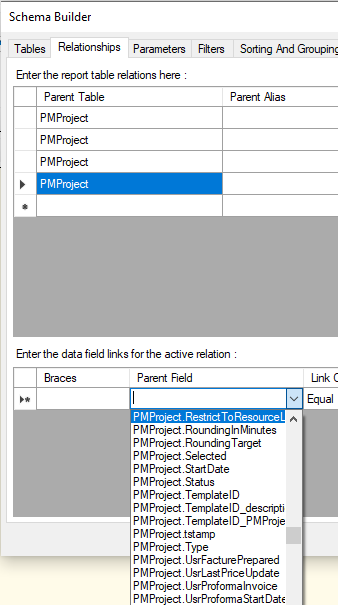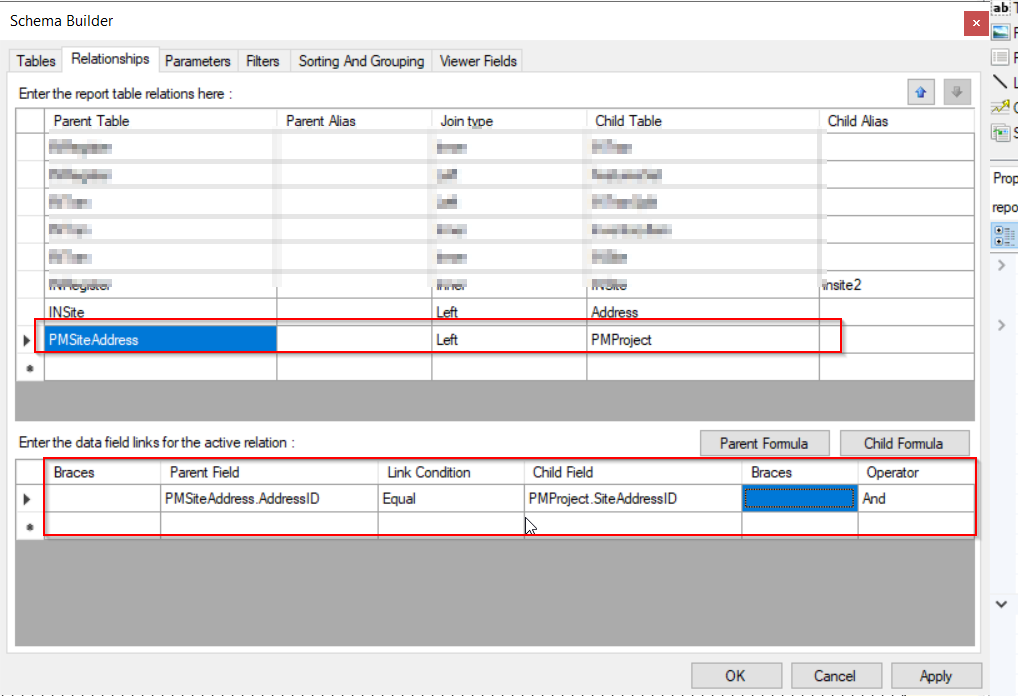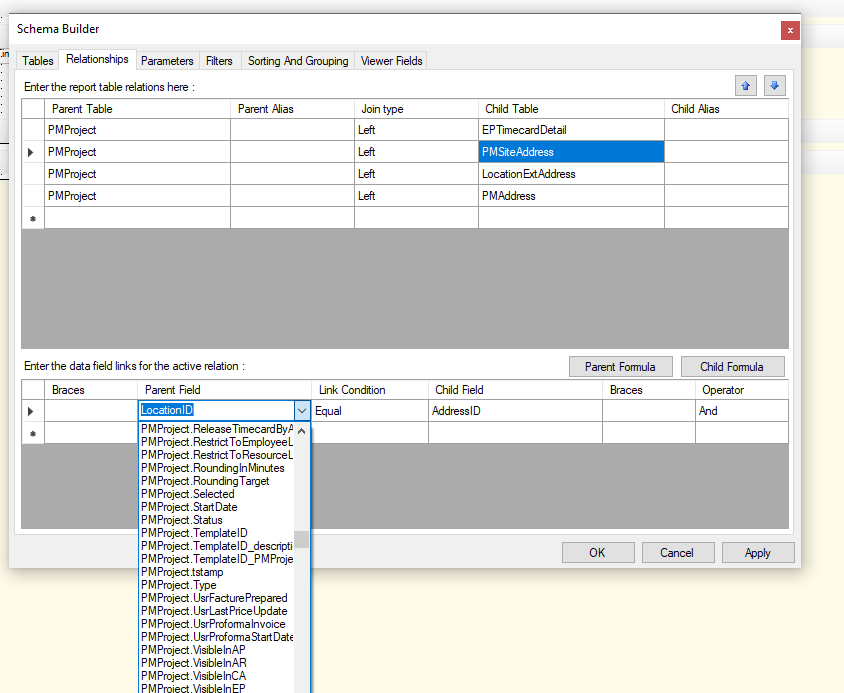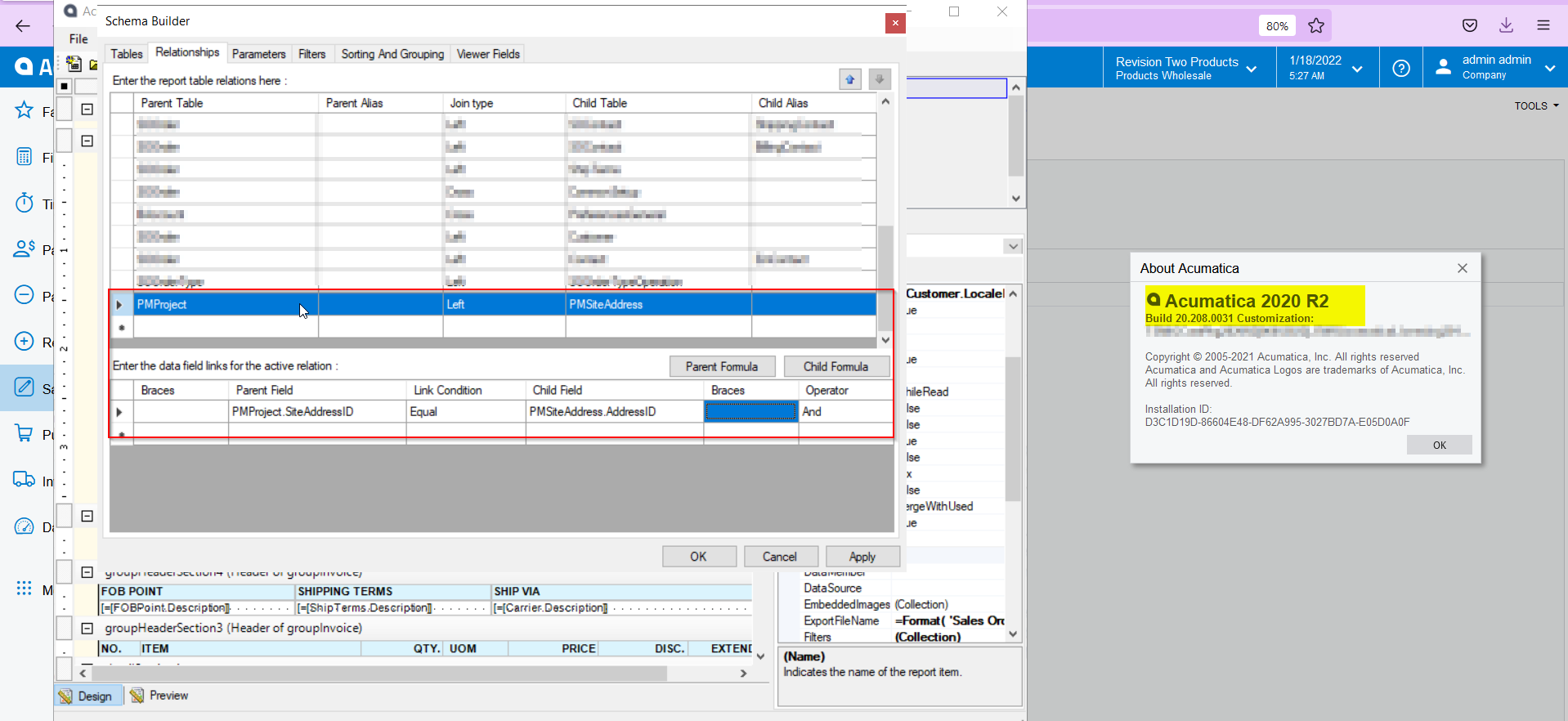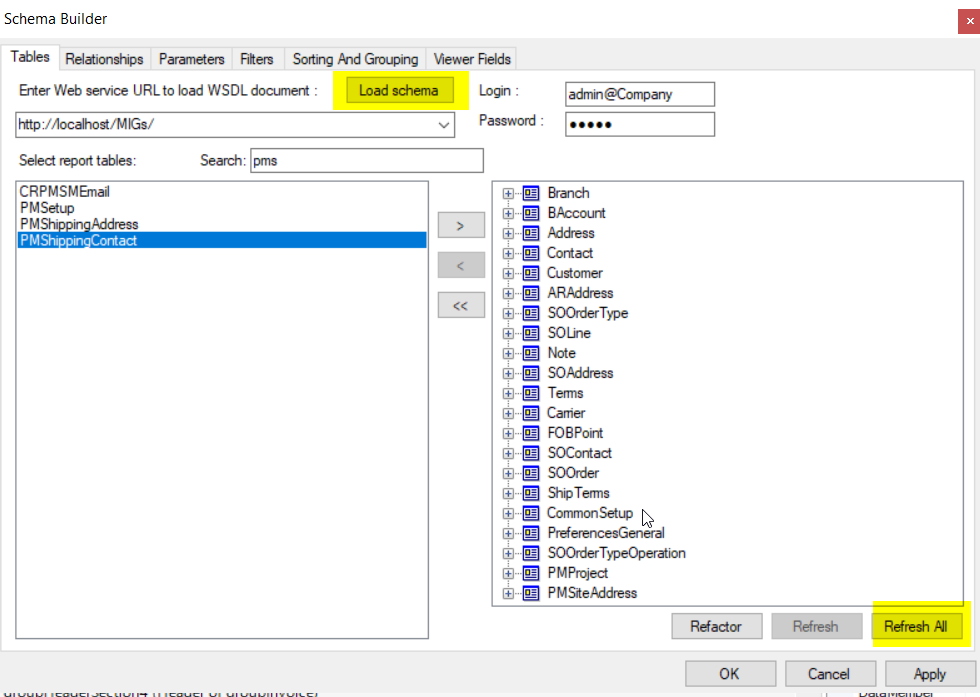We are trying to join project addresses to each project in a report. We have done it GI without a problem using the PMProject.projectid and PmSiteAddress.contractid fields in each table.
But when we go to report writer we are not able to see the same fields.
We tried PMProject.Locationid = PmsiteAddress.addressid without success. Has anyone done this in report writer successfully?
Thanks