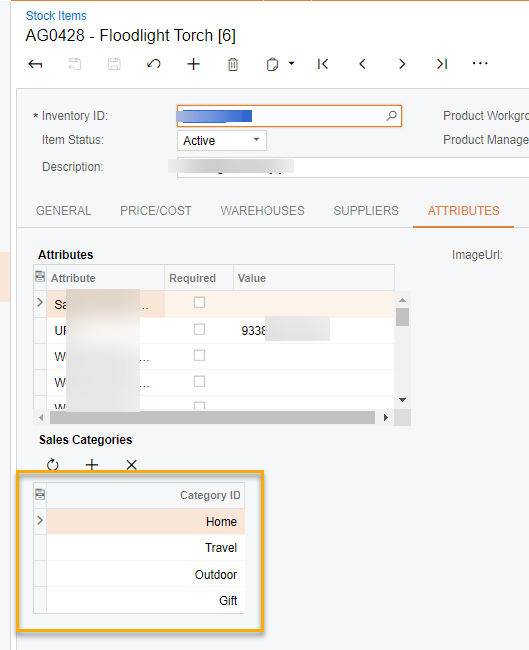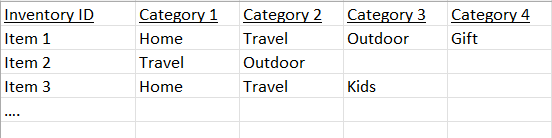I like to be able to display item sales category of stock item into GI as column. I know the DACs but what I don’t know is how to arrange them as column.
So, I have 20 different sales category to choose from.
Each product could only have 4 maximum categories, most only 2. Technically this is not limited but the client only assign sales category max 4 for each product.
I need the GI has 4 extra columns displaying this sales category values. If a product only has 2, then the 3rd and the 4th columns return blank.
I could not find any field within INItemCategory like line nbr etc for me to query in GI.
Pivot Table can be used but I need this as GI because it’s used in a scheduled import/export scenario.