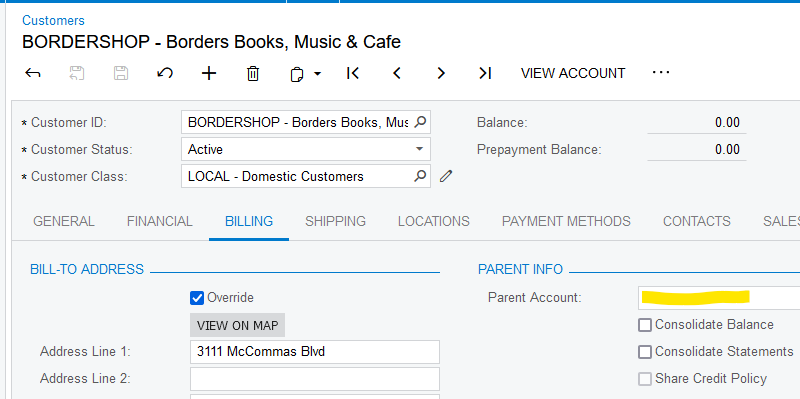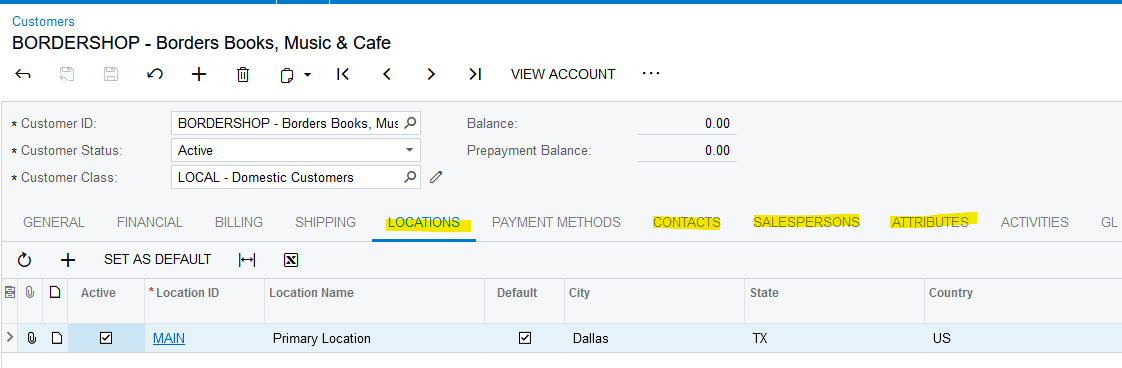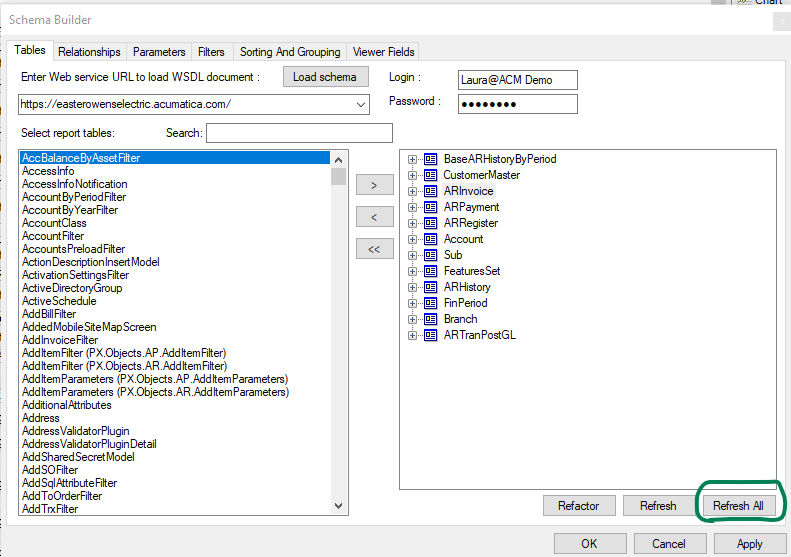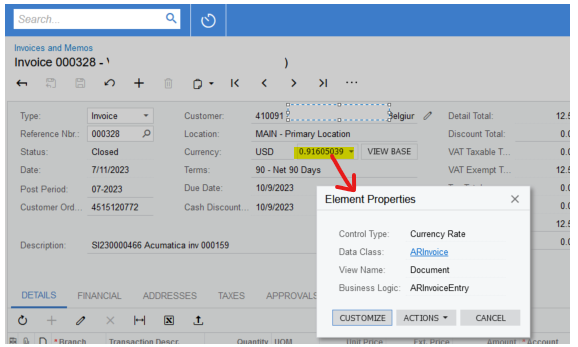We have a number of International customers that utilized Customs Brokers. That data is currently being imported from Macola/Synergy as a textfield. What table(s) associated with the customer would that data be imported into so that it populates a modified Invoice. I’ve seen other references to Brokers, Customs, but so far nothing about where that data may reside.
Best answer by Laura02
View original