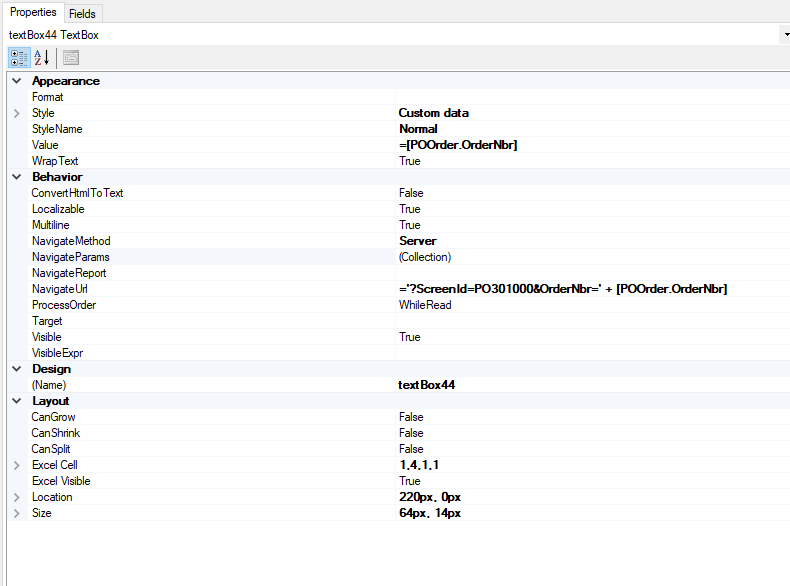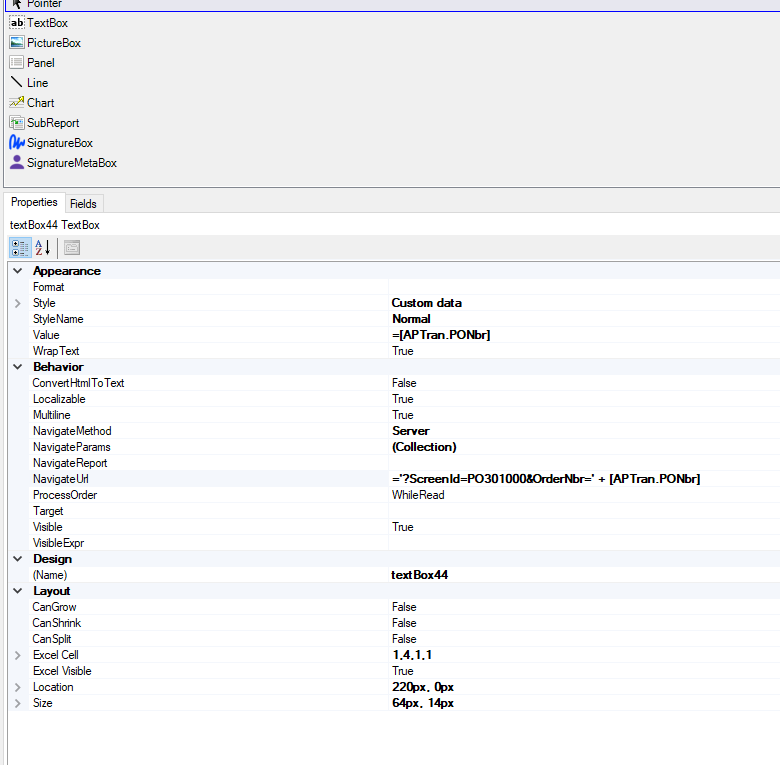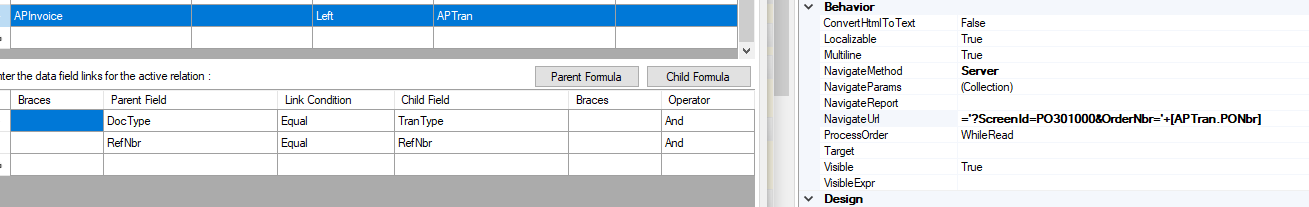Hi, We added the PO number field to the AP Aging report ( AP631000)
Now the client would like have that field as a hyperlink to the PO entry. screen ( po301000)
The PO number is being pulled form APTran & is working great.
I tried to duplicate the hyperlink on the Reference Number but I am having no luck.
I get the PO Number to show as a hyperlink but when clicked the Bills & Adjustment screen opens with te AP Reference number.
on the PO field, Properties, the NavigateMethod is Server
I added NavigateParams of OrderType→ [APTran,POOrderType], OrderNbr ->[APTran.PONbr]
and the NavigateURL as https://company.acumatica.com/Main?CompanyID=company&ScreenId=PO301000&OrderType=OrderType&OrderNbr=RefNbr
For the URL, I’ve tried it in ‘ and with a $ before the OrderType & Order Nbr.
Any help would be appreciated.
Thanks!
Best answer by DavidEichner
View original