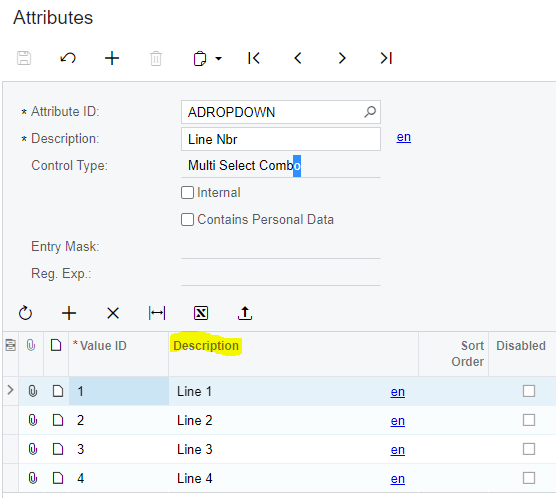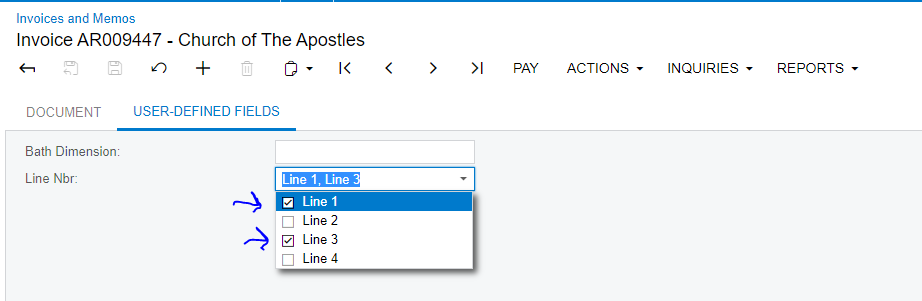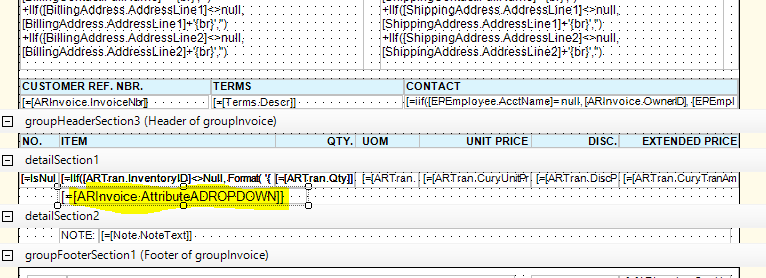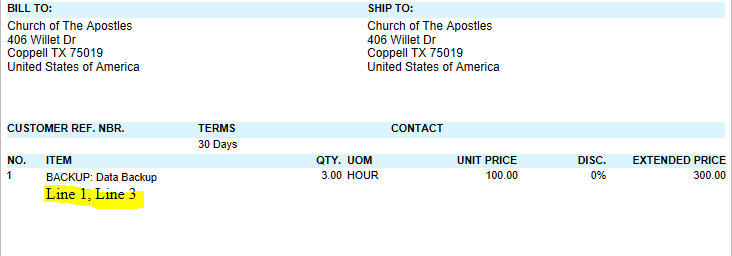Hi, We have a field that allows for multiple codes to be selected. These codes are attached to descriptions in a table. There can be up to 20 codes in the field and the codes have differing lengths.
The field ends up looking like COC; DC & CT; First Article Samples
My task is to have the descriptions associated with each segment print on the PO form.
I am unsure of how to process the field to get the descriptions. or how to do the join to the table that has the description.
Any assistance will be appreciated!