I want to modify the Project Balance report screenId PM621000. How can I find the report that i need to change There is no inspect element option available for the screen.
Solved
How to find the attached report to the screen
Best answer by Manikanta Dhulipudi
Hi
https://www.augforums.com/acumatica-rps-versus-rpx-file-types/
if your user has the ReportDesigner role assigned to it, things can get a little confusing.
First, check to see if you have the ReportDesigner role by going to Configuration –> User Security –> Manage –> Users (SM201010) and checking to see if the ReportDesigner role is checked like this:
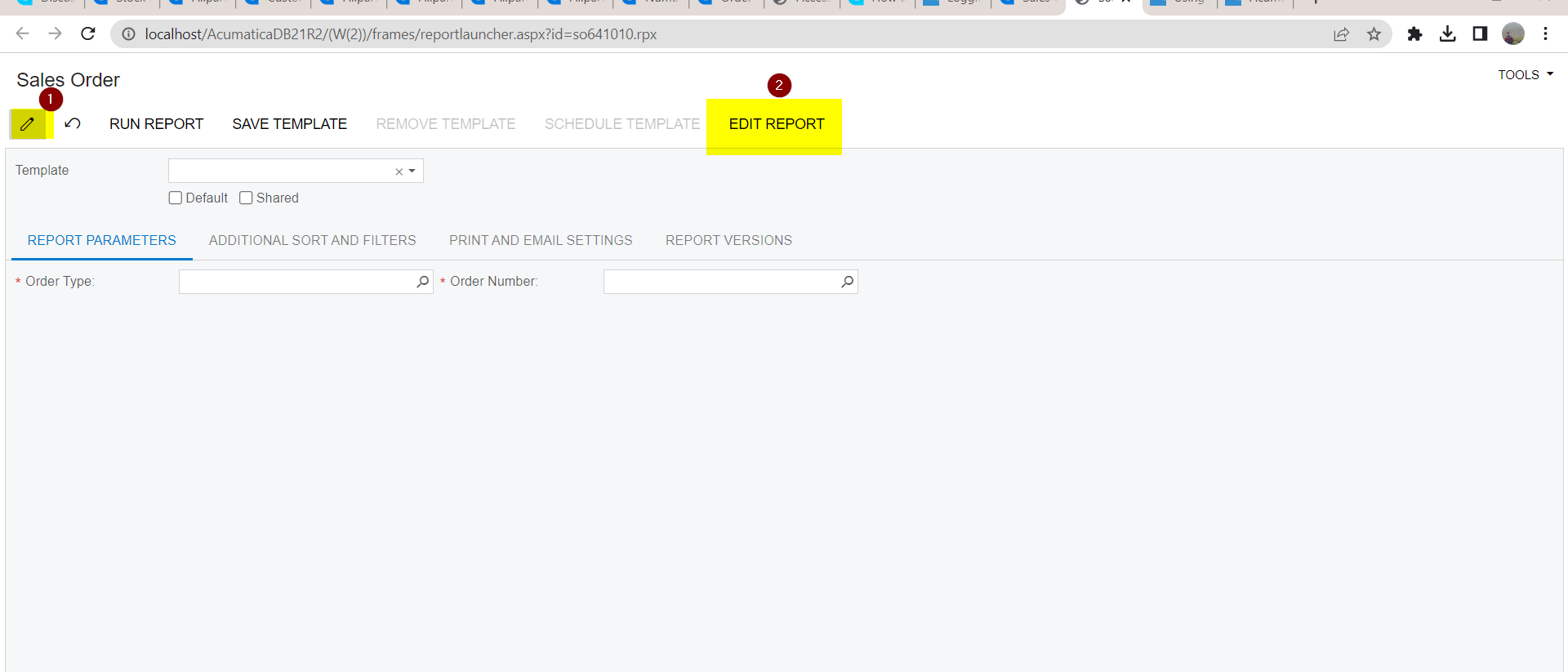

Enter your E-mail address. We'll send you an e-mail with instructions to reset your password.




