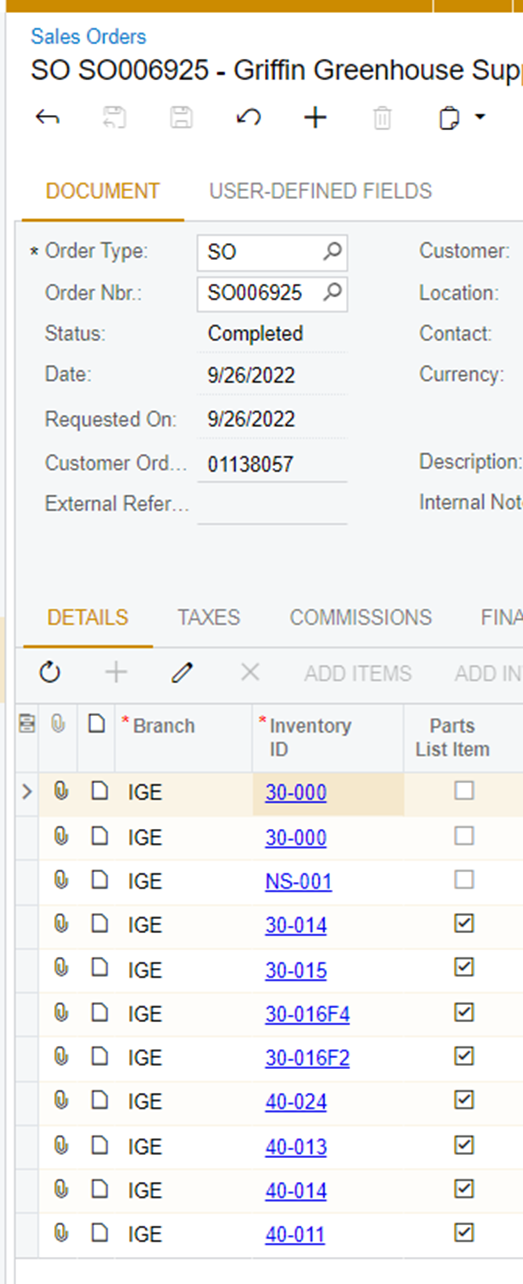
I want the report to be printed in the following manner:
Page #1 -
Page break after inventory ID: 30
Page break after inventory ID: 40
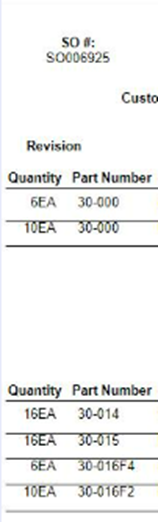
Page #2
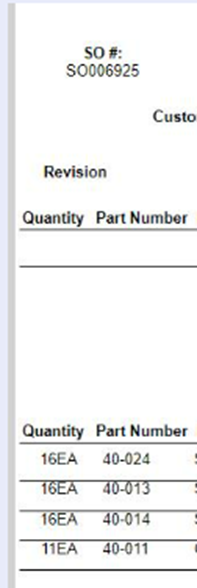
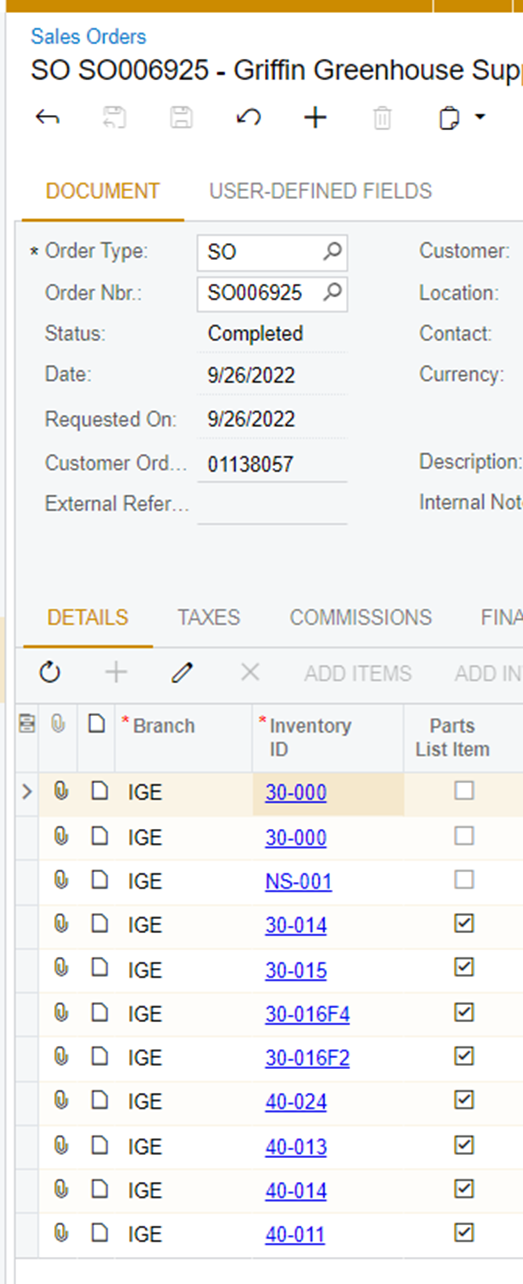
I want the report to be printed in the following manner:
Page #1 -
Page break after inventory ID: 30
Page break after inventory ID: 40
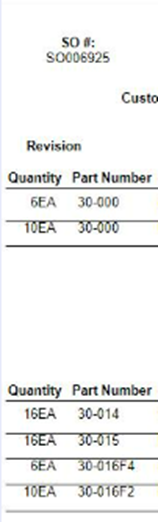
Page #2
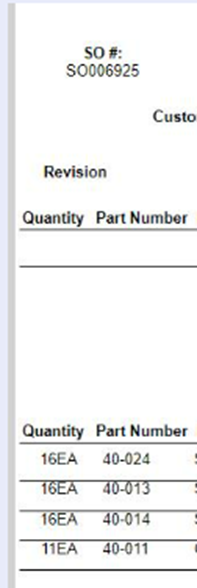
Enter your E-mail address. We'll send you an e-mail with instructions to reset your password.