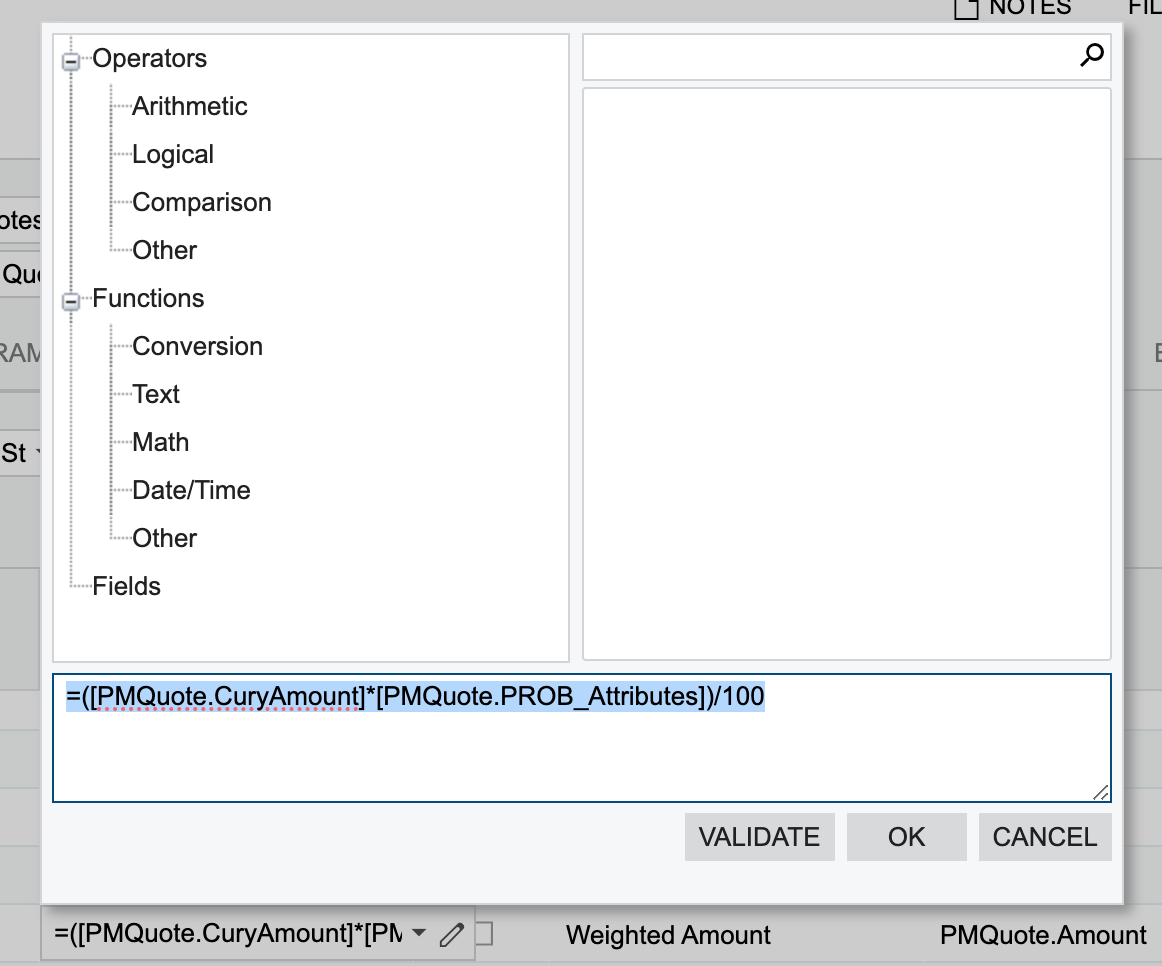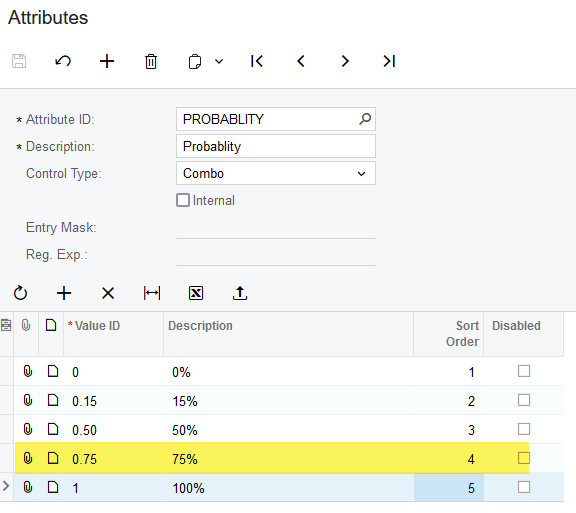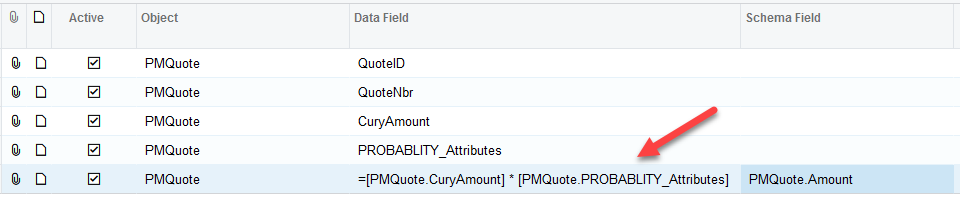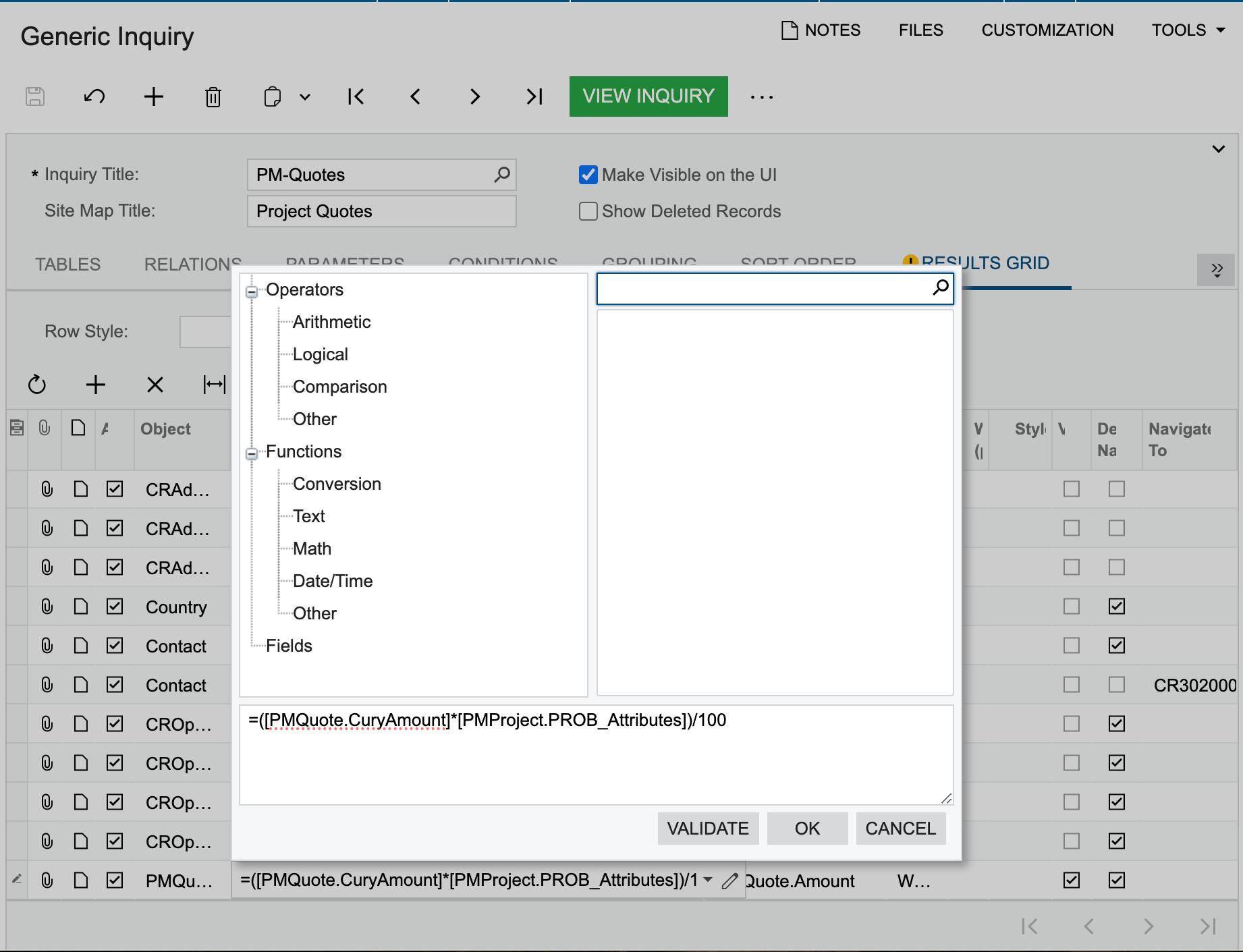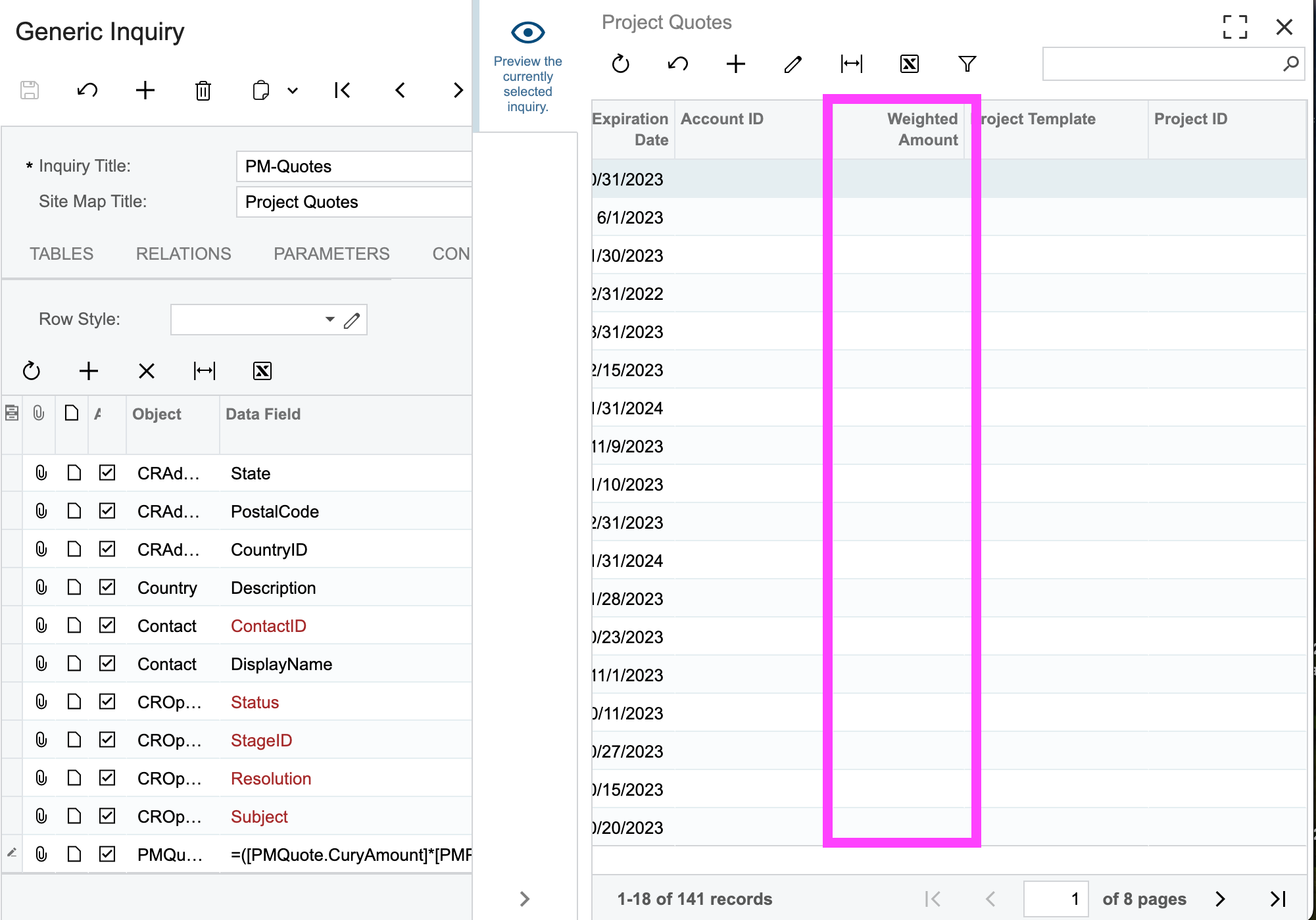Hello All,
I have been trying to add a calculation for the following scenario,
I have the Total Sales (25000) & Probability (75%) (an attribute). I would like to multiply the values of both the fields and display in the GI
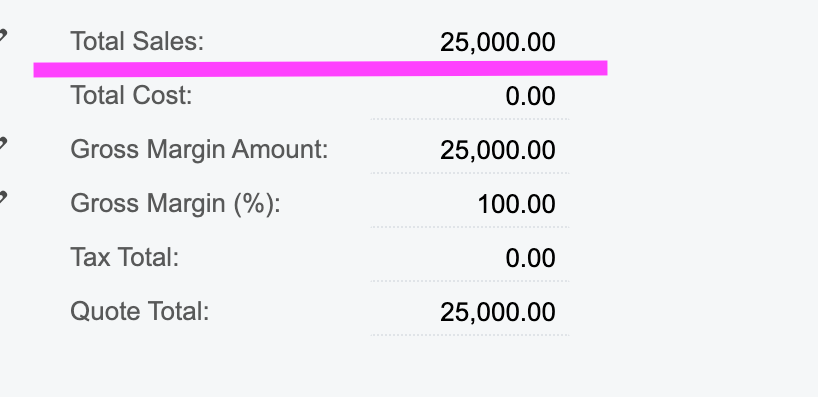
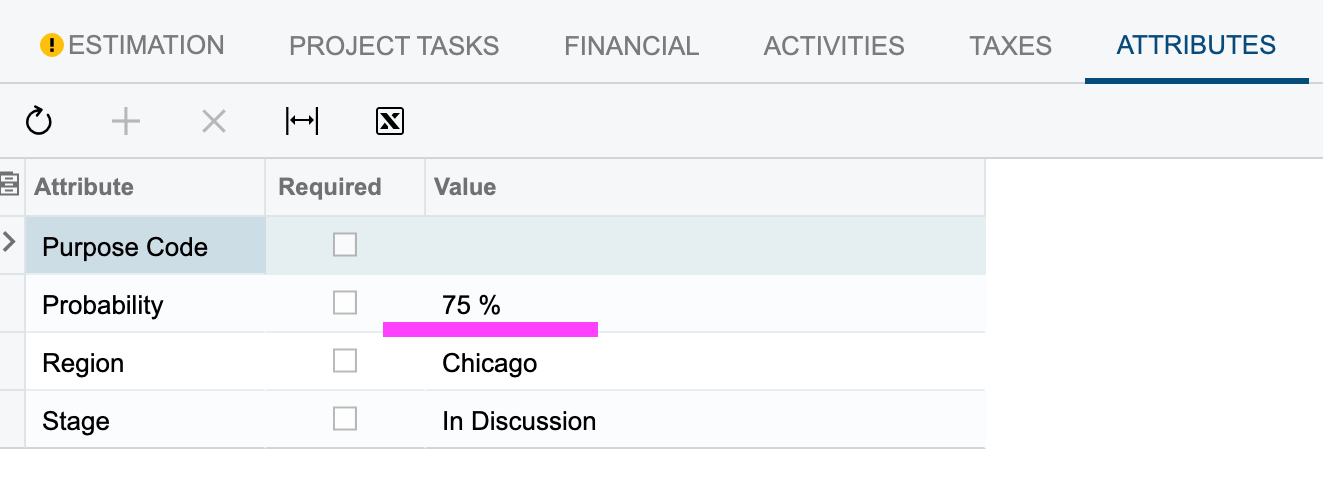
Both these values are from the Project Quotes screen.
So I want to display the result as 25000*75% = 18750