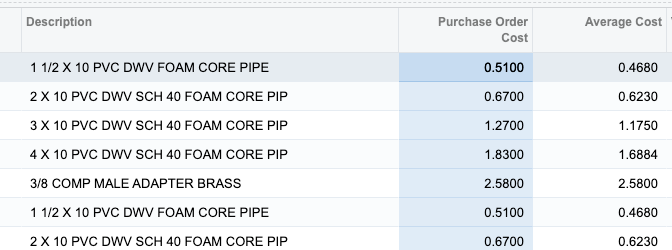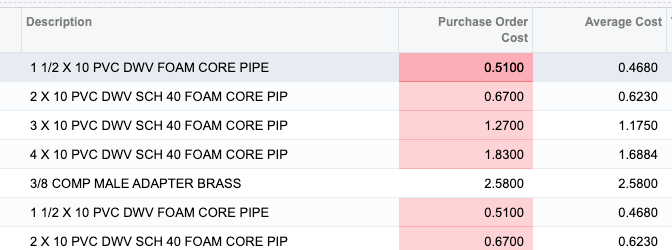Hello,
Brand new to Acumatica, I am creating a GI for PO vs Avg cost comparison and would like for the field that contains the PO cost to highlight red if its greater than the AVG cost field. I have the entire GI built but am having some trouble getting the format of the formula for this to happen. I was hoping maybe some one here could help me with this ?