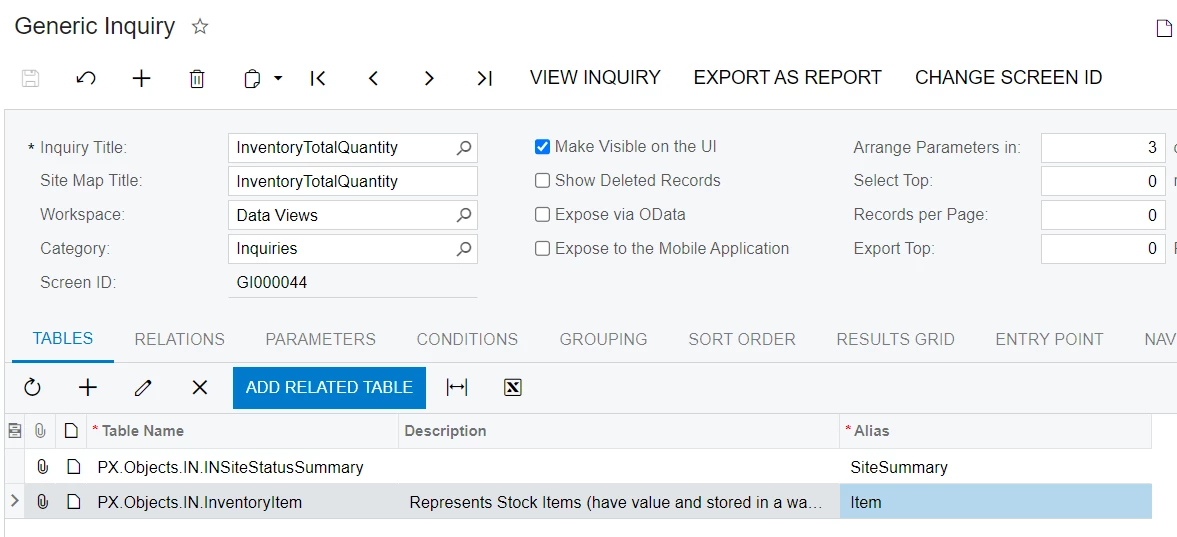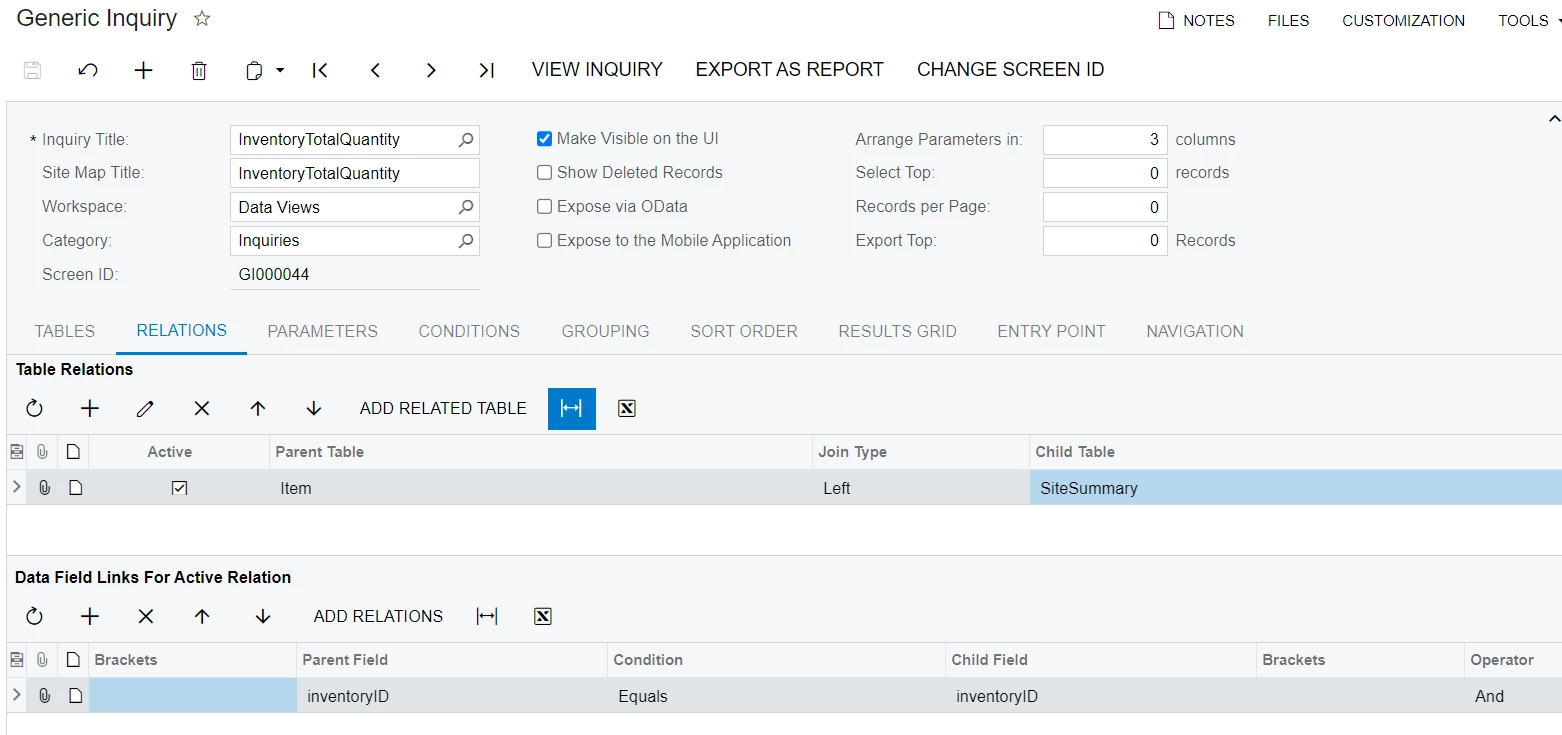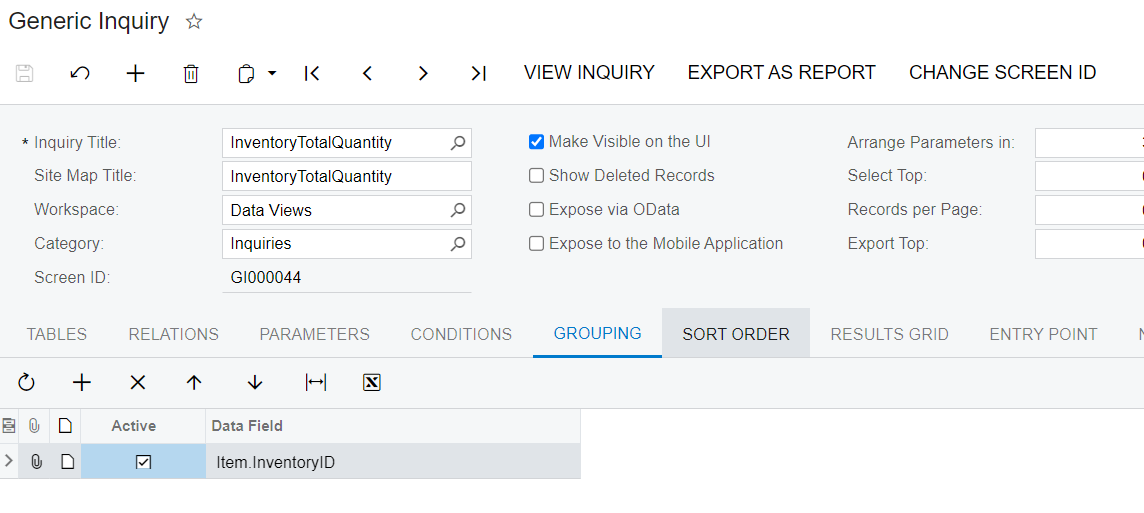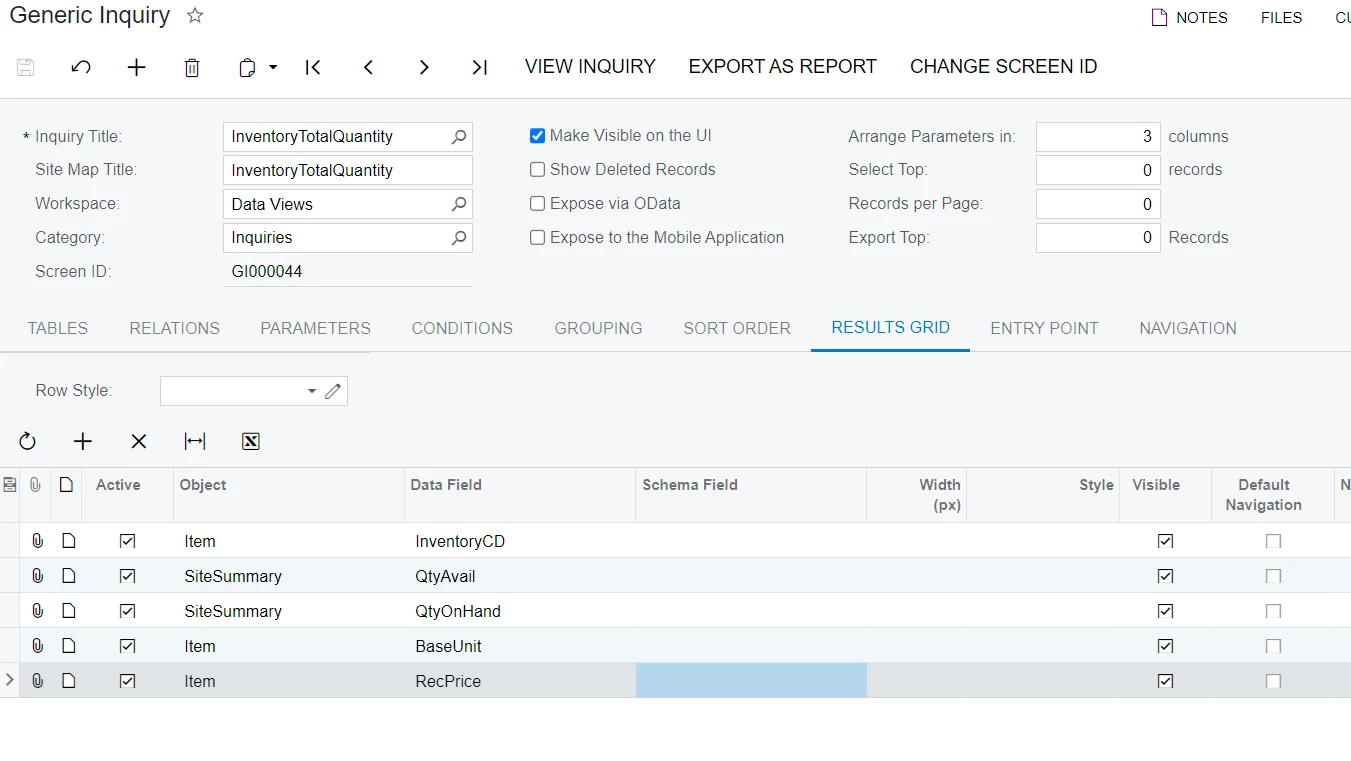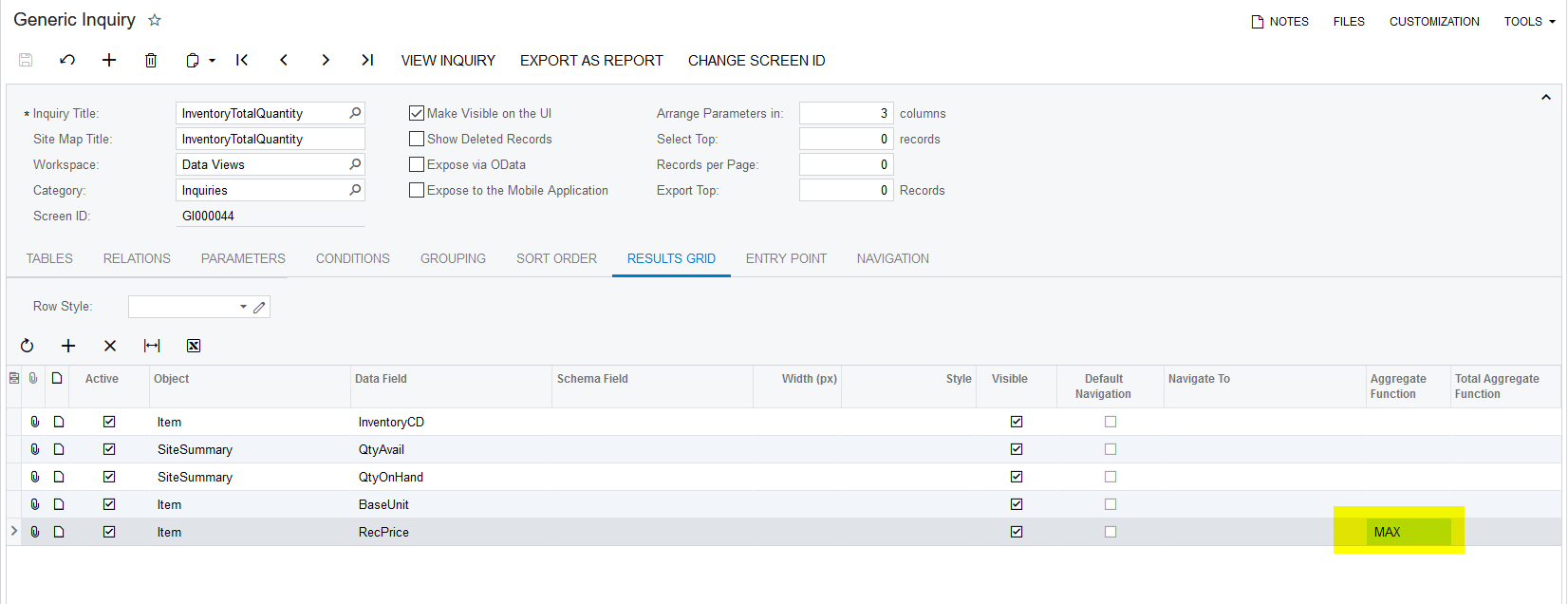Hello all,
I’m working on a generic inquiry. I need a total inventory amount for each item. The result as below.
The item existed in different warehouse.
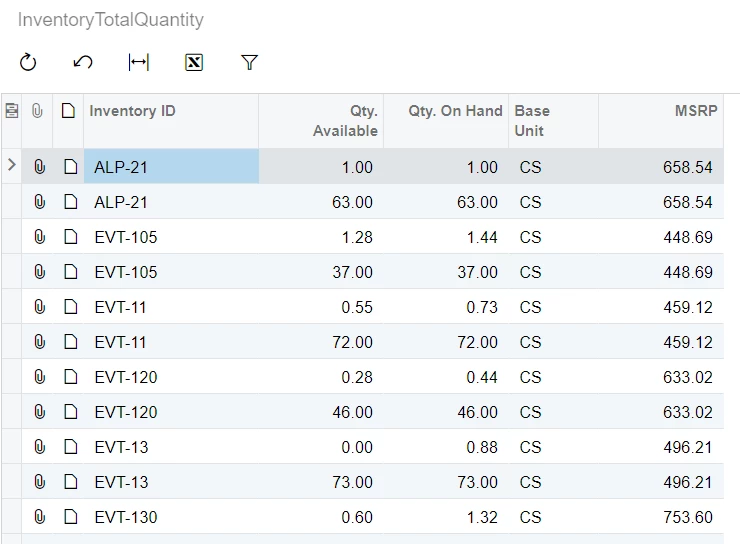
When I add a grouping for InventoryID. The result become to :
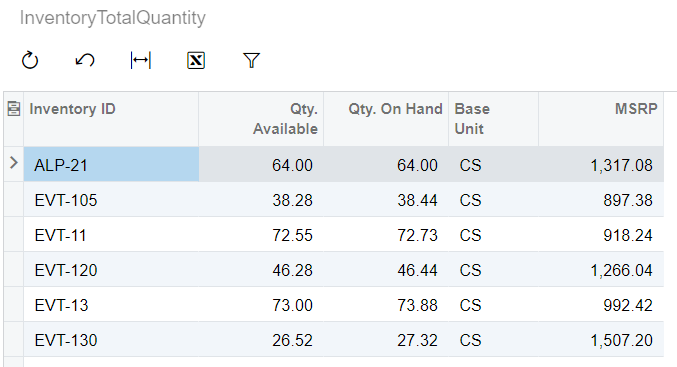
My question is how do I ignore grouping on MSRP column?
My GI setting is below.