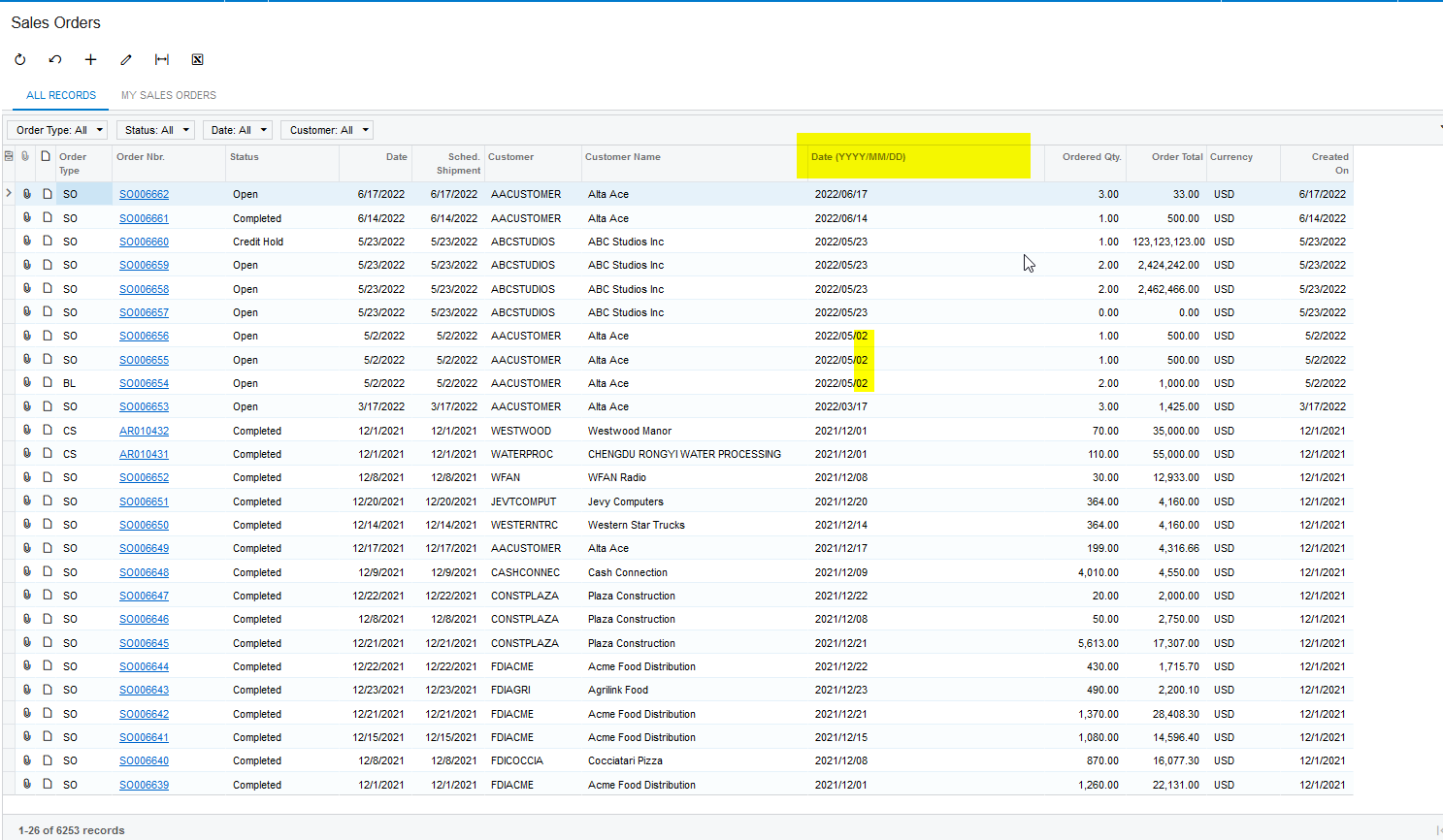I need the date output in a GI to be yyyy/mm/dd for a third party integration but we use mm/dd/yyyy as a default. How can I flip this around?
Solved
Generic Inquiry date output & formating
Best answer by Naveen Boga
Hi
=Concat( CStr(Year([SOOrder.OrderDate])) , Cstr('/') , CStr(Month( [SOOrder.OrderDate])) , Cstr('/') , CStr(Day([SOOrder.OrderDate])))
Also attached screenshot for reference.
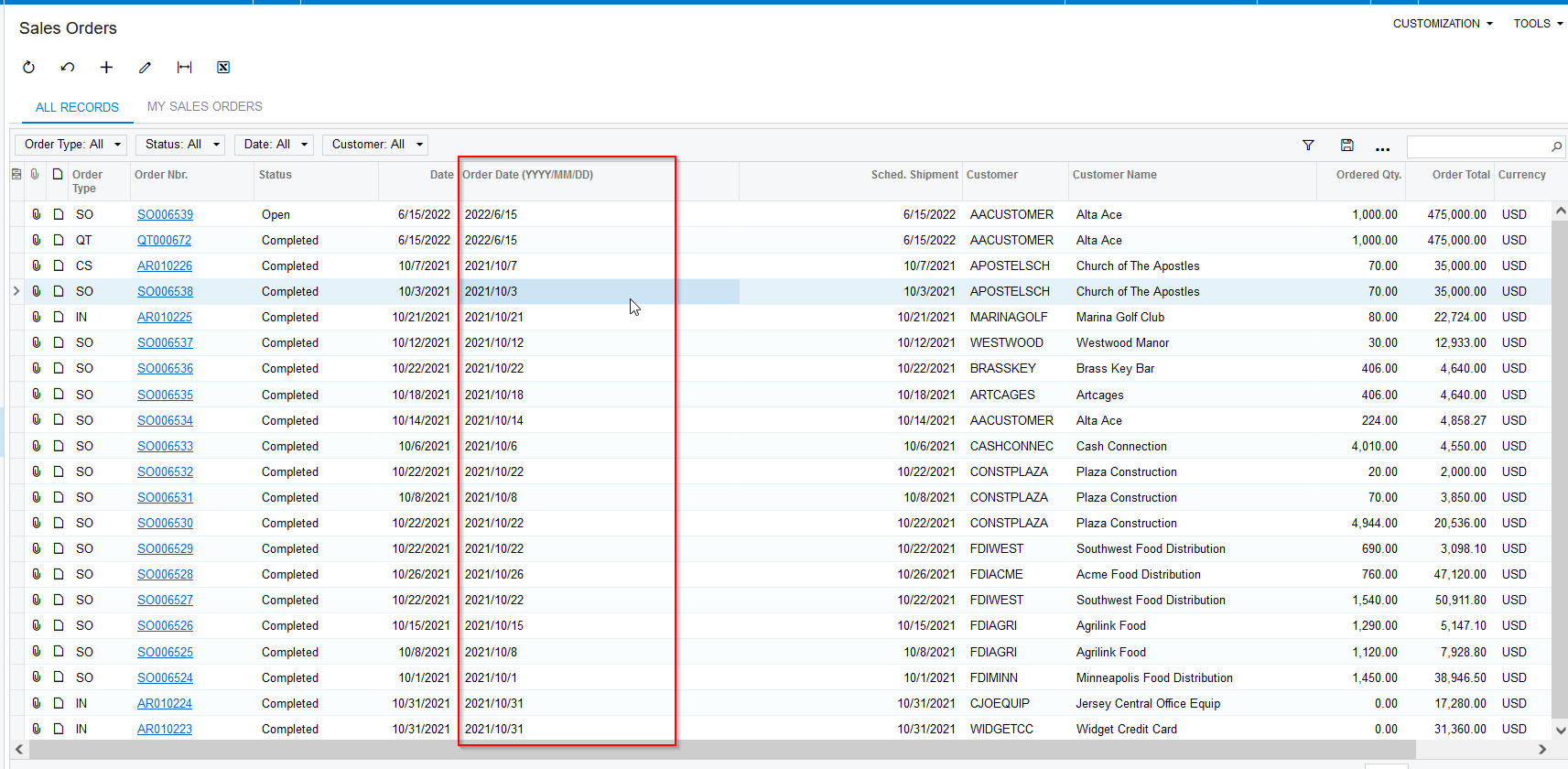
Enter your E-mail address. We'll send you an e-mail with instructions to reset your password.