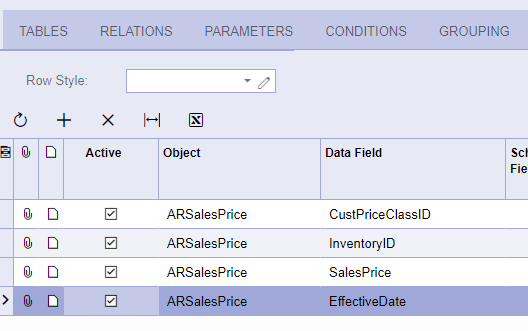I have a simple GI that pulls inventory IDs, price classes and prices.
When I load this GI in Excel (via an OData link), the results sometimes contain serious errors. Many inventory IDs are repeated, and some IDs don’t show up at all.
Strangely, these errors don’t occur every time I load the data. If the data contains errors, I can often get the correct data by refreshing 4-5 times.
If I run the GI in Acumatica and export to Excel, the data is always correct.
Any ideas on what could be causing this?