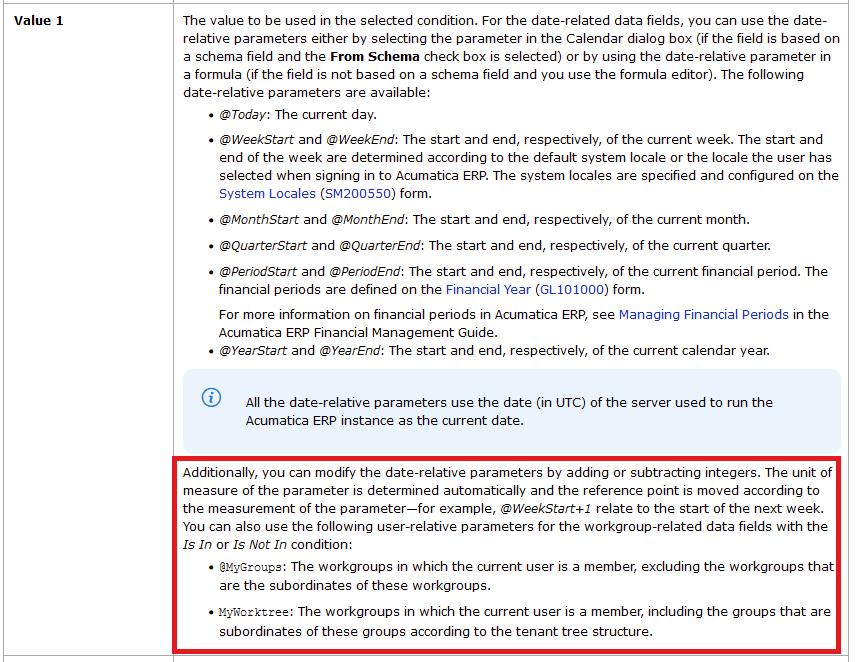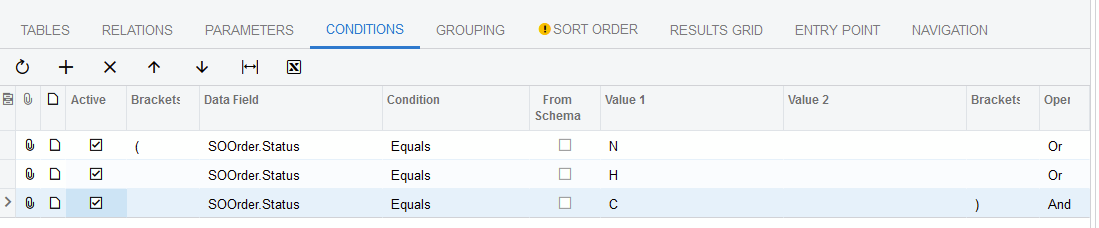I cannot seem to work out the correct syntax for using “Is In” in a GI condition. For example [ColumnX] is IN (‘ValueA’, ‘ValueB’, ‘ValueC’).
For ‘Value 1’ in the GI condition tab I have tried:
- (‘ValueA’, ‘ValueB’, ‘ValueC’)
- ‘ValueA’, ‘ValueB’, ‘ValueC’
- “ValueA”, “ValueB”, “ValueC”
- ValueA, ValueB, ValueC
I have even tried creating a COMBOBOX parameter and assigning that as the Value.
Nothing works, the resultant SQL in the Trace is not want I am expecting and there is nothing returned.
Any know what to do?
Best answer by stephenbologna39
View original