The report only has one table, INLocation. I want a parameter linked to LocationCD to be a lookup. I cannot get that to work. Here is my setup:
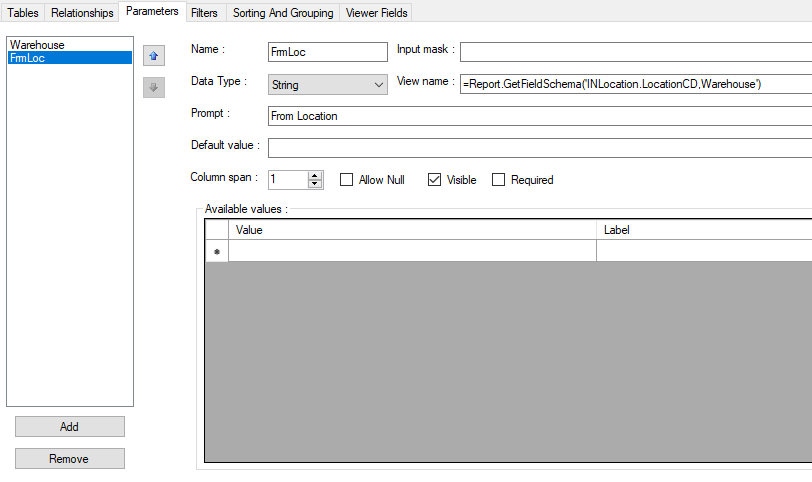
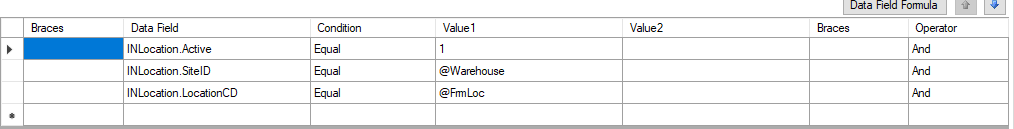
What are the rules for adding a lookup parameter to a report?
The report only has one table, INLocation. I want a parameter linked to LocationCD to be a lookup. I cannot get that to work. Here is my setup:
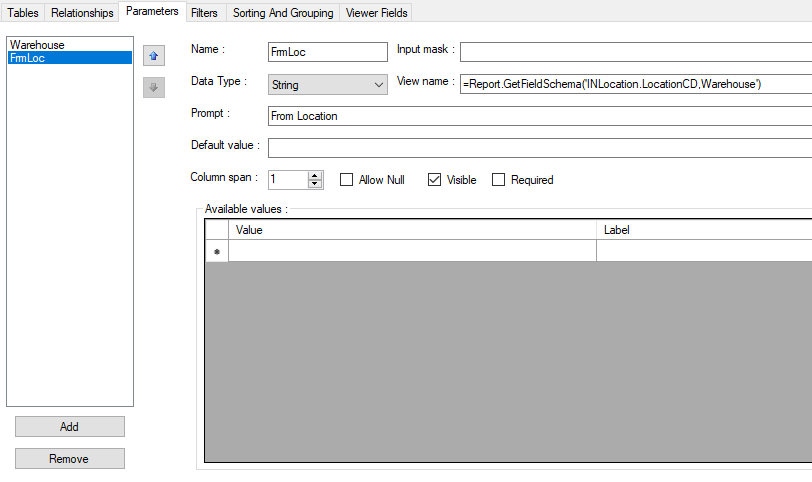
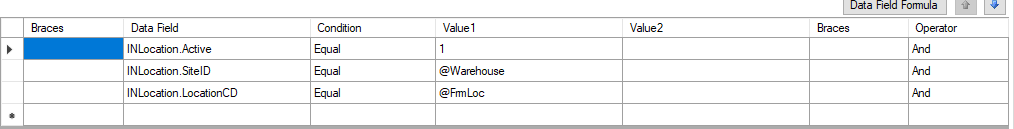
What are the rules for adding a lookup parameter to a report?
Best answer by Naveen Boga
Hi
Please find the attached report and screenshot. Hope this helps!!
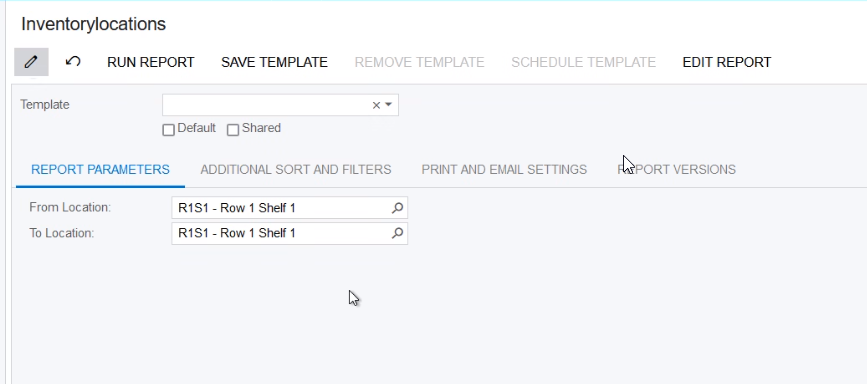
Enter your E-mail address. We'll send you an e-mail with instructions to reset your password.