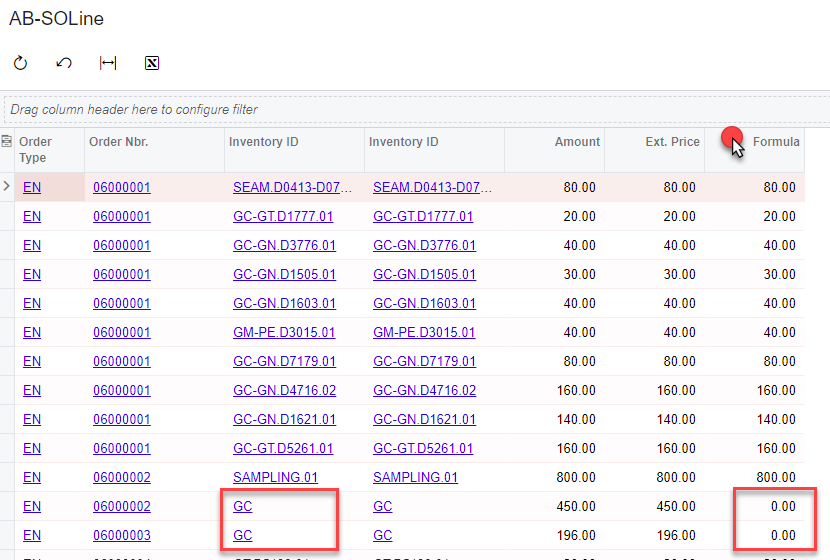Trying to modify the Sales Order GI so it calculates partial price (ignoring or subtracting one of the line items on the Sales Orders). Is this possible?
Example:
SO100038 - Total Order Price of $10,000
- Item A $2000
- Item B $5000
- Item C $3000
In my GI, I want to display an adjusted price column that is calculated by taking total Order Price - Item C Price resulting in an adjusted price of $7,000 per this example.
I can perform joins to bring in the SOLine detail but not sure how I would be able to subtract the correct line item?
Any thoughts?
Best answer by aborisova37
View original