Hello,
I am trying to bold a description field of a particular row without also bolding the GL value. Is this possible to do on only one row and not all rows in a singular column?
My goal is to get “REVENUE” to display on row 110:
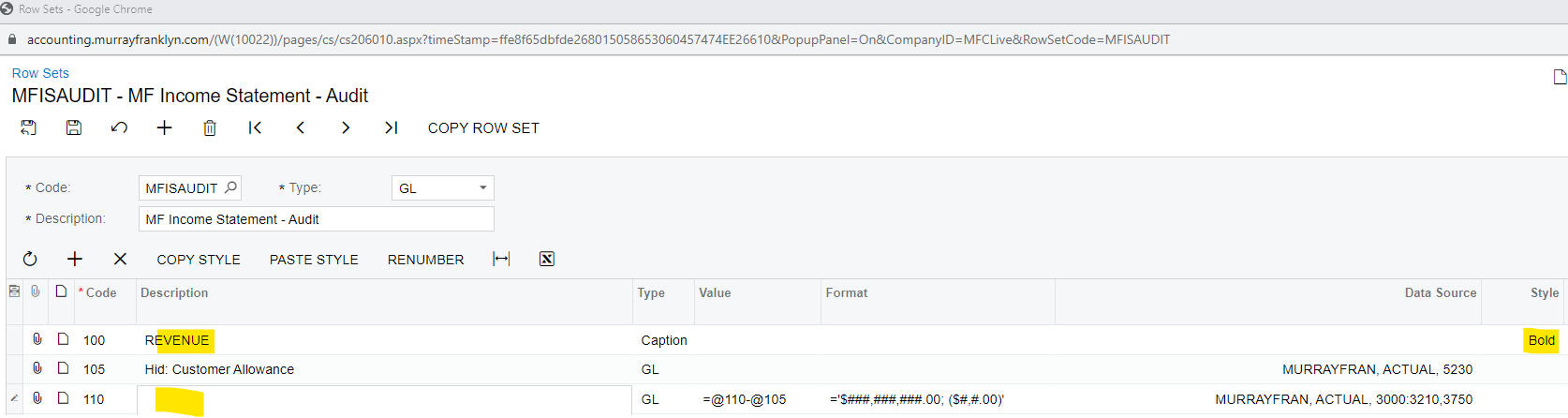
Hello,
I am trying to bold a description field of a particular row without also bolding the GL value. Is this possible to do on only one row and not all rows in a singular column?
My goal is to get “REVENUE” to display on row 110:
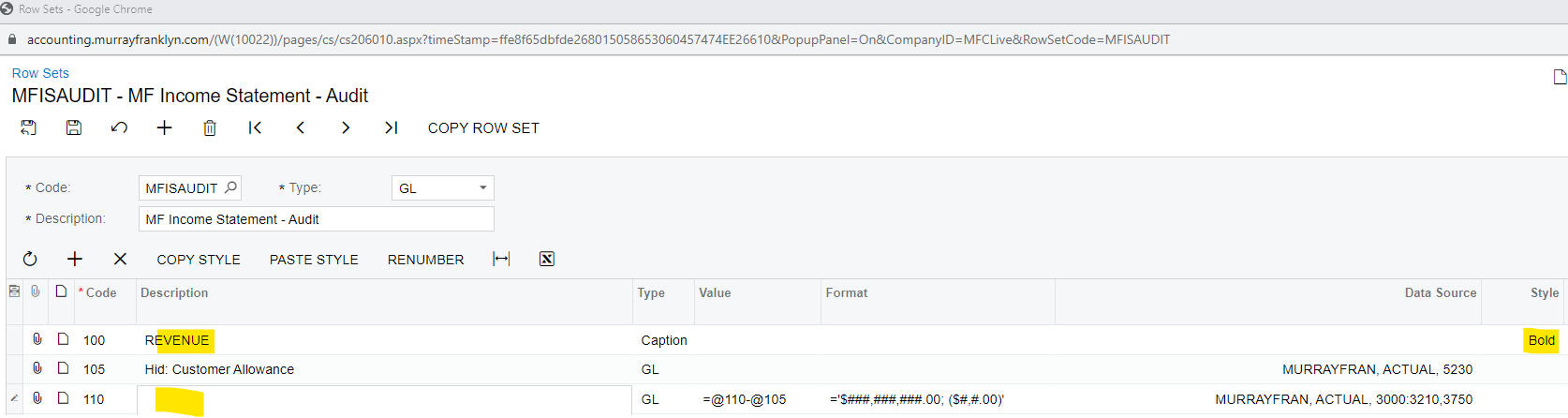
Best answer by Laura03
Hello
I notice the word “Audit” in your report name. Is this report a one-time need, such as to meet an auditor’s request?
if Yes, then just export the report to Excel and then adjust bold type in Excel.
In my experience, ARM financial reports in Acumatica meet the needs of 90-95% of clients. For the most complex cases, we recommend Velixo, an Excel add-on. Velixo adds Acumatica functions into your Excel and reads the Acumatica database directly.
Good luck!
Laura
Enter your E-mail address. We'll send you an e-mail with instructions to reset your password.