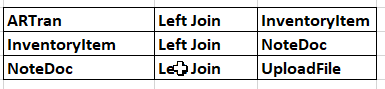Hi all,
I'm trying to include an uploaded jpeg image of a stored item to be invoiced on the standard AR641000 form.
I've carefully followed an example in the Acumatica S150 Reports Designer document - (See attached Training Doc1 & Doc 2, pages 30-34.).
I have checked and rechecked, but continue to get the following error. (See Trace 1 attached).
The problem seems to be with the table / table join of the Inventory Item. (See attached schema build.
Any assistance would be very much appreciated.
Thanks
Best answer by cshaheen26
View original