I have added 2 attributes to a production order. I want to print these on the production order ticket report AM625000.
I added AMProdAttribute to the report with the following relationship.
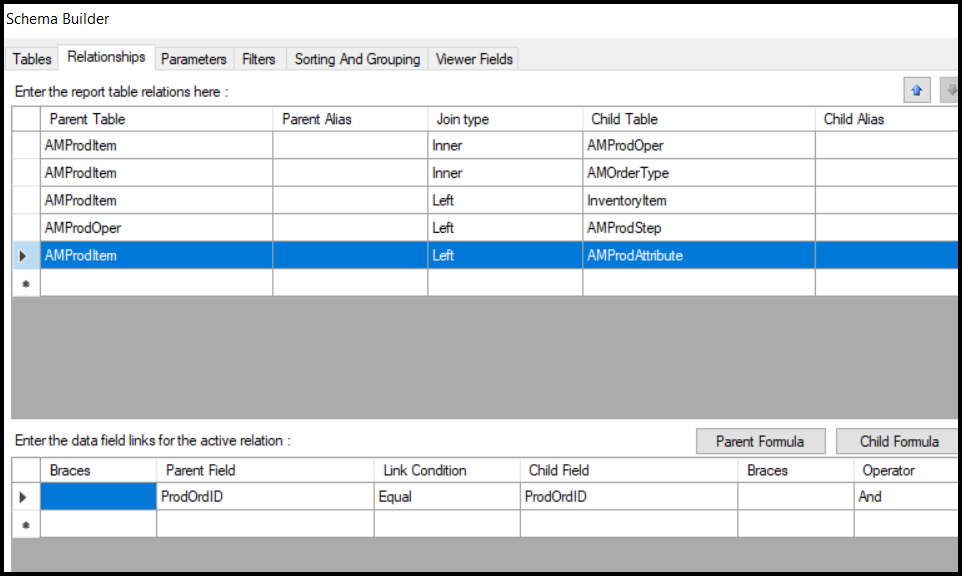
I then added 2 new Text Boxes to the report with the following values:
=IIf( [AMProdAttribute.AttributeID]='STARTCASE', [AMProdAttribute.Value], '' )
the second box has this value
=IIf( [AMProdAttribute.AttributeID]='ENDCASE', [AMProdAttribute.Value], '' )
The first box prints as desired, but the second does not print anything.
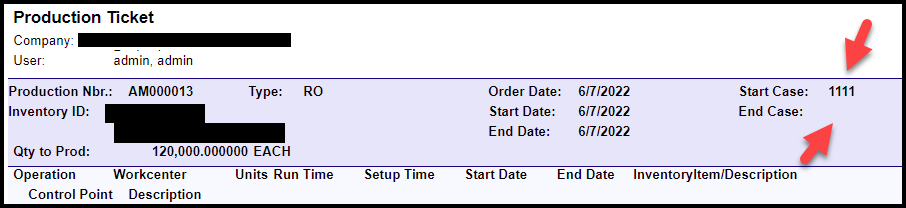
Here are the only records in AMProdAttribute:
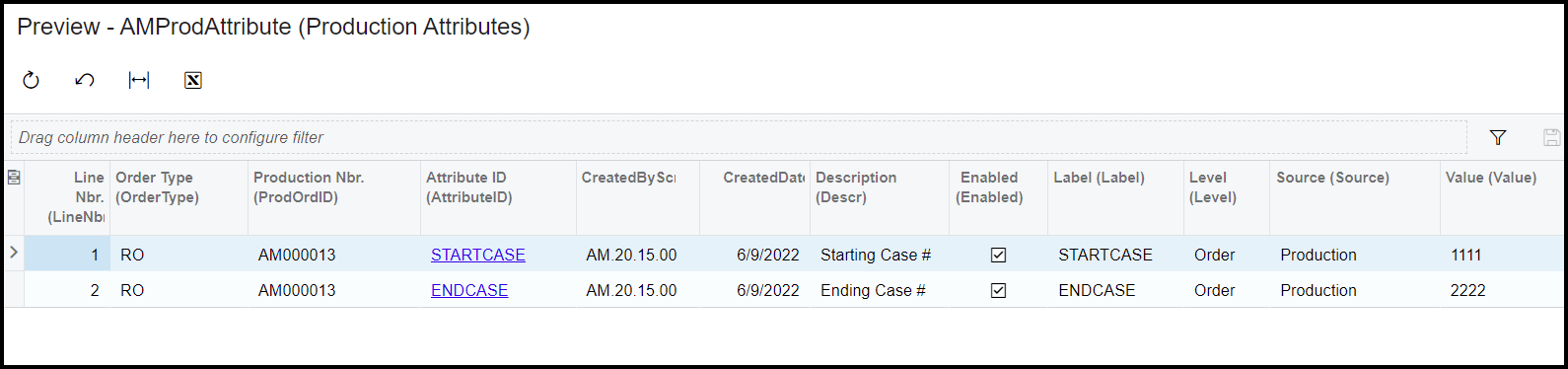
Any suggestions are greatly appreciated!!!!!
Best answer by ltussing03
View original



