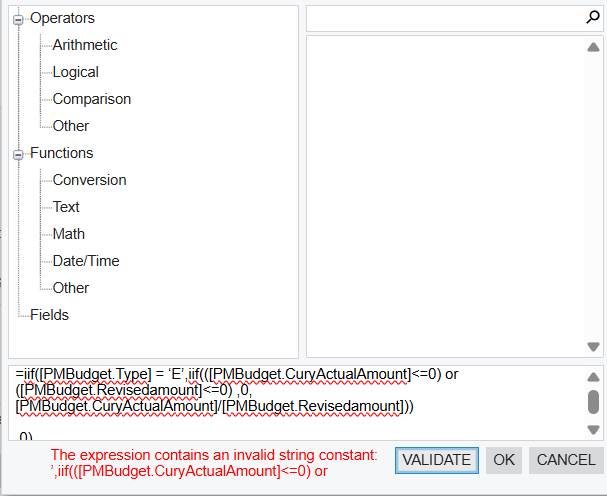I am trying to enter a formula into a generic inquiry that gives me a % of completion based on:
cost to date/estimated budgeted costs * 100
When I started I kept getting a div/0 error so I wanted to write the formula as follows if the cost to date or the estimated budgeted cost was less than or equal to zero then column would return a value of 0 otherwise it would return the value of the calculation. I am just learning the syntax of more complex if then statements. I have tried everything and moved from syntax errors to index out of bounds. Here is my formula that is now generating a invalid string constant error.
=iif([PMBudget.Type] = ‘E’,iif(([PMBudget.CuryActualAmount]<=0) or ([PMBudget.Revisedamount]<=0) ,0,([PMBudget.CuryActualAmount]/[PMBudget.Revisedamount]),0)
It seems like it should be a fairly simple formula but it just not working. I’m missing something.