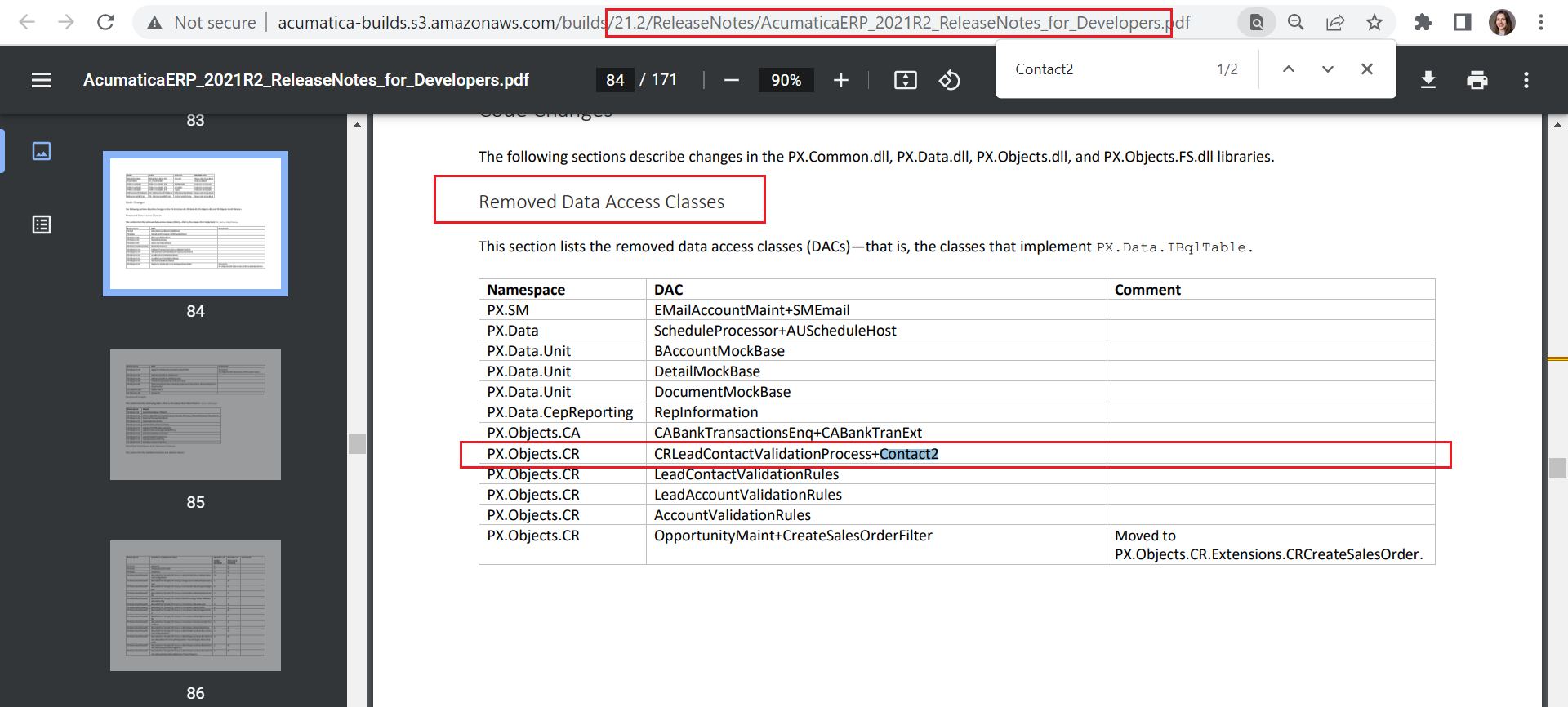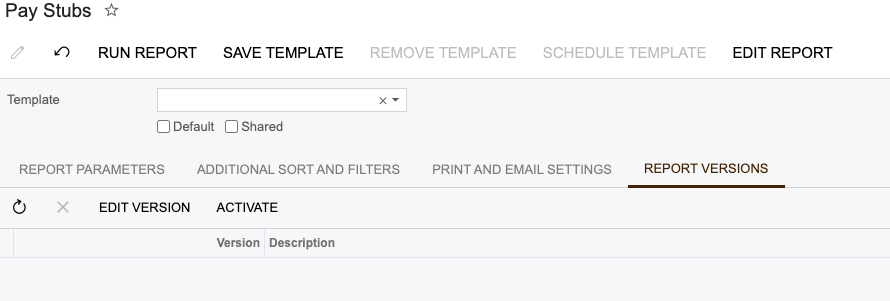We are unable to print Paystubs (PR.64.10.15) after upgrading to 2021R2 build 21.209.0034. I cannot find this as a known issue, but assume that anyone using Payroll on this version would be impacted.
Error: Cannot resolve the table name: [PX.Objects.CR.CRLeadContactValidationProcess+Contact2]
Trace: empty
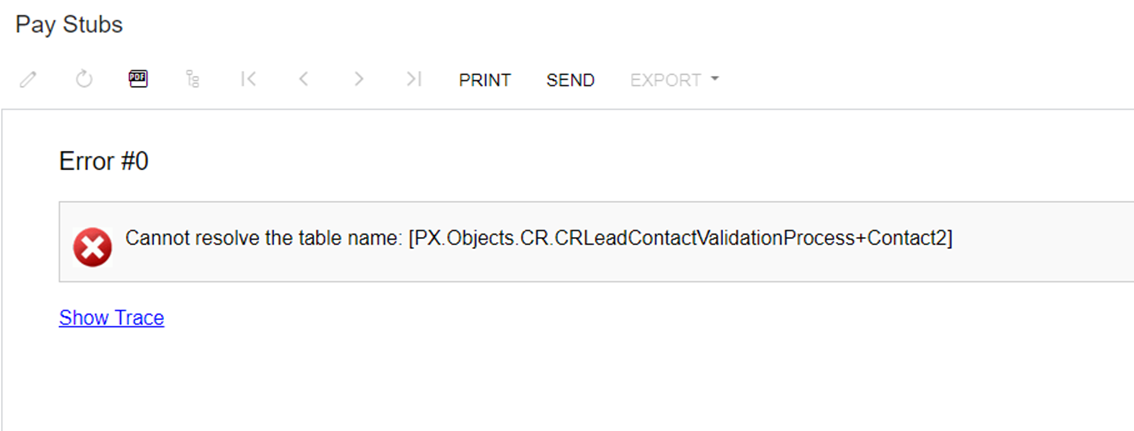
Best answer by ChrisWeidner
View original