How can I ovveride this buttons on Transfer screen?
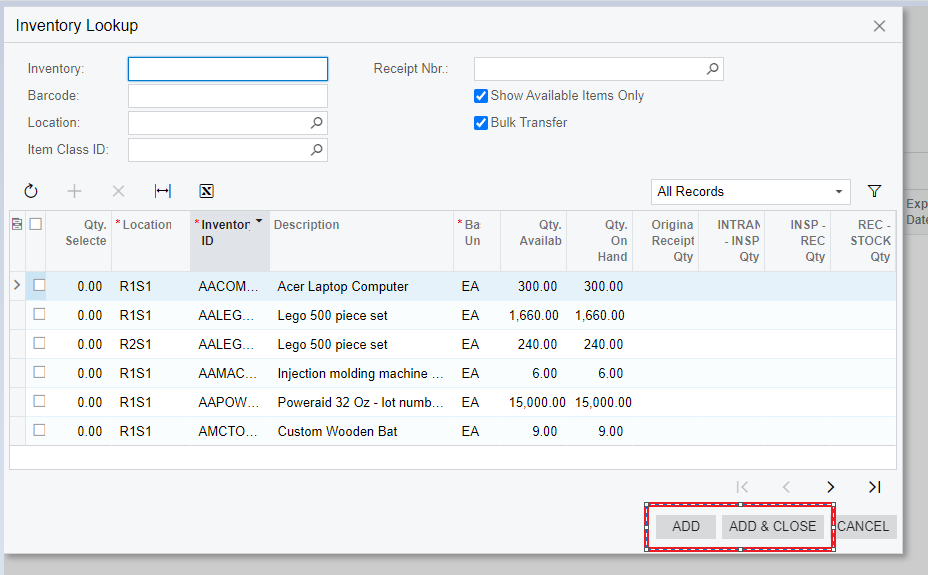
How can I ovveride this buttons on Transfer screen?
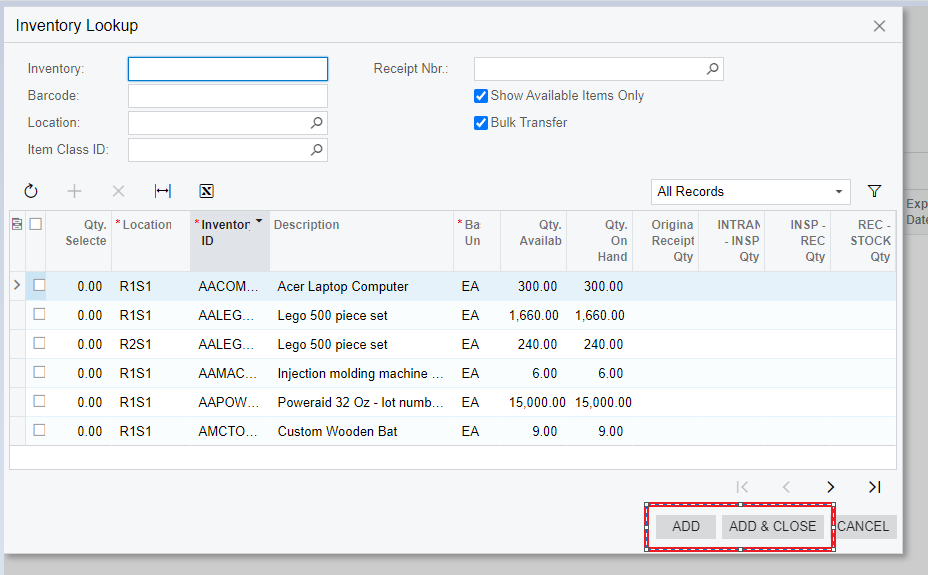
You can override Approve button using next piece of code:
public class RQRequestEntryExt : PXGraphExtension<RQRequestEntry>
{
public override void Initialize()
{
base.Initialize();
Base.FieldVerifying.AddHandler<RQRequest.approved>((cache, args) =>
{
//Add your own logic here
});
}
}
There is another way how you how you can update ability to press Approve button from workflow extension in customization projects
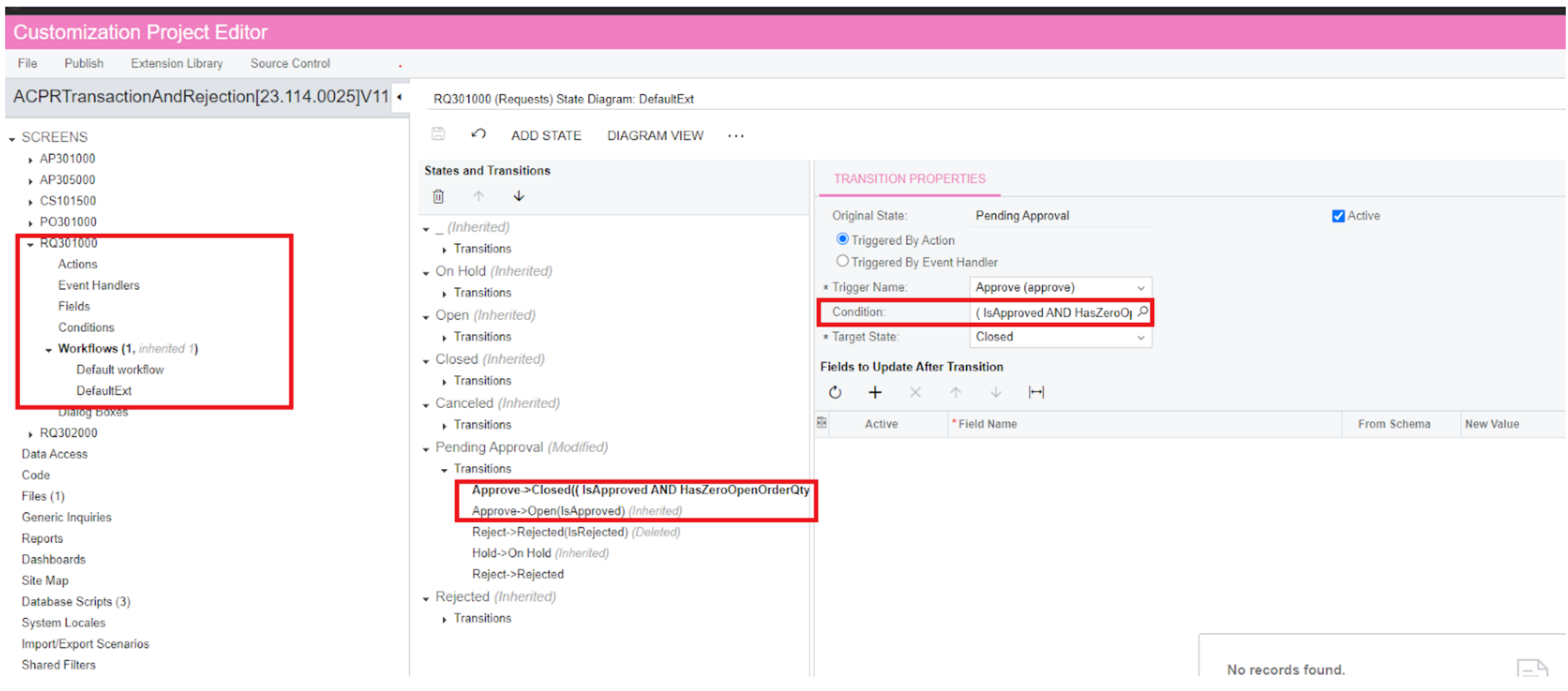
These conditions you can create here
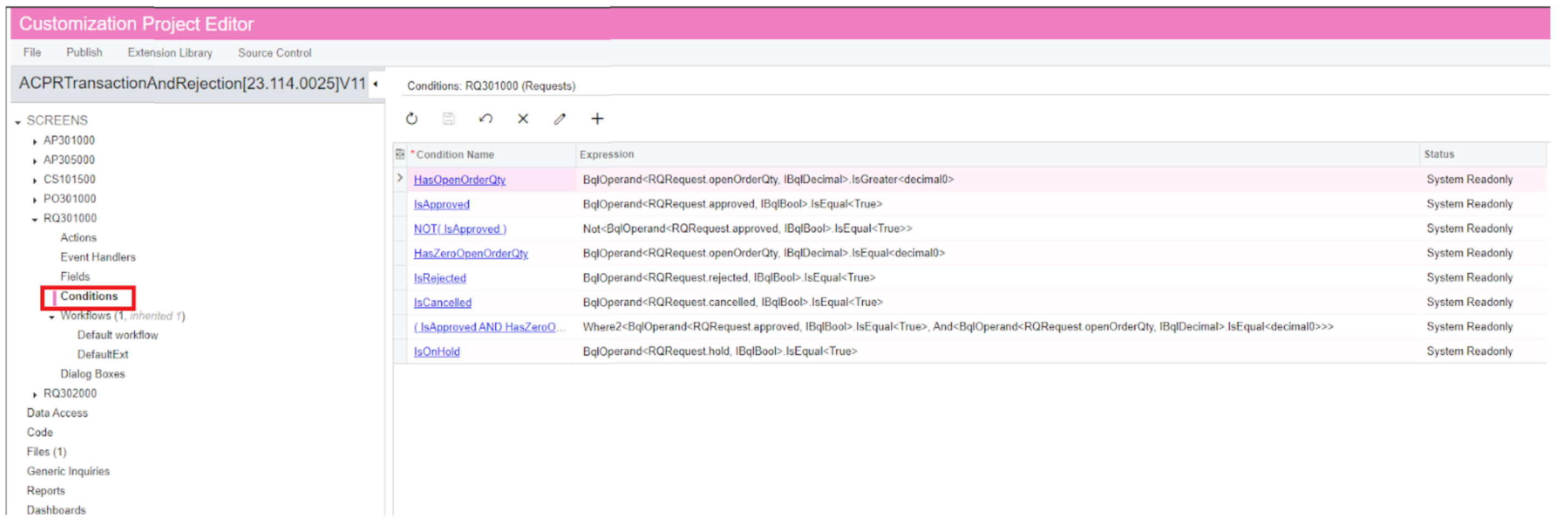
In this way you can change the visibility condition for the Approve button. If you need to add some new logic when Approve button is pressed use first approach
Enter your E-mail address. We'll send you an e-mail with instructions to reset your password.