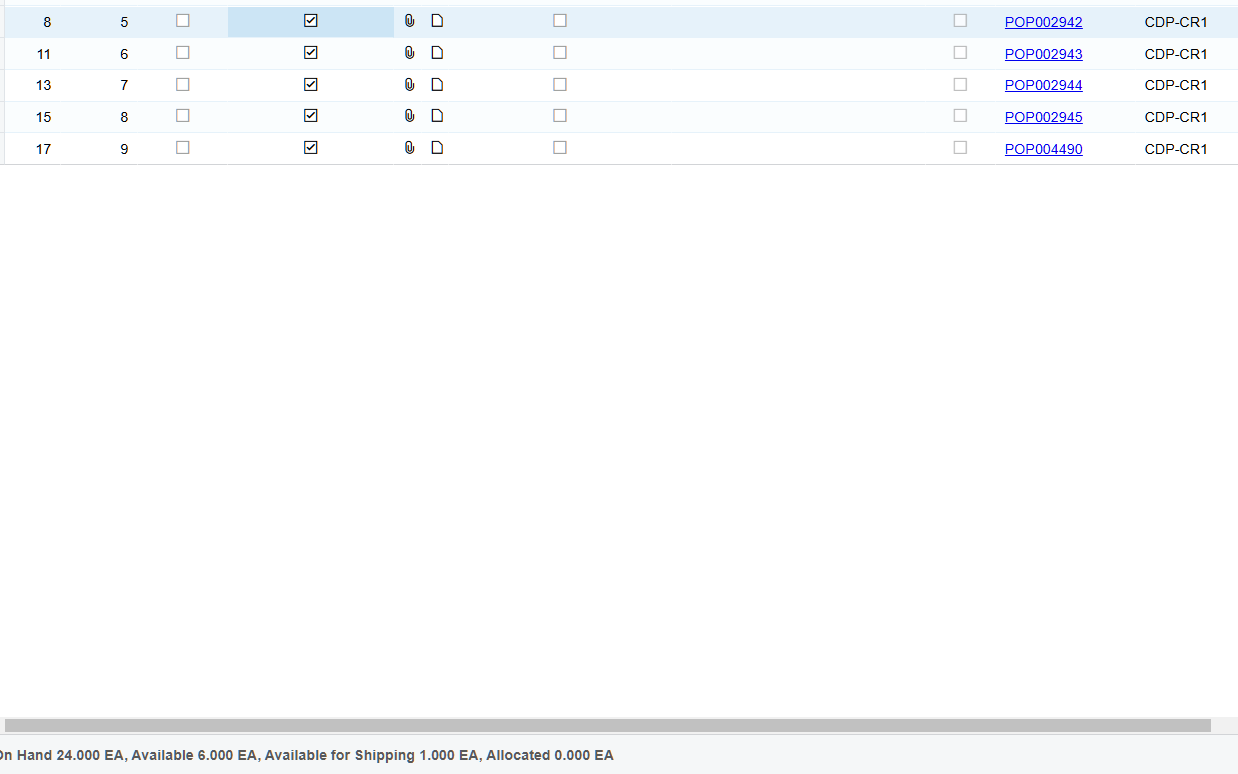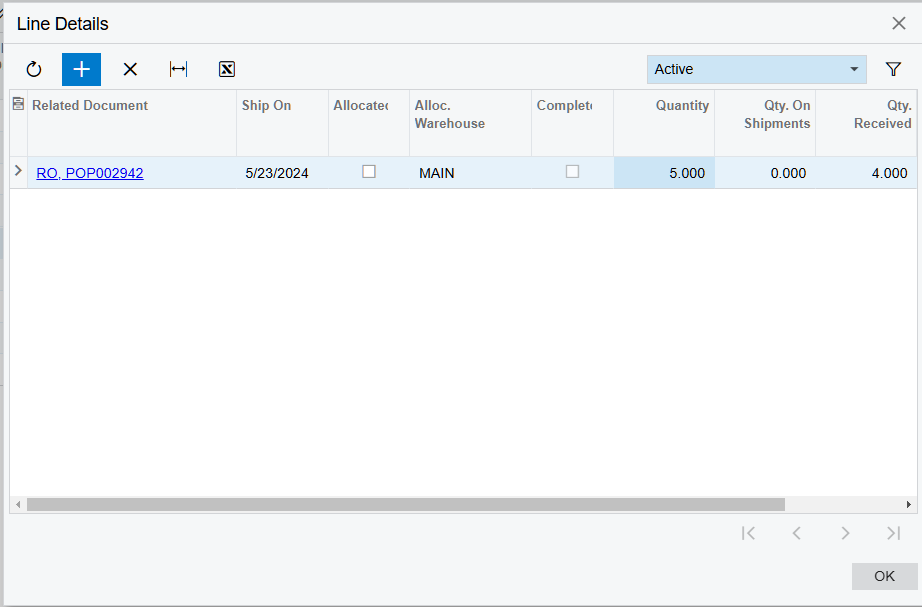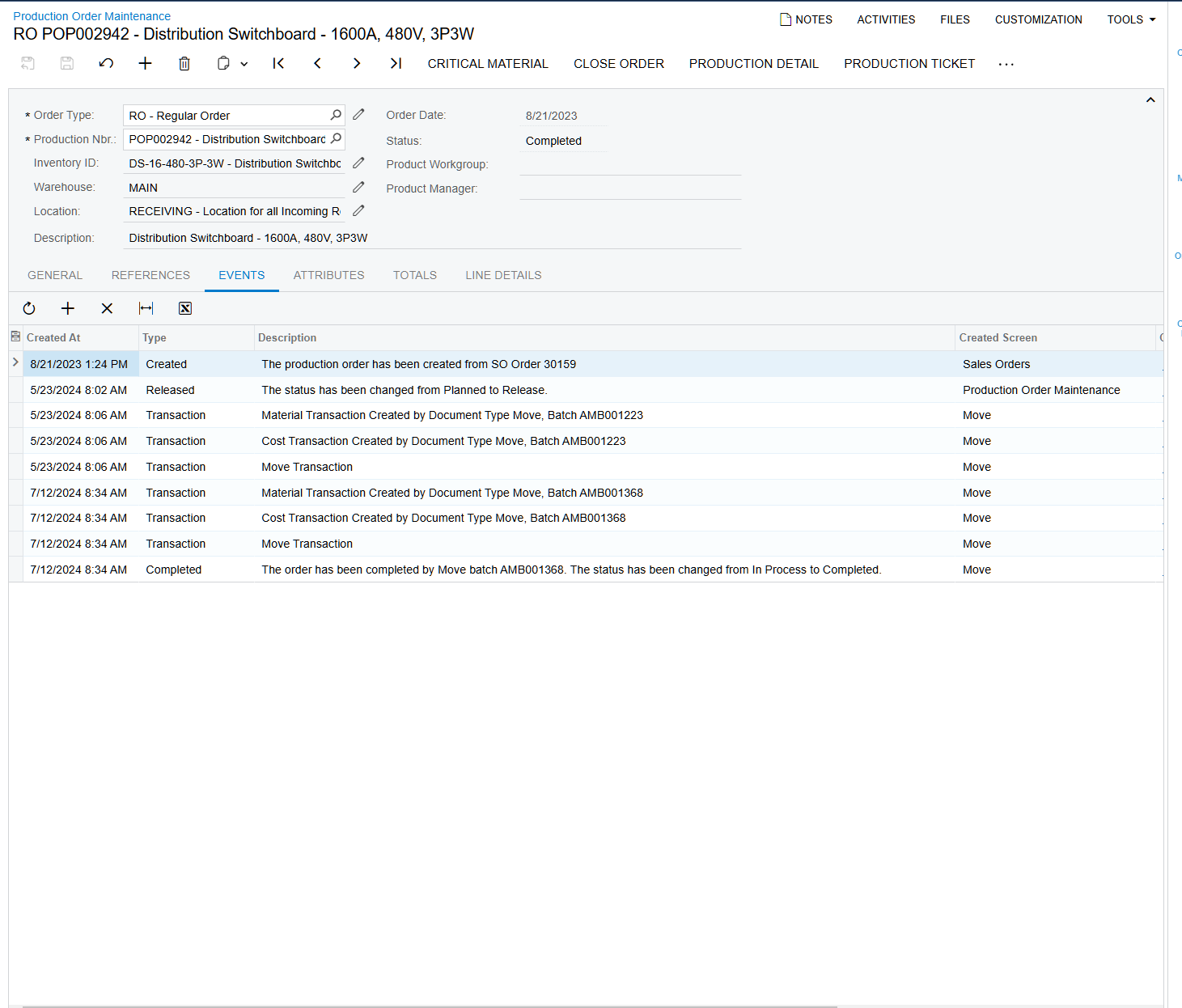I have an item on a Sales Order that we are trying to ship out. I created a move transaction and completed it with no issue but it does not show up in the Allocated qty on the sales order.
When I went to go manually allocate this item, I see that the Related Document is still the Production Order itself and not the move transaction and the item does not allocate manually through the Line Details either.
How do I go about getting this onto the shipment? We have shipped 4/5 already and are looking to ship the final 1. Line 8 is the line in question.
Thank you!