I facing problem when recording Labor - Quarantine for inventory item which using manual serial number.
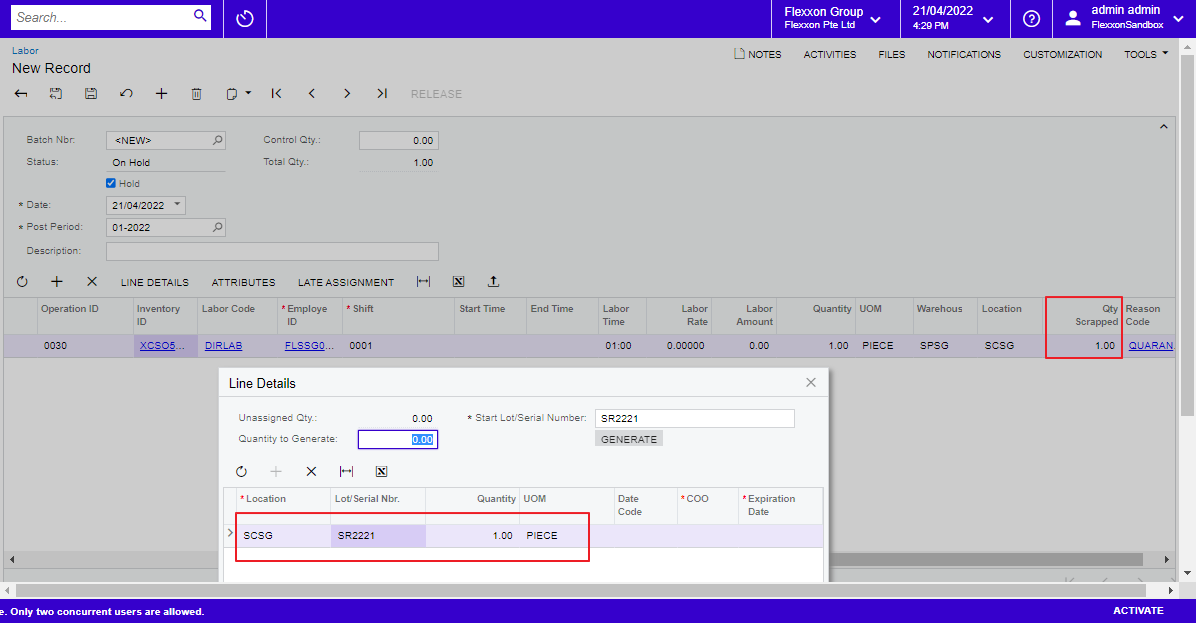
Anyone ever facing this problem and have solution to overcome it. Appreciate your advise.
I facing problem when recording Labor - Quarantine for inventory item which using manual serial number.
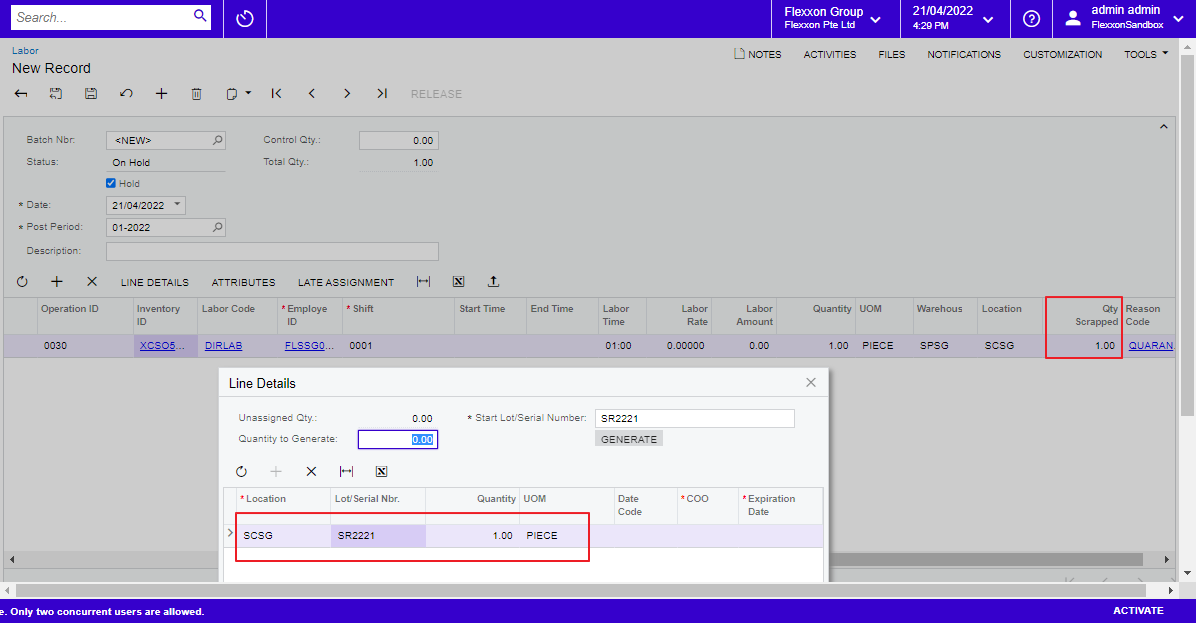
Anyone ever facing this problem and have solution to overcome it. Appreciate your advise.
Best answer by Debbie Baldwin
This is fixed in 2021R212 -
When a user created a production order with preassigned lot or serial numbers, then created a move transaction for an operation that is not the last and recorded scrapped items with lot or serial numbers assigned on the <i>Move (AM302000)</i> form, the system did not consider the scrapped items when the user created a move transaction for the last operation on the same form.
Enter your E-mail address. We'll send you an e-mail with instructions to reset your password.