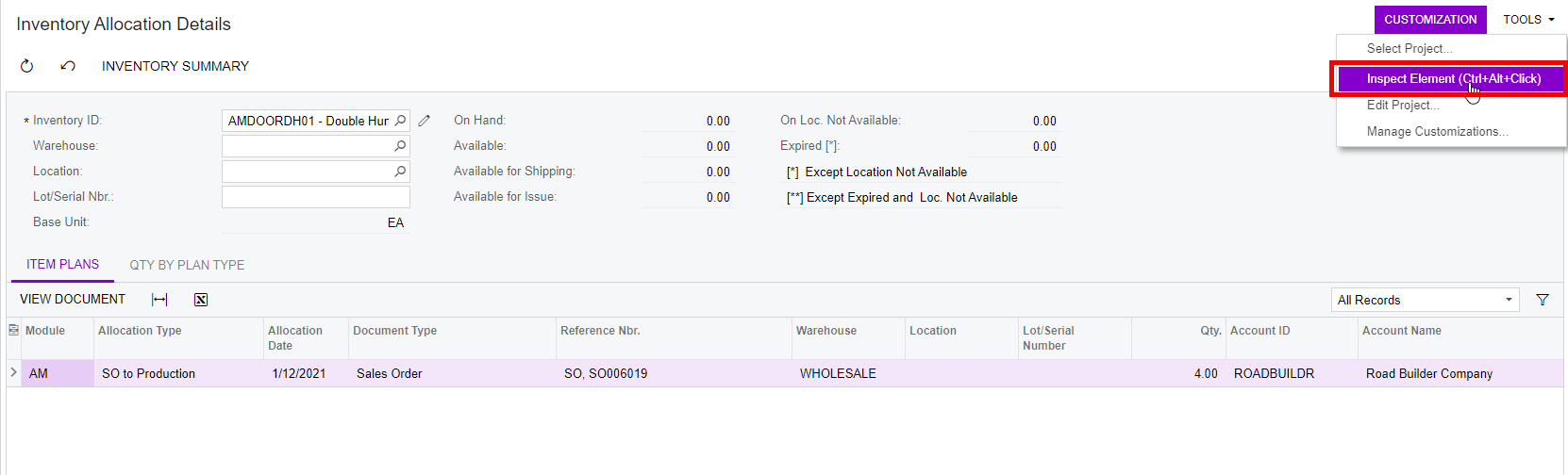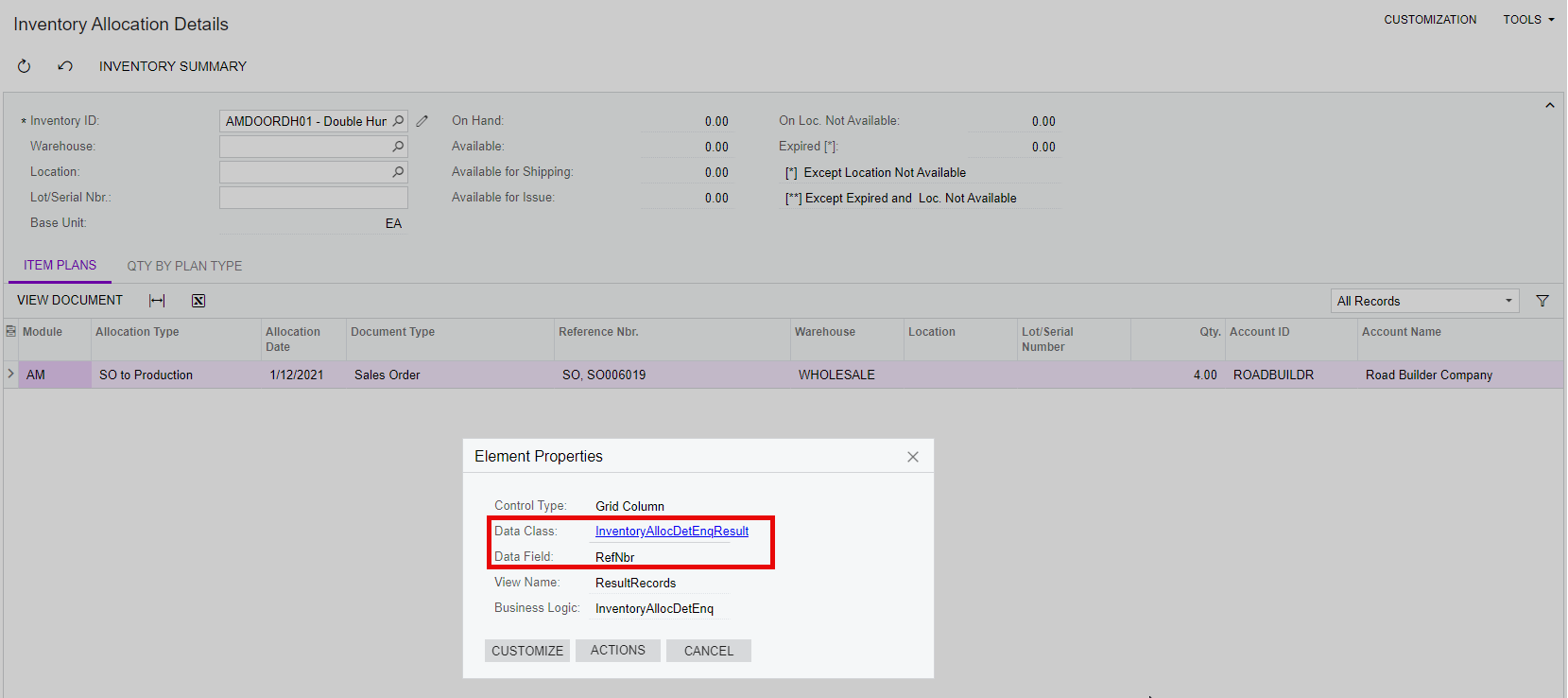Hi All,
I am currently working on an Inventory Report and need to access the underlying Data for Inventory Allocation Details.
I am 95% there by using INSiteStatus and INItemPlan Tables. But I am missing a crucial piece and that is the Reference Nbr:
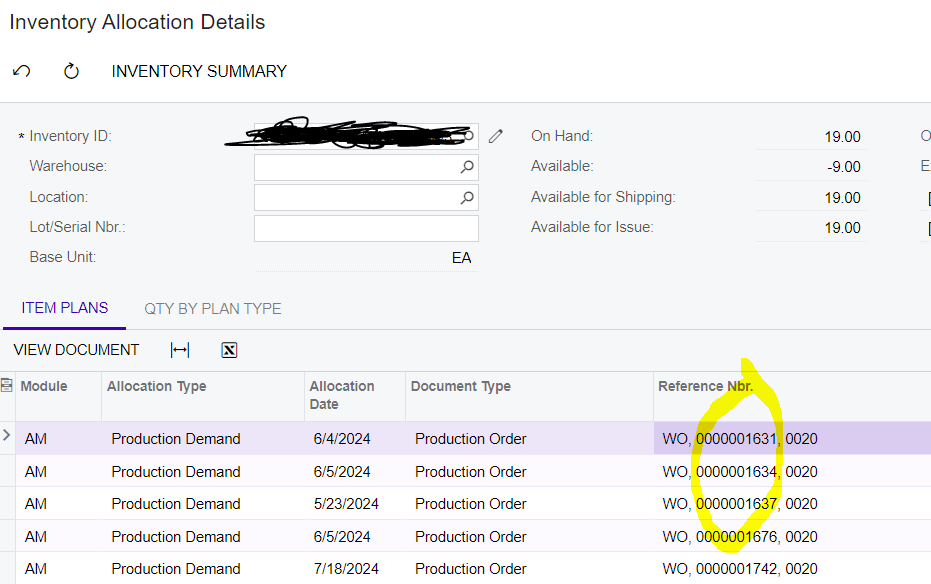
Anybody have an idea on where this is stored/how I can access this?
The Document Type/Allocation Type, Allocation Date etc are all stored in INItemPlan but I cannot seem to find the actual Source Document or the reference number related to it. This would be crucial for this Report.