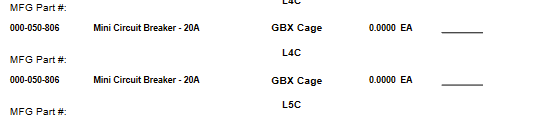My production ticket seems too be splitting locations of the same items and I’m trying to find ways to correct that. I also would like help to find a way to sort locations as well so I can have people pick from the same general area of where the items are by and not have them going all over the place when the sheet doesn’t have it in order.