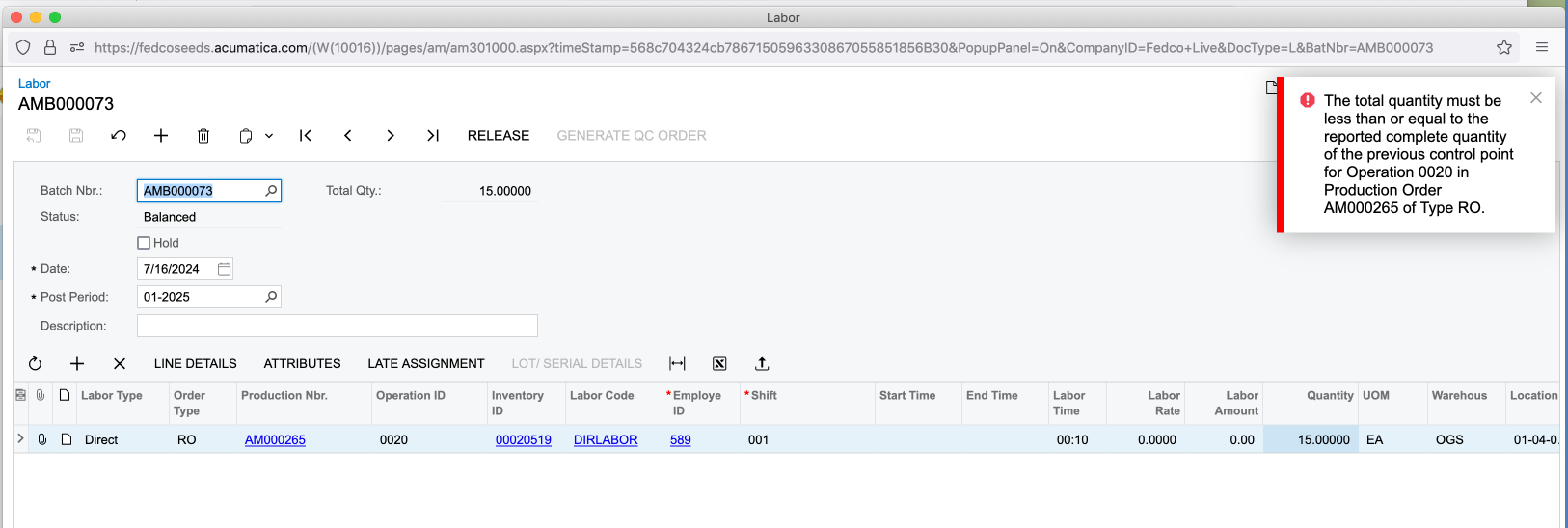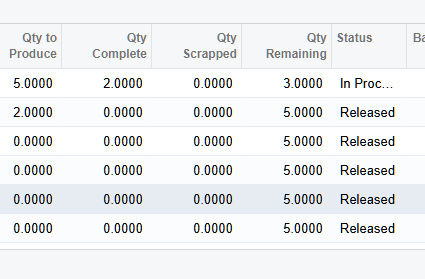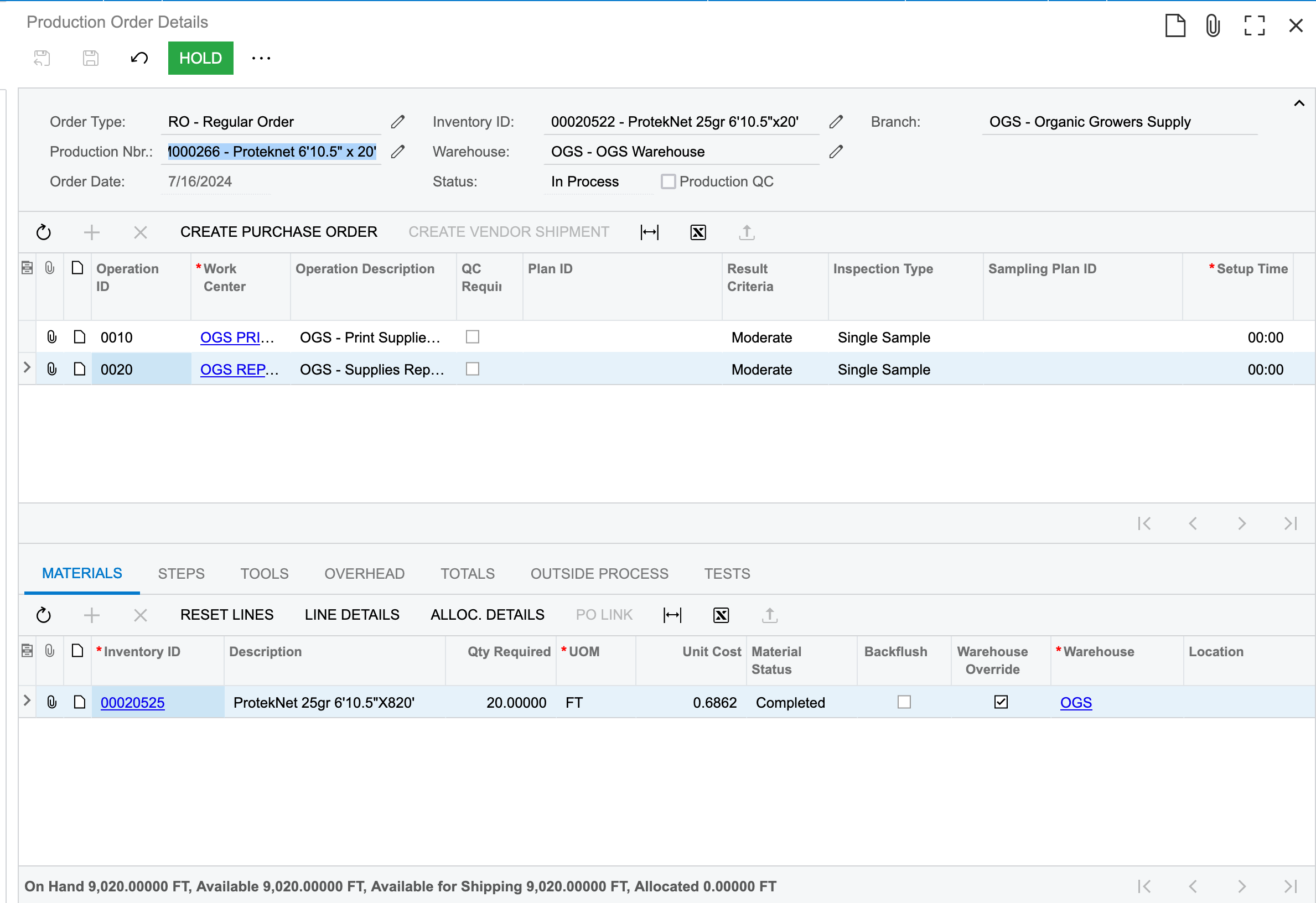I’m not sure what this error means. The production order is for 16 and I am trying to input that we made 15 instead of 16. This scenario worked in our test tenant so I’m not sure why it’s not working in the live tenant or which “control point” it is referring to.