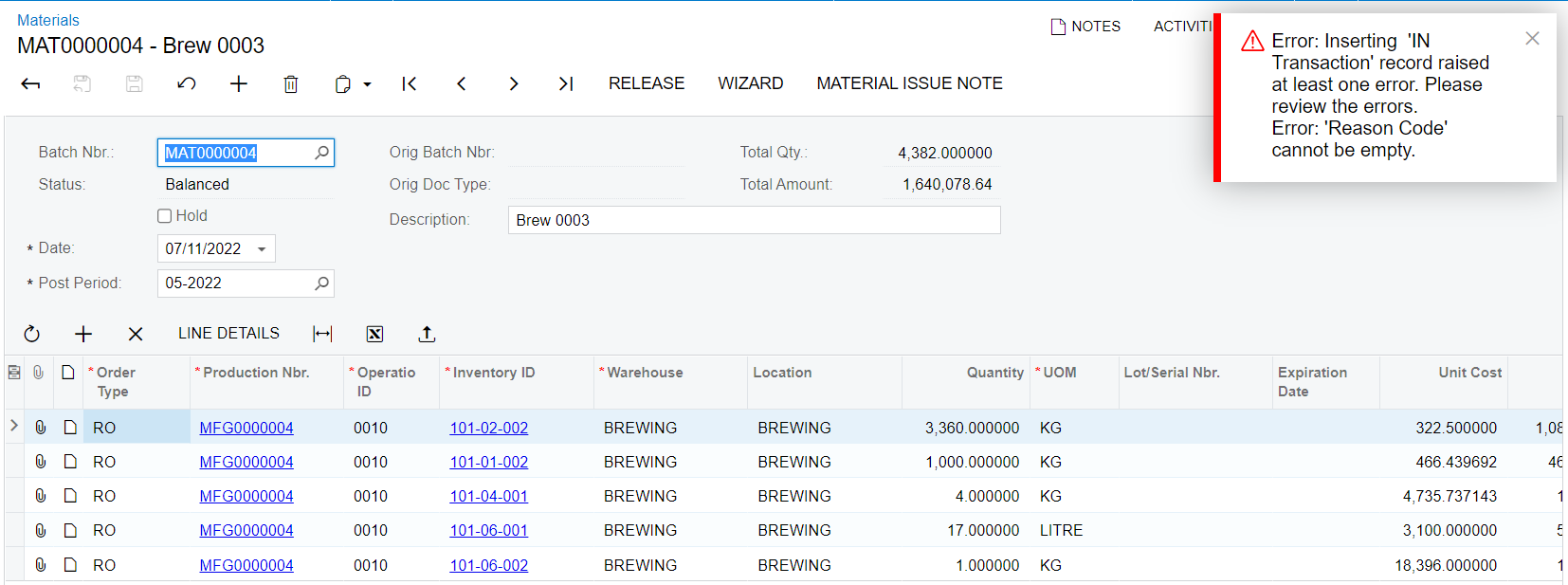Good day
I have created a production order in my main tenant and on trying to release the Material transaction I am getting this error message “Error: Inserting 'IN Transaction' record raised at least one error. Please review the errors. Error: 'Reason Code' cannot be empty.”
The reason codes are defined and set under the Inventory Preferences, how do I resolve this issue?