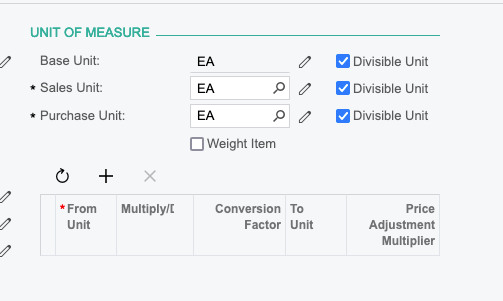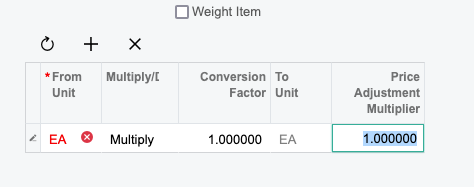Our business creates seed mixes via the manufacturing process.
The ingredients for the mixes have base units of “EA” or “each” because we purchase and sell the bags by the bag (not by weight). Each ingredient comes in bags that weigh 50 pounds.
I have the following BoM to create 1# of the seeds mix:
Ingredient 1 - 0.4# (0.008 of a 50 pound bag)
Ingredient 2 - 0.4# (0.008 of a 50 pound bag)
Ingredient 3 - 0.2# (0.004 of a 50 pound bag)
Inventory wise this math works perfectly and I’m able to do a production order flawlessly in the system.
BUT
On the production order ticket it displays/tells workers to use 0.008 of a 50# bag and ideally I would want it to tell the worker how many POUNDS to use.
I can’t change UoMs of the ingredient stock items.
Originally I was going to create a second stock item for each ingredient and call them “Ingredient # BULK” with UoMs as pounds and create BoMs to convert 50# bags (EACH) into Bulk pounds and THEN create a BoM for the mix using the BULK stock items... but that seems like an additional step that is just cumbersome.
Thanks!