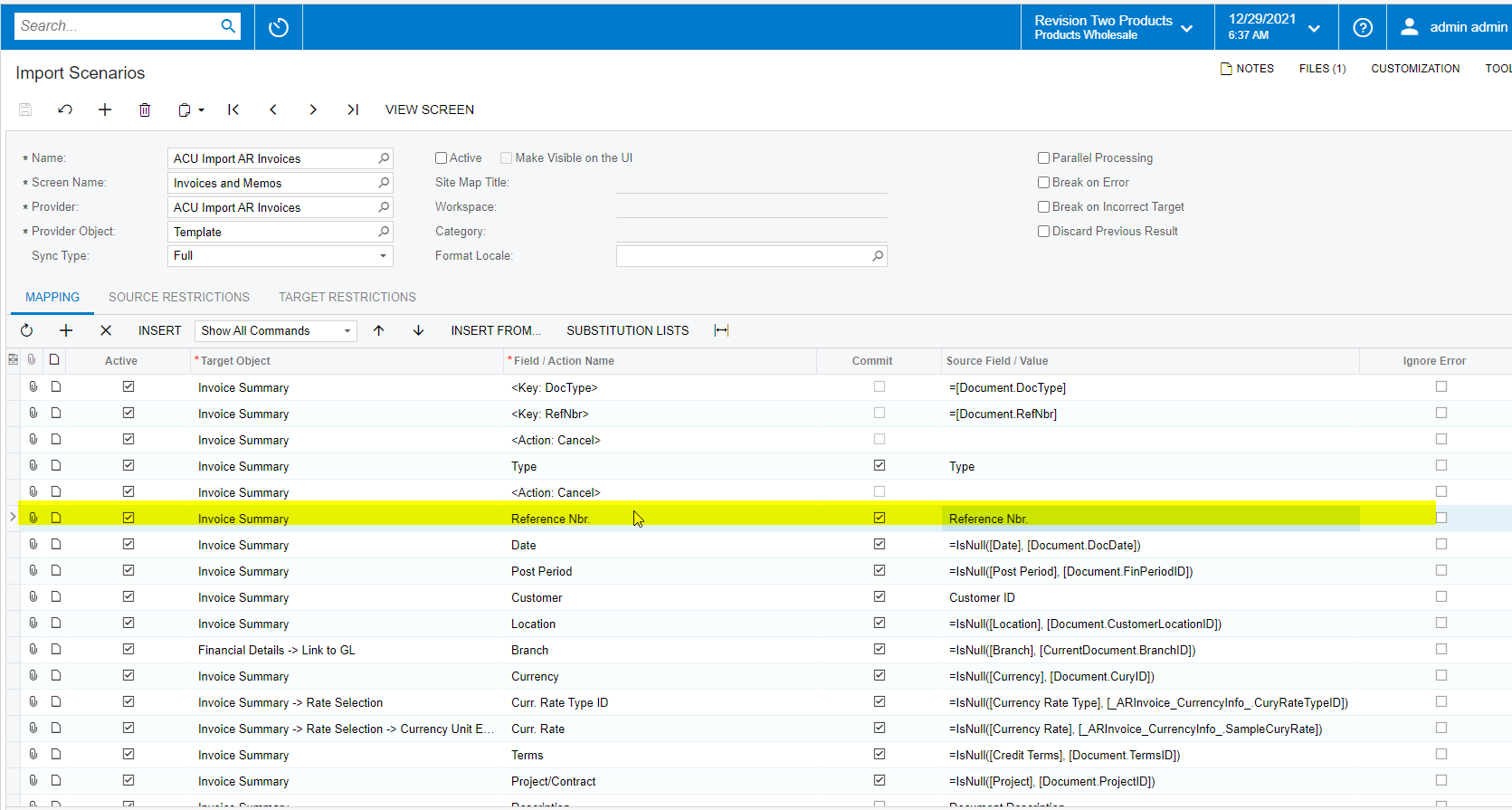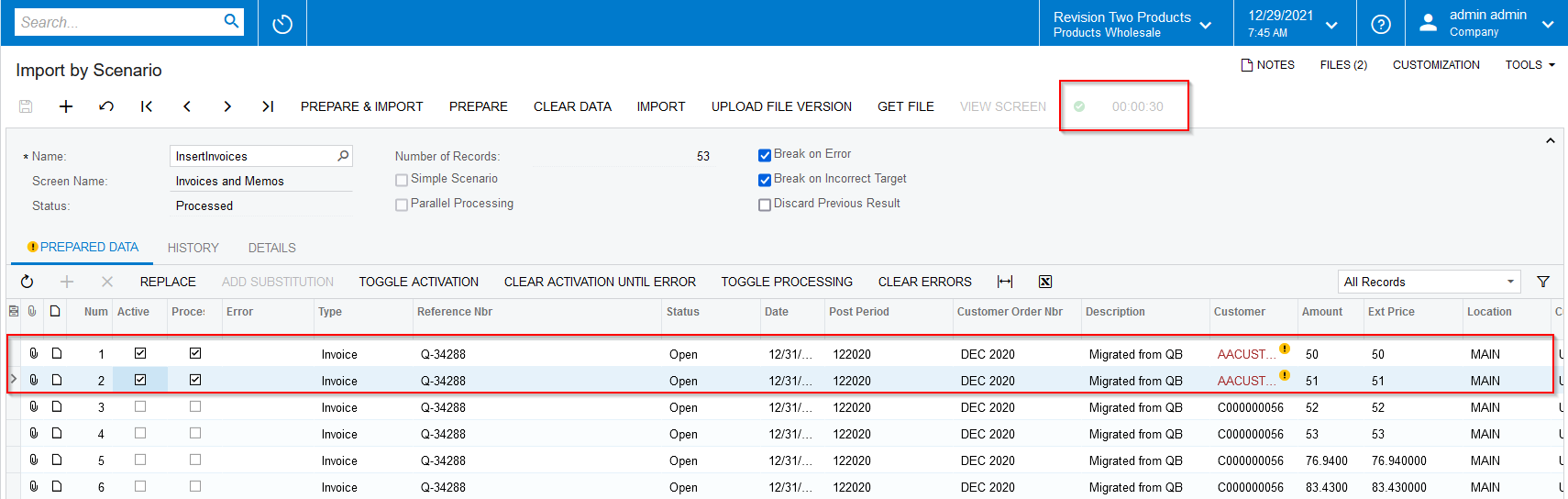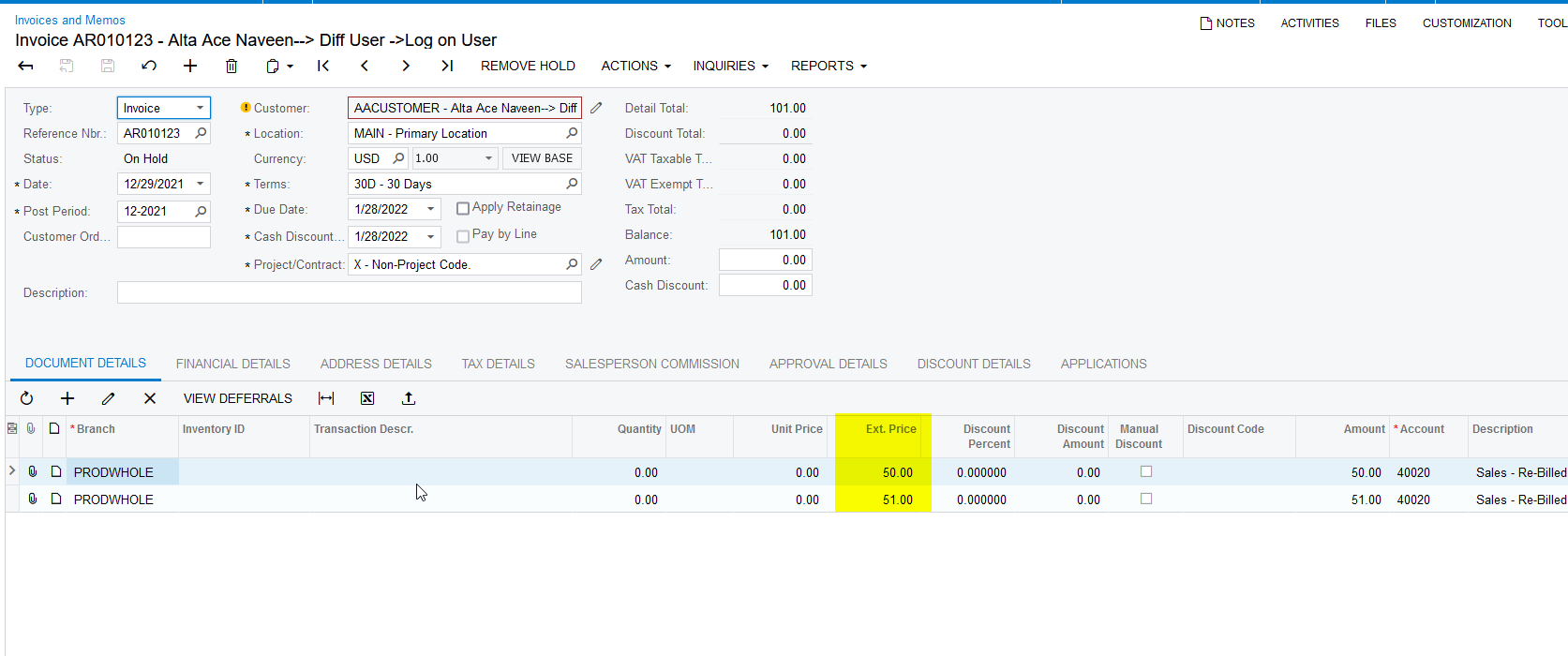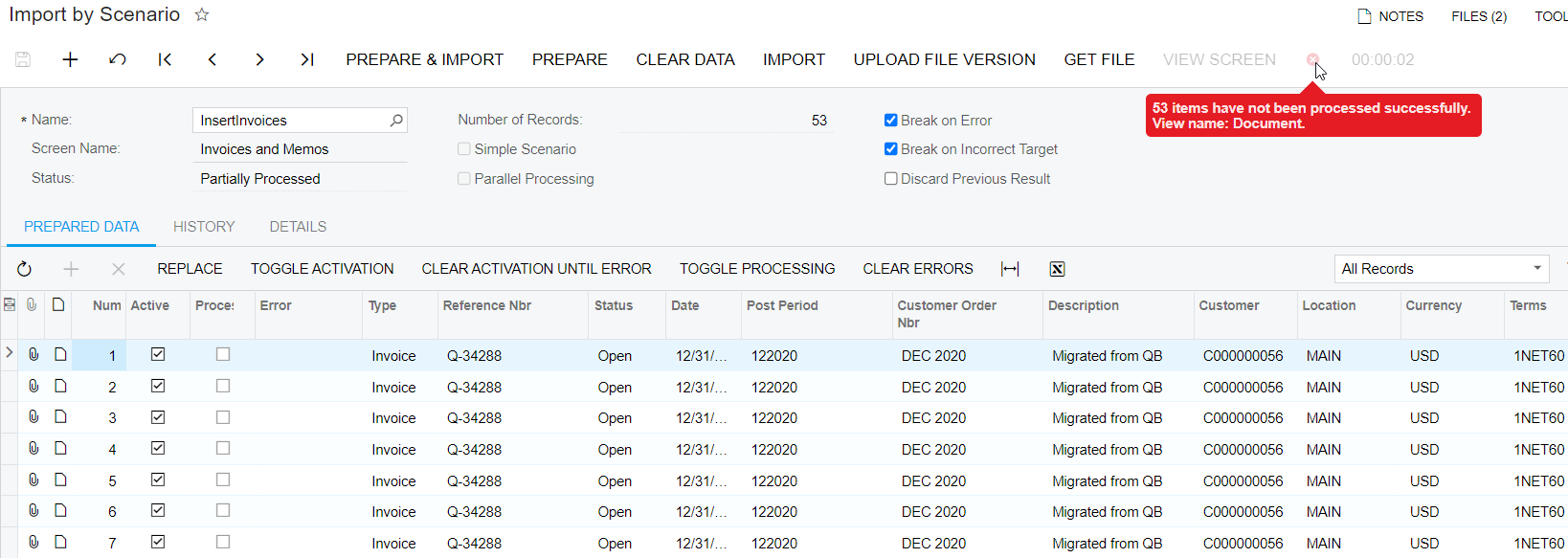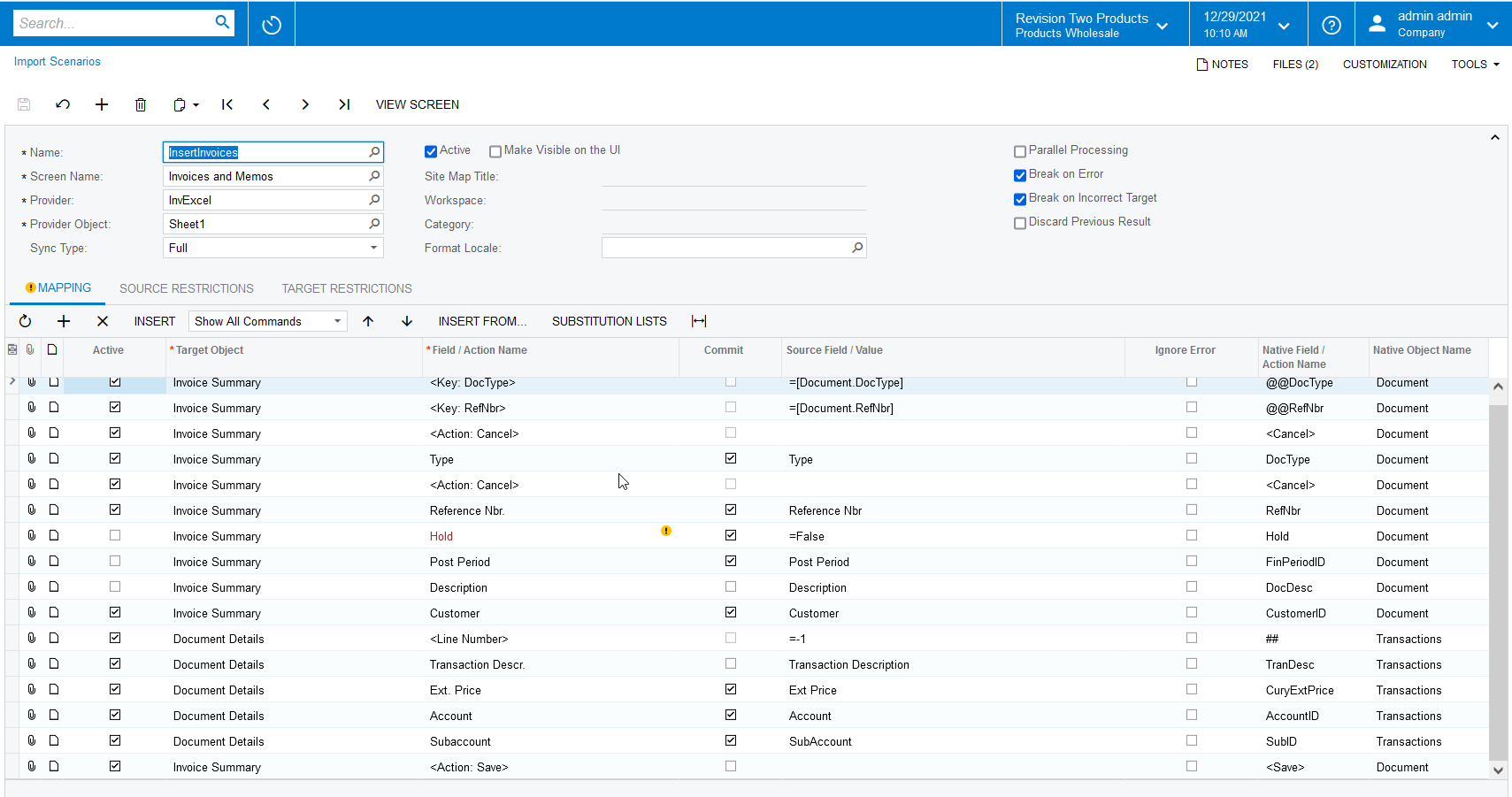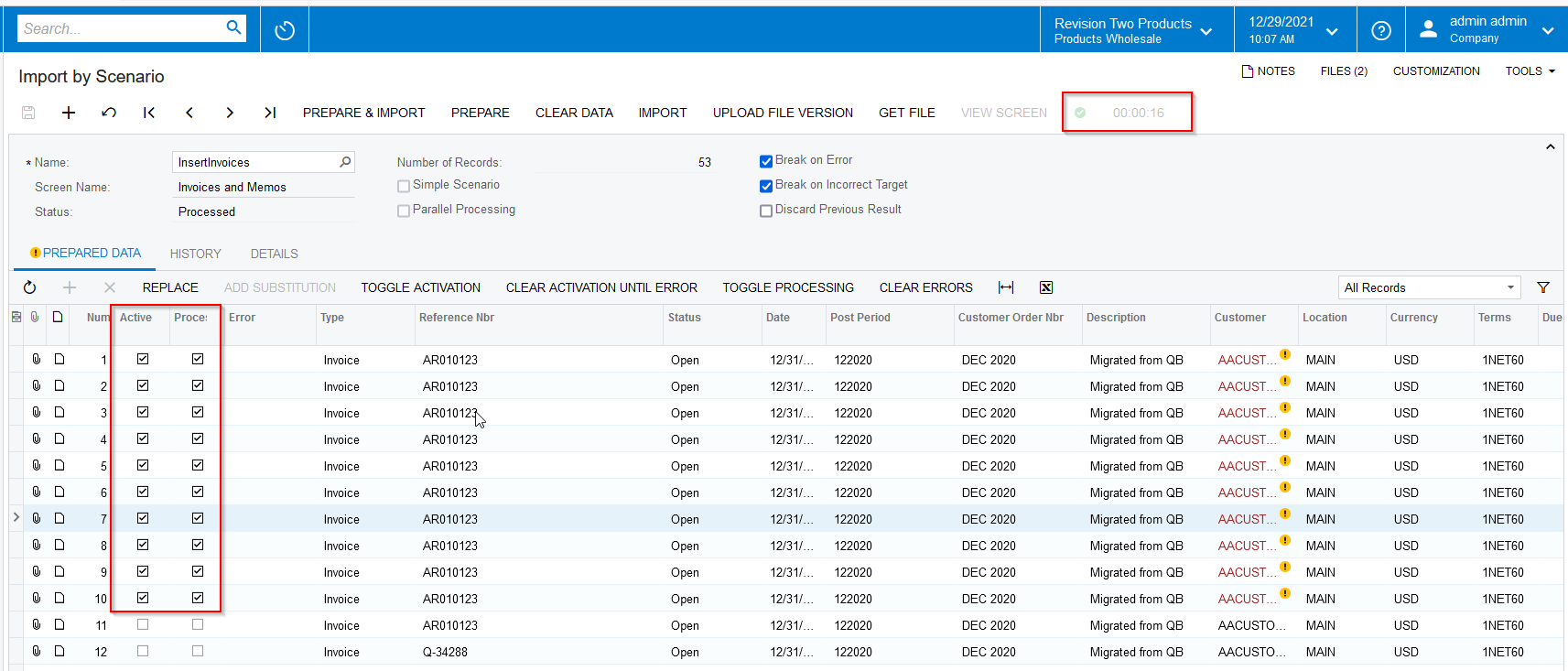Hi,
I have created import scenario to import invoces and line items, when i execute prepare and import action for each record from excel a new invoice is created.
In the excel there is only one invoice with 53 line items. But when import is done 53 invoices are getting created.
Following is the image shot of the Import Scenario i have created.
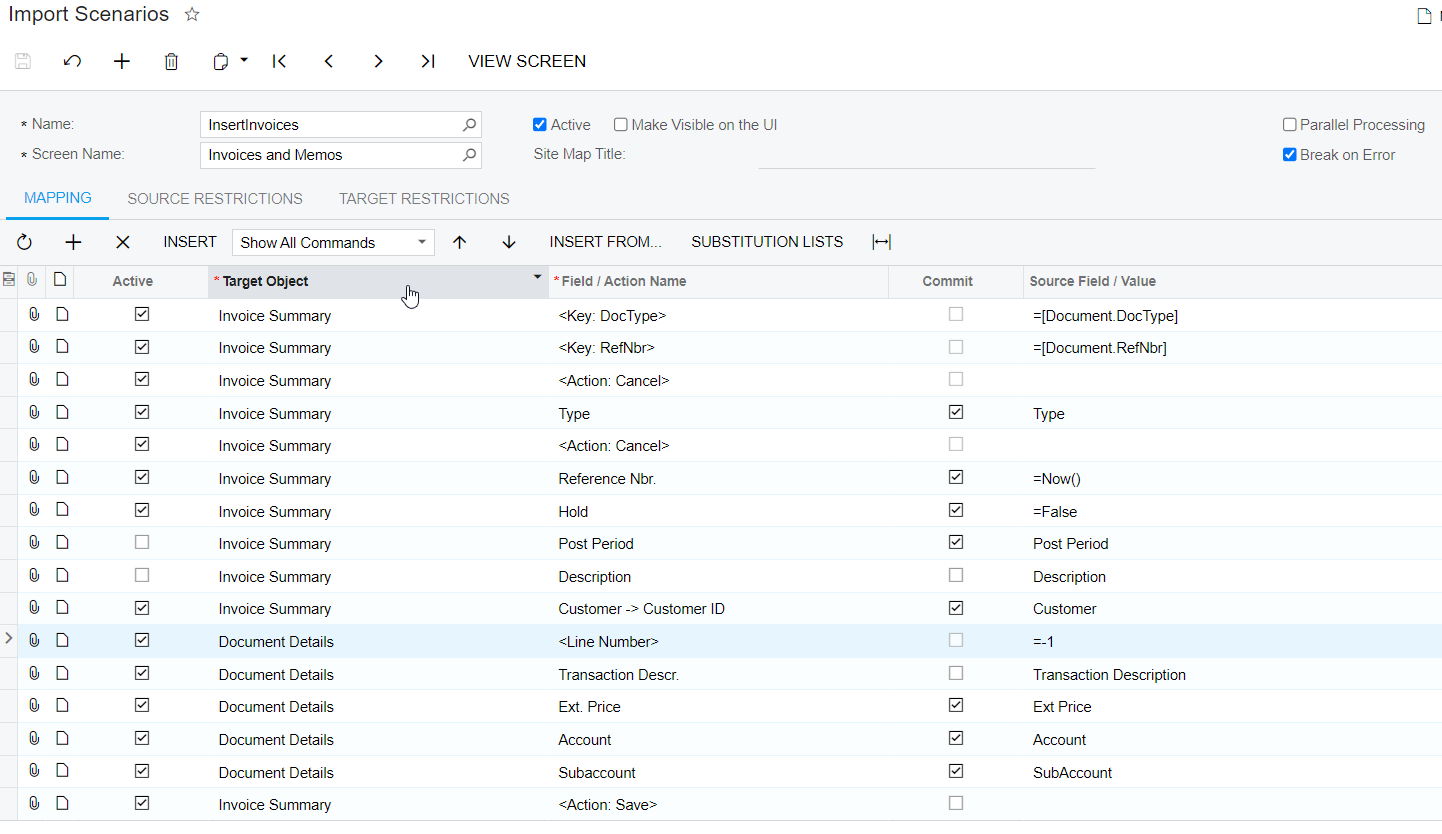
Let me know what is the wrong in the above scenario.
Best answer by Naveen Boga
View original