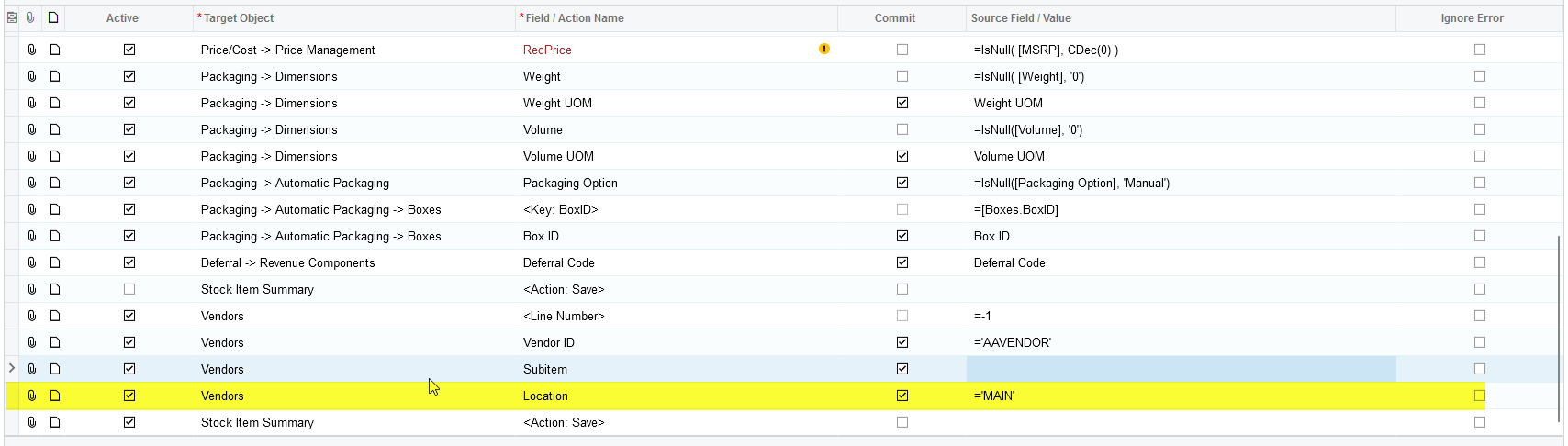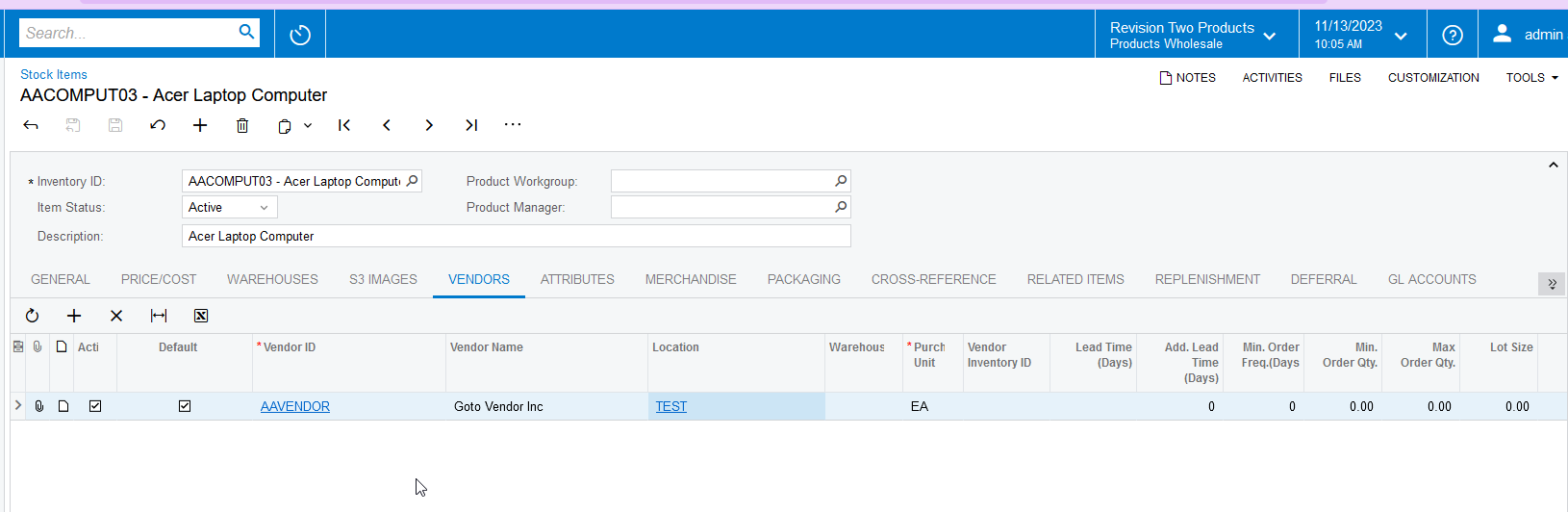Greetings all,
I’m struggling with this Import scenario and hoping for some help. I’m trying to create records in Stock Items > Vendors for every unique Vendor/Location/Item/Subitem combination that has been used on Purchase Orders.
I can get everything working except for the Vendor Location field. If you don’t define it in the import, it will pull in the Default Location. When I try to populate it though, it’s just blank.
I’ve tried both Location and Location -> Location ID, and POOrder.VendorLocationID, Location.LocationID, and Location.LocationCD.
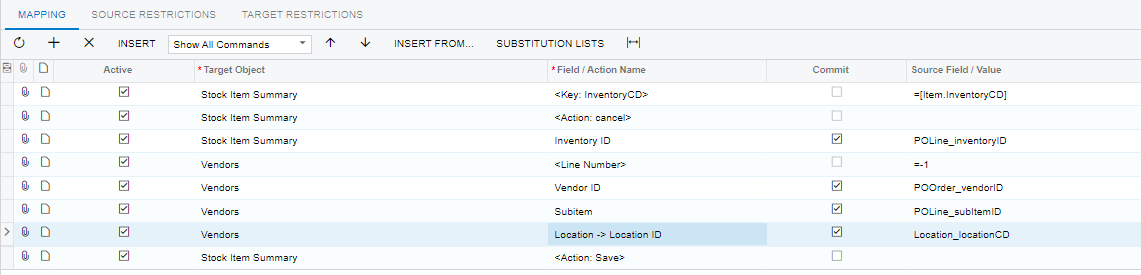
Thanks for looking!